Manual reception, Manual reception -9, Manual – TA Triumph-Adler DC 6025 User Manual
Page 147: The telephone rings, Lift the handset, Press [on hook, Press [manual rx, Replace the handset
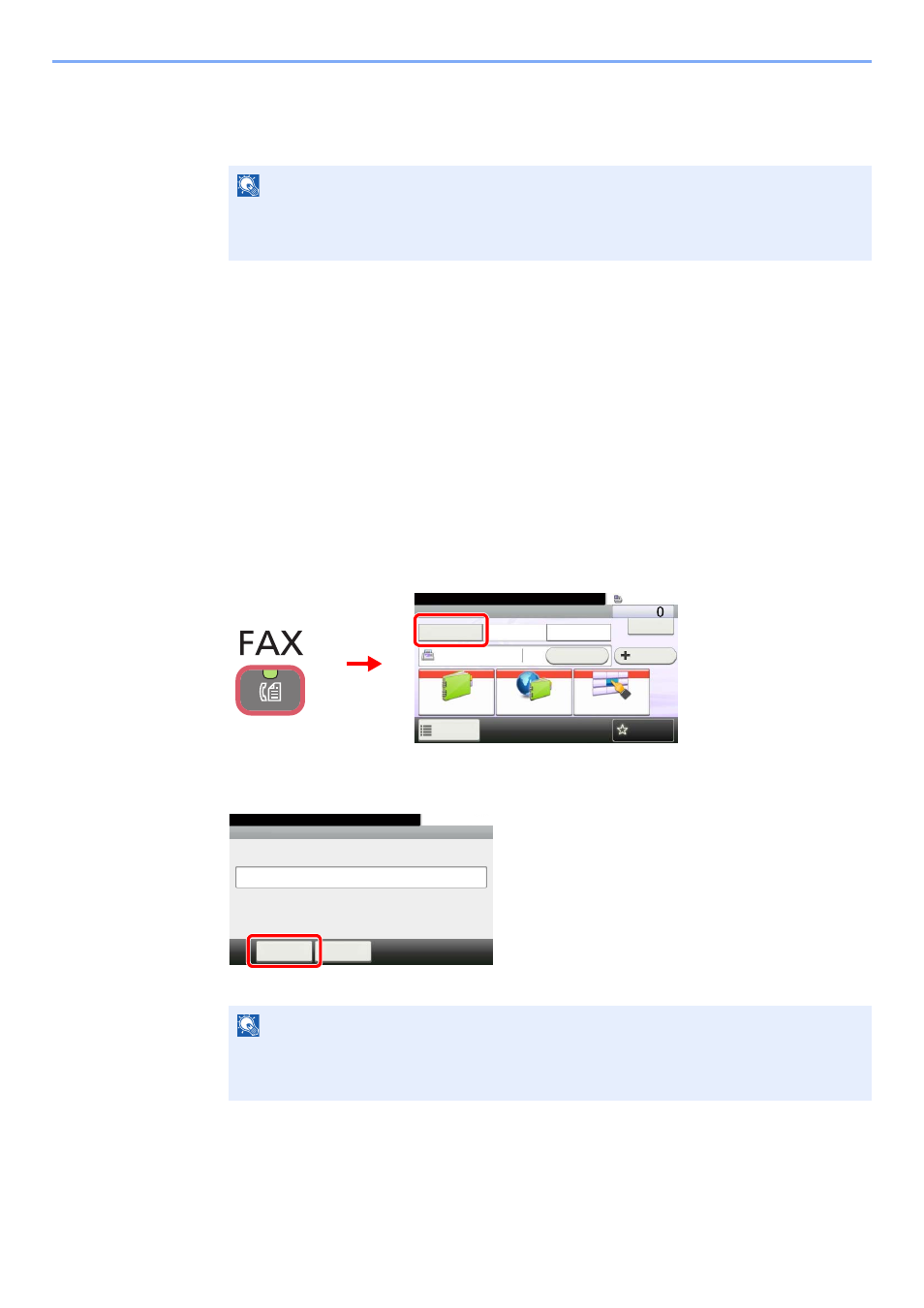
7-9
Using a Connected Telephone > Manual Reception
Manual Reception
Use this method when you want to receive originals after talking to the person at the sending system.
1
The telephone rings.
When there is an incoming call, the telephone connected to the machine makes a ringing tone.
2
Lift the handset.
Lift the handset of the telephone.
3
Check if the telephone line has connected to the fax of the sending
system.
If the destination is a fax machine, you will hear soft beep sounds. If a person answers, you
can talk to that person.
4
Press [On Hook].
5
Press [Manual RX].
Reception will start.
6
Replace the handset.
When reception starts, return the handset to its original position.
NOTE
FAX Automatic Reception has been preset for the receiving mode of this machine. To use
Manual Reception, you need to change the receiving mode to Manual Reception. To change
to manual mode, refer to
NOTE
When using a telephone set that can send tone signals, use the telephone to start the
reception of originals with the remote switch function. (Refer to
FAX
On Hook
Chain
Check
Address Book
Add Dest.
Direct
Ext Address Book
Functions
10:10
Dest. :
One Touch Key
Recall
Favorites
Ready to send.
2
1
G
B
0669_00
On Hook
10:10
Ready to send.
0123456
Manual RX
Line Off
G
B
0694_00