Using the encrypted transmission, Using the encrypted transmission -23 – TA Triumph-Adler P-C3065 MFP User Manual
Page 88
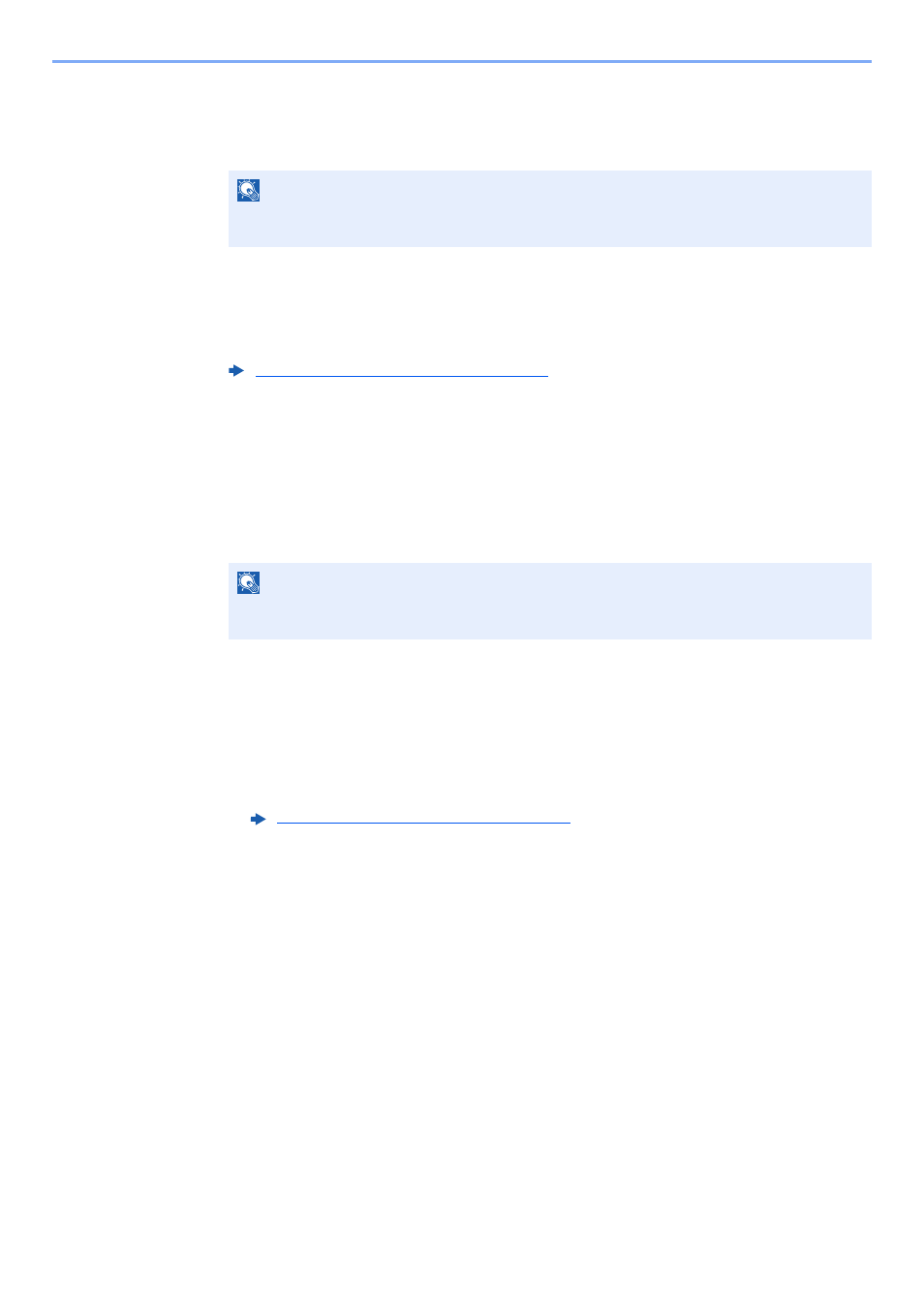
5-23
Using Convenient Fax Functions > Encryption
Using the Encrypted Transmission
When sending originals by encrypted transmission, use the Address Book registered for encryption or set encrypted
transmission when dialing directly using the numeric keys.
1
Register the encryption key ahead of time.
Register the encryption key that you decided upon with the recipient.
For the procedure for registering an encryption key, refer to the following:
2
Select the [FAX] key.
3
Place the originals.
4
Specifying destination.
Enter the fax number of the receiving system using the numeric keys.
5
Turn on encrypted transmission.
1
[Detail] > [Encrypted TX] > [Change] > [▲] [▼] key > [On] > [OK] key
2
Select the encryption key number that you used to register the encryption key that you
decided upon with the recipient.
For the procedure for registering an encryption key, refer to the following:
3
Select the [OK] key.
4
Select whether or not to use an encryption box.
To use an encryption box, [On] > [OK] key.
Select an encryption box using the procedure below.
To not use an encryption box, [Off] > [OK] key.
Proceed to step 7.
6
Select the encryption box.
If you need to select an encryption box, set the box.
1
Enter the box number (0000 to 9999) using the numeric keys.
2
Select the [OK] key.
NOTE
Encrypted transmission can be also used in broadcast transmission. With encryption
communication, you cannot conduct sub address transmission.
Registering an Encryption Key (page 5-22)
NOTE
When encrypted transmission has been set to a destination in the Address Book or One
Touch Key, you can use the destination.