3 a5 terminal block circuit board removal, 4 a3 heat sink removal, 5 a4 overvoltage protection circuit board removal – KEPCO JQE 150-1.5MVPY-26956 Half Rack User Manual
Page 48: 6 reassembly, 3 troubleshooting, A5 terminal block circuit board removal -2, A3 heat sink removal -2, A4 overvoltage protection circuit board removal -2, Reassembly -2, Troubleshooting -2
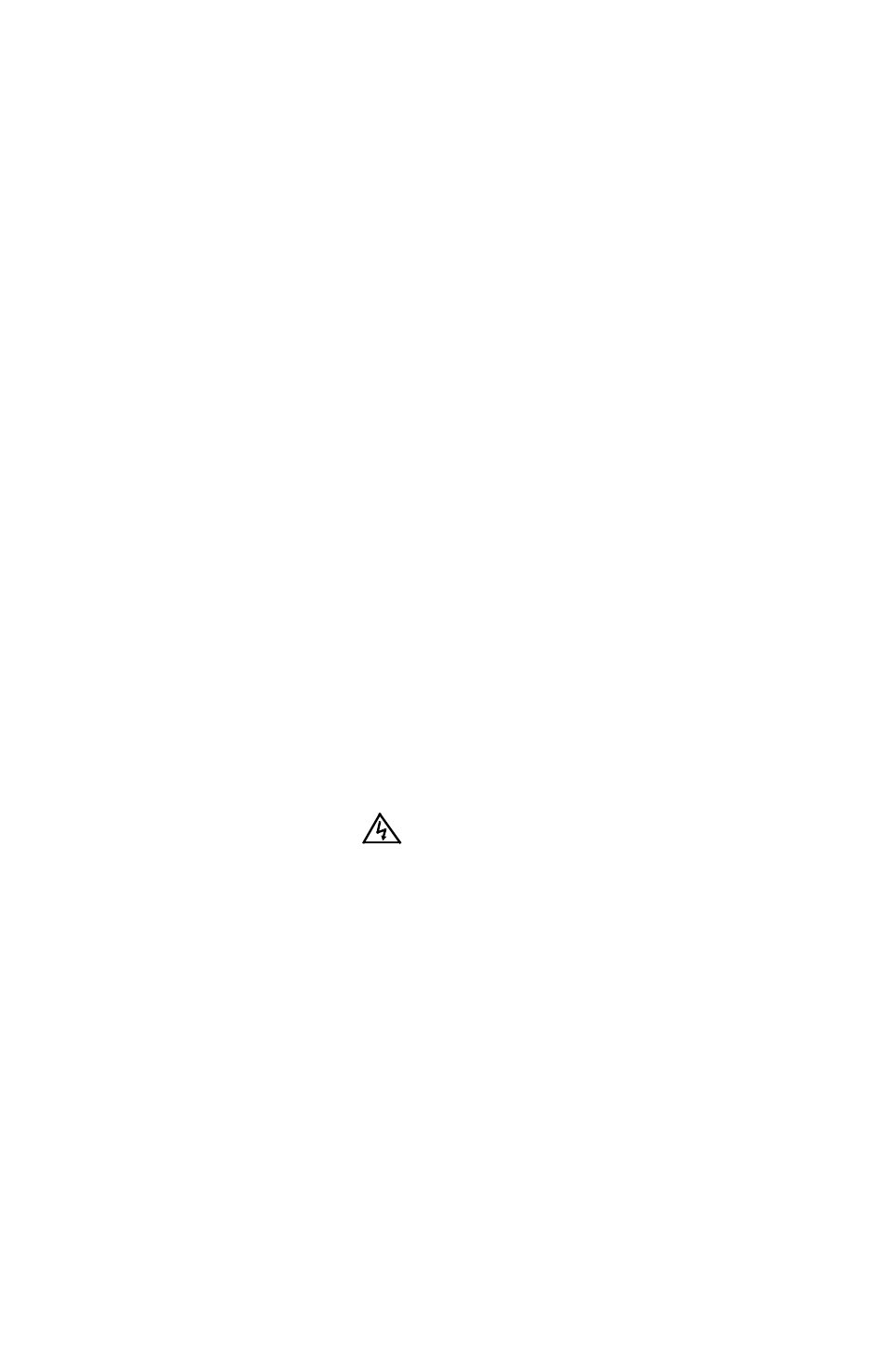
6-2
JQE SPECIAL SVC 081111
6.2.3
A5 TERMINAL BLOCK CIRCUIT BOARD REMOVAL
Separate rear panel from the chassis by removing three screws at the bottom of the rear panel.
Unplug the PC board edge connector, two 2-wire cables from A5J1 and A5J2 and tag and dis-
connect wires from six Quick-disconnect connectors A5J5, A5J12, A5J7, A5J4, A5J6 and
A5J10. Remove the plastic covers from the three terminal strips TB501, TB502, TB503. Sepa-
rate A5 board and two insulators from rear panel by removing five nuts and five washers
accessed from inside the unit.
REASSEMBLY NOTES: Remember to reinstall the two insulators between A5 board and the
rear panel.
6.2.4
A3 HEAT SINK REMOVAL
The heat sink assembly is mounted with four (4) screws to the chassis bottom. After the screws
are taken out, the heat sink may be removed after disconnecting the PC board edge connec-
tor(s) and the wires from the Quick-disconnect terminals: one from the heat sink (model 26954
only) and two from the thermal switch.
6.2.5
A4 OVERVOLTAGE PROTECTION CIRCUIT BOARD REMOVAL
Remove the two holding screws as indicated (Refer to Figure 6-1). Separate the edge connector
at the bottom and lift the circuit board and bracket assembly out of the chassis. Disconnect the
2-wire cables from A4J1 and A4J2 and the wires from Quick-disconnect connectors A4J4 and
A4J5 The circuit board can be separated from the bracket by removing two nuts and washers.
6.2.6
REASSEMBLY.
Reassembly of all components takes place in reverse order of the above described procedures.
6.3
TROUBLESHOOTING
Modern, high performance power supplies require thorough understanding of the problems
involved in repairing complex, solid state circuitry. Servicing beyond simple parts replacements
should consequently be attempted only by personnel thoroughly familiar with solid state compo-
nent techniques and with experience in closed loop circuitry.
WARNING
The heat sink and main rectifier are electrically isolated from the chassis.
The metal parts of these components are at high d-c voltage levels
referenced to chassis
Troubleshooting charts, showing resistance and voltage readings, are of very limited usefulness
with feedback amplifiers and are not included here. Instead a detailed circuit description (Sec-
tion 5), parts location diagrams, simplified functional schematics and a main schematic and
detailed schematic diagrams are presented.
The following basic steps in a case of power supply malfunctioning may also be found useful:
1. If power supply does not function at all. Check all power connections and make certain,
power supply is connected to the correct line voltage (it is normally delivered for 115V AC
operation). Verify that the input voltage is present at the a-c outlet where the unit is plugged
in.