Cleaning, Changing the quantity of coffee, Cleaning the coffee maker – DE DIETRICH DED1140 User Manual
Page 14: Cleaning the waste coffee container, Cleaning the drip tray, Cleaning the water tank, Cleaning the spouts, Cleaning the pre-ground coffee funnel
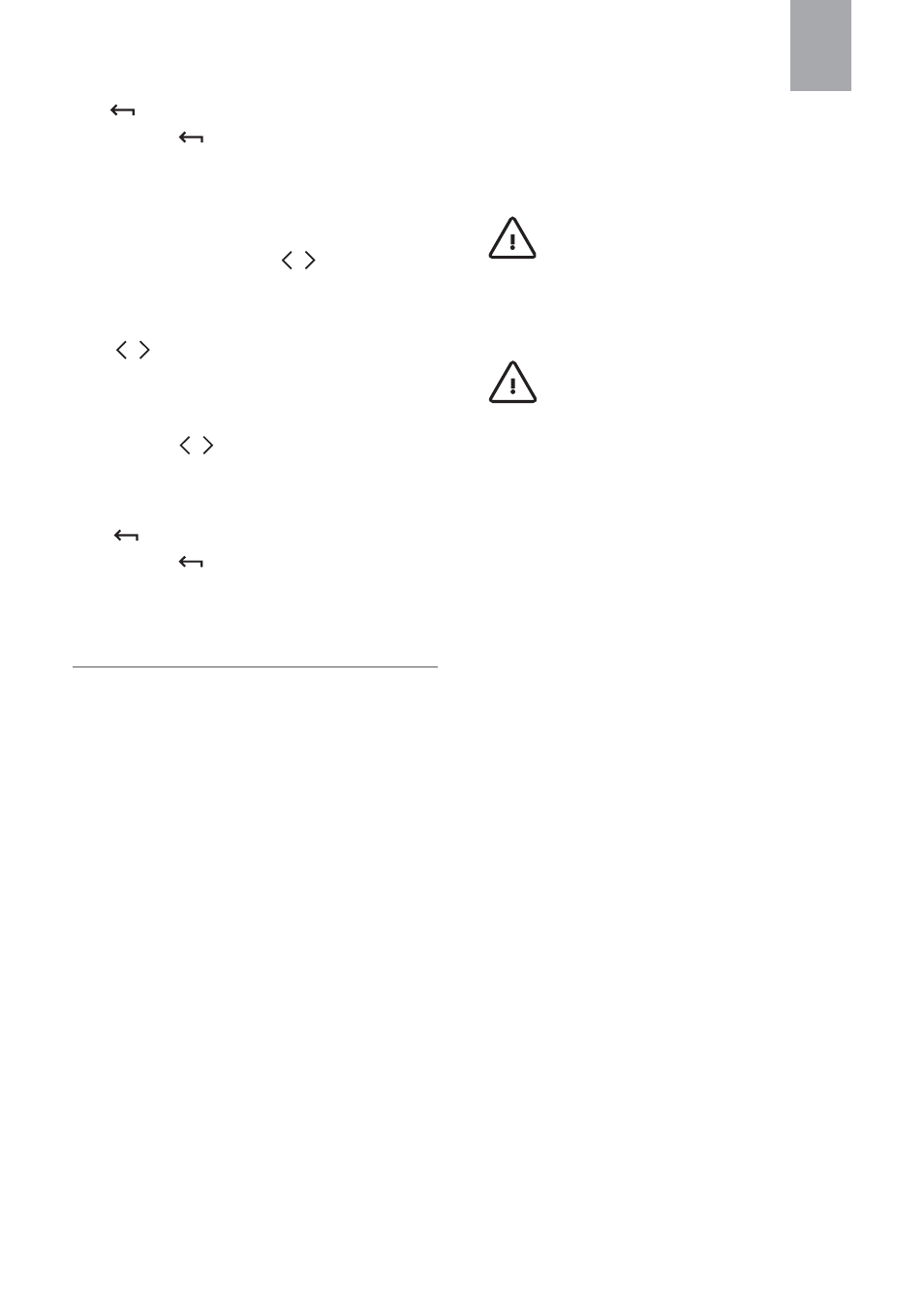
icon (B6) to cancel the operation).
•
Press the icon (B6) (fig. 18) twice to exit
the menu.
Changing the quantity of coffee
•
Press the SET icon (B2) to enter the menu
(fig. 15) or press the icons (B7) and
(B8) (fig. 2) until "PROGRAM CAPPUCCINO"
is displayed.
•
Press the OK icon (B9) to confirm then the
icons (B7) and (B8) (fig. 2) until
"COFFEE FOR CAPPUCC." is displayed.
•
Press the OK icon (B9) again.
•
Select the quantity of coffee required by pres-
sing the icons (B7) and (B8).
The progress bar shows the quantity of cof-
fee selected.
•
Press the OK icon (B9) to confirm (or the
icon (B6) to cancel the operation.
•
Press the icon (B6) (fig. 18) twice to exit
the menu.
CLEANING
Cleaning the coffee maker
Do not use solvents or abrasive detergents to
clean the coffee maker. A soft damp cloth will suf-
fice.
Never wash any of the components of the coffee
maker in the dishwasher.
The following parts of the machine must be clea-
ned regularly:
•
Waste coffee container (A4).
•
Drip tray (A14).
•
Water tank (A12).
•
Coffee spouts (A13)
•
Pre-ground coffee funnel (A21).
•
Inside of the machine, accessible after ope-
ning the service door (A2).
•
Brewing unit (A5).
Cleaning the waste coffee
container
When "EMPTY WASTE COFFEE CONTAINER" is
displayed, the waste coffee container must be
emptied and cleaned. To clean:
•
open the service door on the front of the ap-
pliance (fig. 16), extract the drip tray (fig. 17)
and clean.
•
Clean the waste coffee container thoroughly.
Important!
When extracting the drip tray,
the waste coffee container must always be em-
ptied.
Cleaning the drip tray
Important!
If the drip tray is not emptied
the water might overflow. This could damage the
machine. The drip tray is fitted with a level indi-
cator (red) showing the level of water it contains
(fig. 28). Before the indicator protrudes from the
cup tray, the drip tray must be emptied and clea-
ned. To remove the tray:
1. Open the service door (fig. 16).
2. Remove the drip tray and the waste coffee
container (fig. 17).
3. Clean the drip tray and waste coffee container
(A4).
4. Replace the drip tray and waste coffee con-
tainer (A4).
5. Close the service door.
Cleaning the water tank
1. Clean the water tank (A12) regularly (about
once a month) with a damp cloth and a little
mild washing up liquid.
2. Remove all traces of washing up liquid.
Cleaning the spouts
1. Clean the nozzles periodically using a sponge
(fig. 29).
2. Check regularly that the holes in the coffee
spout are not blocked.
If necessary, remove coffee deposits with a
toothpick (fig. 27).
Cleaning the pre-ground coffee
funnel
•
Check regularly (about once a month) that
18
EN