Displayed messages – DE DIETRICH DED1140 User Manual
Page 21
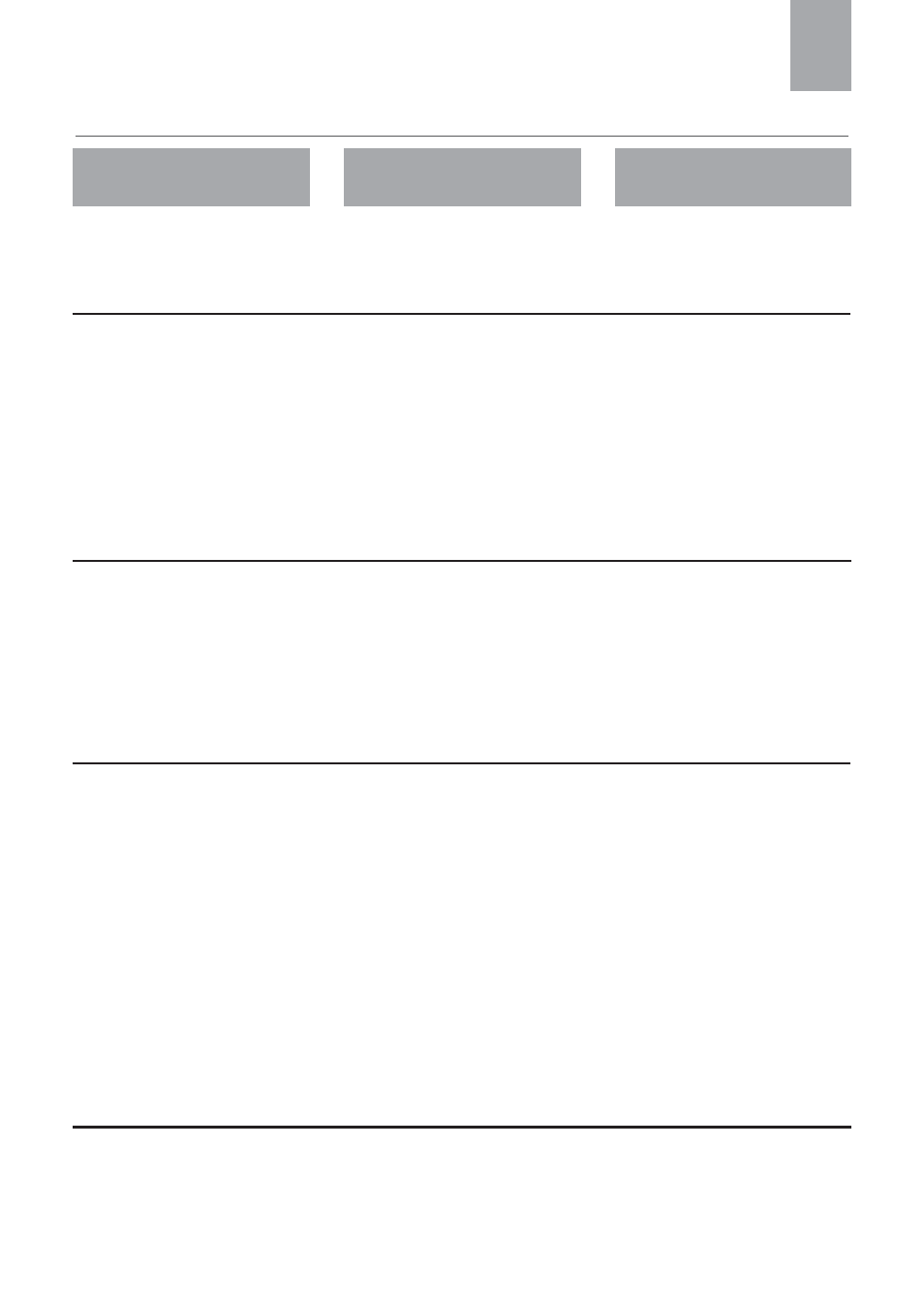
DISPLAYED MESSAGES
DISPLAYED MESSAGE
POSSIBLE CAUSE
REMEDY
FILL TANK
•
The water tank is empty or
positioned incorrectly.
•
Fill the tank with water
and/or insert it correctly,
pushing it as far as it will
go.
GROUND TOO FINE ADJUST
MILL AND
(alternating with)
PRESS OK
•
The grinding is too fine
and the coffee is delivered
too slowly.
•
The machine cannot make
coffee as there is air in the
hydraulic circuit
Possible cause: the filter
has not been installed cor-
rectly.
•
Turn the grinding adju-
stment knob one click
clockwise towards "7".
•
Make sure the filter (A9) is
propertly installed and
that the installation has
been carried out correctly.
EMPTY WASTE COFFEE
CONTAINER
•
The waste coffee contai-
ner (A4) is too full or
more than 3 days have
passed since you last
made coffee (this guaran-
tees correct hygiene of the
machine).
•
Empty the waste coffee
container and clean, then
replace.
Important: when remo-
ving the drip tray, the
waste coffee container
MUST be emptied, even if
it is not completely full.
If this is not done, when
you make the next cof-
fees, the waste coffee
container may fill up more
than expected and clog
the machine.
GROUND TOO FINE ADJUST
MILL AND
(alternating with)
PRESS OK
(then)
FILL TANK!
•
The tank has been remo-
ved during delivery.
•
There is air in the hydrau-
lic circuit.
•
Insert the tank and press
the OK icon (B9). "HOT
WATER PRESS OK" is di-
splayed. Press the
OK icon (B9) again. The
appliance is once again
ready for use.
INSERT WASTE COFFEE
CONTAINER
•
After cleaning, the waste
coffee container has not
been replaced.
•
Open the service door and
insert the waste coffee
container.
25
EN