Amprobe ACD-16-PRO Clamp-Meters User Manual
Page 9
Advertising
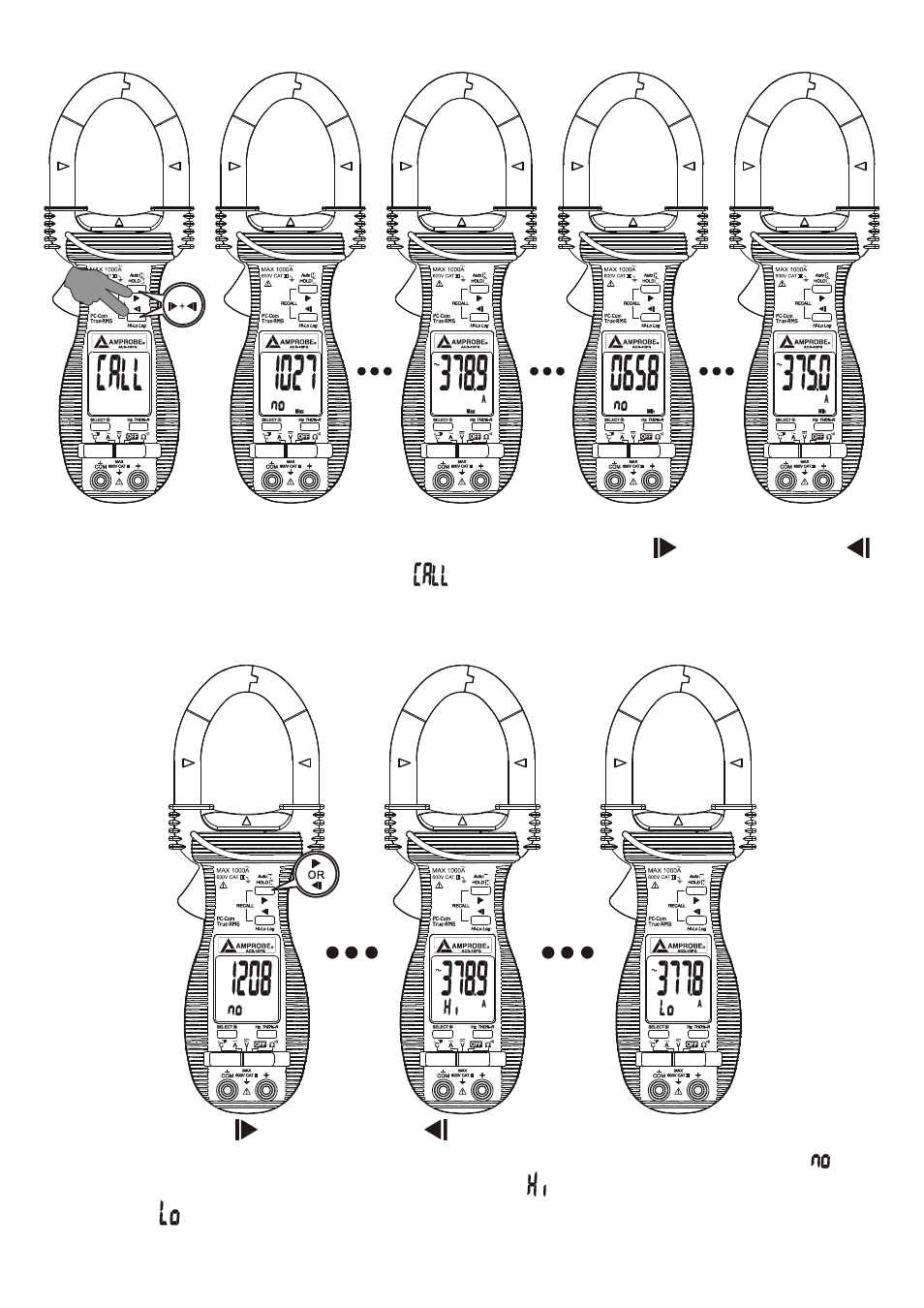
8
To recall the data, switch on the meter, then press the forward “
” and backward “
”
arrow buttons at the same time to recall “
” the logged data. The meter displays in turn the
absolute maximum item number, absolute maximum reading, absolute minimum item
number, and then absolute minimum reading (of the whole logging period).
Press the forward “
” (or backward “
”) arrow button momentarily to read the next
logged data item. The meter displays in turn the one-minute item interval number “ ” (the
count of one-minute time intervals), Hi-reading “ ” (the highest reading), and then
Lo-reading “ ” (the lowest reading) of that one-minute item interval. Press-and-hold the
Advertising
This manual is related to the following products: