Amprobe DM9C Digital-Multimeter User Manual
Page 7
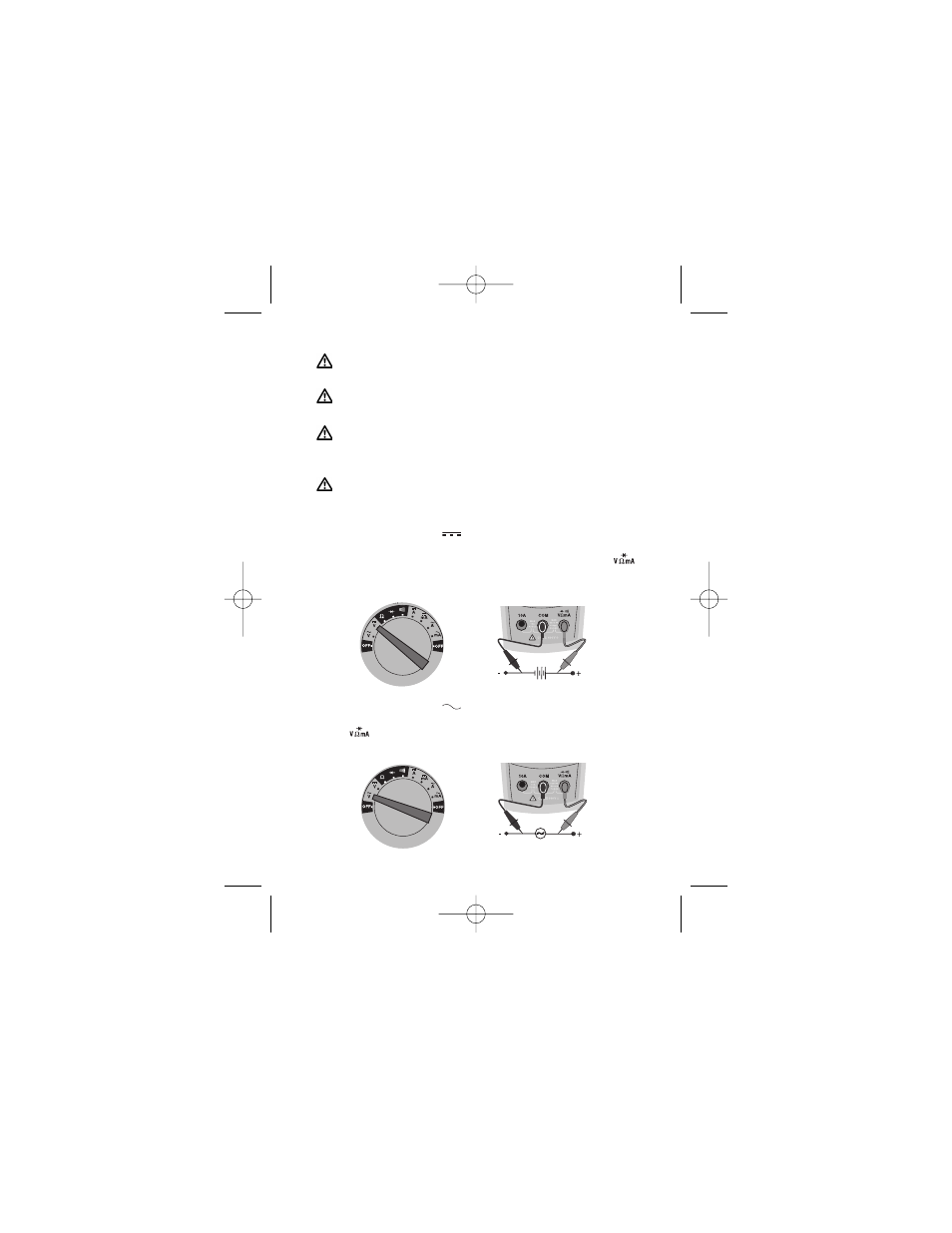
Operation
Measurements in dangerous proximity of electrical systems are only to be carried
out in compliance with the instructions of a responsible electronics technician, and
never alone.
Test leads and test probes may only be touched at handle surfaces provided. Avoid
the direct contact of the test probes. Prior to switching to a new measurement
range or a new type of measurement, remove all connections from UUT (unit under
test).
Measurements have to be carried out by respecting the standards.
Voltage Measurement
To avoid electrical shock, the valid safety measures and VDE directives strictly have
to be met concerning excessive contact voltage when working with voltages
exceeding 120V (60V) DC or 50V (25V)rms AC.
DC Voltage Measurement
1) Select measurement range V
via measurement function selection switch.
2) Connect the black test lead to the COM socket and the red test lead to the
socket.
3) Connect test leads to UUT.
4) Read the measurement result displayed on the screen.
AC Voltage Measurement
1) Select measurement range V
via measurement function selection switch.
2) Connect the black test lead to the COM socket and the red test lead to
the
socket.
3) Connect test leads to UUT.
4) Read the measurement result displayed on the screen.
5
2526044_Rev2_dm9c.qxd 10/26/06 9:50 AM Page 5