Amprobe TMD-55 Multilogger-Thermometers User Manual
Page 14
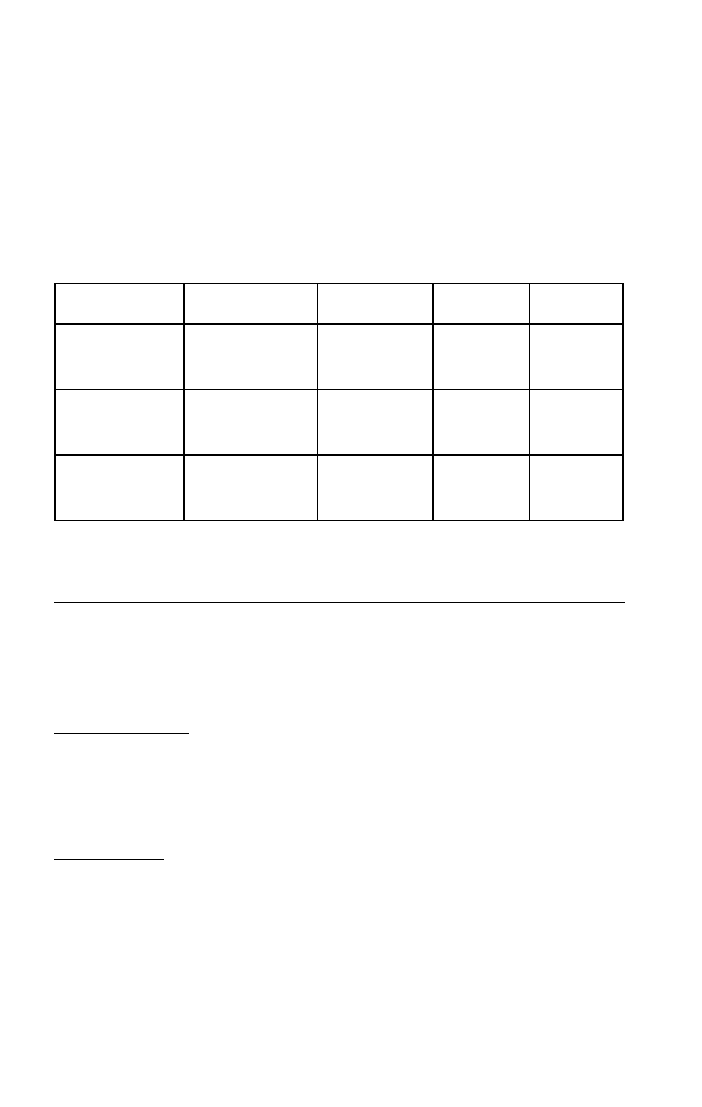
7
• MAX/MIN/AVG/REL/HOLD function.
• MAIN display for T1/T2.
• SECOND display for T1/T2.
• THIRD display for T1-T2, with real time clock and
calendar.
Model Difference:
Model
Memories
Wireless
USB
DC IN
TMD-55
Save 128,
Log 1024
X
X
X
TMD-56
Save 256,
Log 16000
X
V
V
TMD-55W
Save 128,
Log 1024
V
X
X
OPERATING INSTRUCTIONS
Operational Mode
There are three operation modes-Normal, Shift, and
Setup Mode.
Normal Mode
This is the default mode, the operating functions for the
normal mode are printed on the top of each button in
white.
Shift Mode
The operating functions for the shift mode are printed
in white on the buttons. While in the normal mode,
press the “SHIFT” button to switch to shift mode. At
the lower-right corner of the display, the word “Shift”
is displayed to indicate shift mode. To switch back to
normal mode, press the “SHIFT” button again.