Amprobe TMD-55 Multilogger-Thermometers User Manual
Page 17
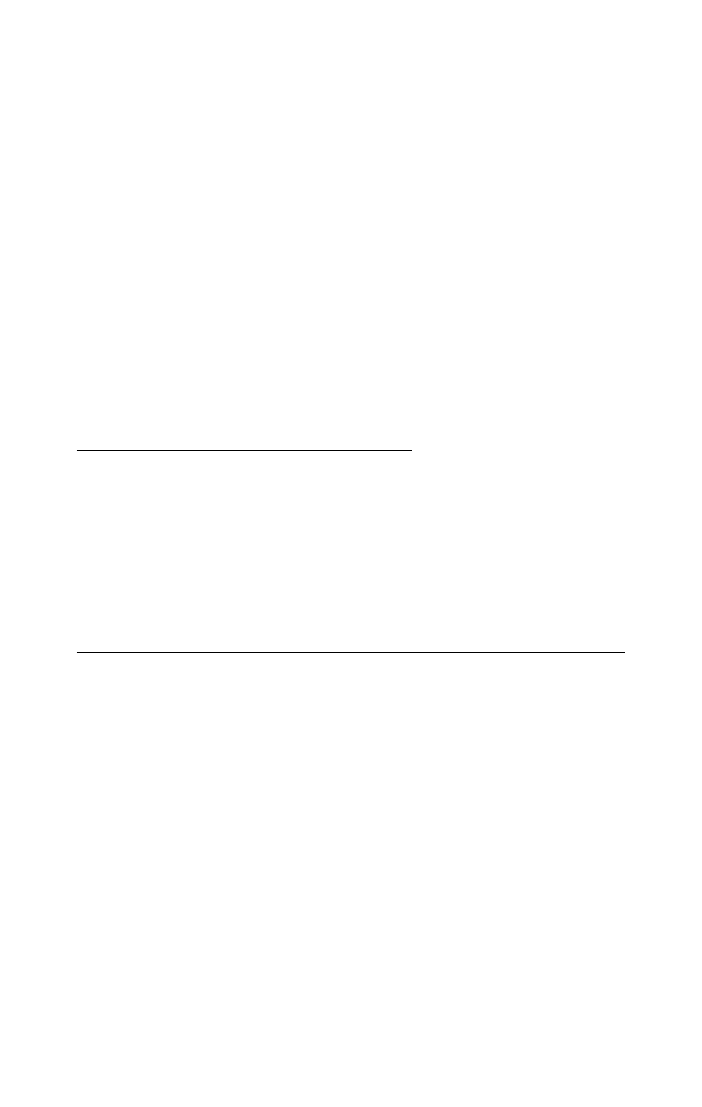
10
Displays the current location of the read pointer within
a selected group. The arrow buttons on the overlay are
used for scrolling through the data and groups. Press the
smaller arrows “p” or “q” to step through the logged
data or groups one at a time. Press the larger arrows “p”
or “q” to step through the data or groups ten at a time.
To navigate the logged data and groups, press the overlay
“SECOND” button until GRP appears in the second display
panel. Then select the group using the arrows. Press the
“SECOND” button again until the “#” sign is displayed.
The location of the read pointer in the selected group will
be displayed. Use the arrows to scroll through the data.
Pressing the overlay “ESC” button deactivates the read
data function.
“HOLD Mode” (only Main display)
When HOLD mode is selected, the thermometer holds the
present readings and stops all further measurements. To
activate the data hold mode, press the “HOLD” key, and
“HOLD” is displayed on the LCD. Pressing the “HOLD”
key again cancels the function, and the instrument will
automatically resume measurements.
“MAX/MIN” with Time record mode (only Main display)
The “MAX/MIN” function records the highest and lowest
value recorded, and it calculates the average reading, and
the differences of MAX to MIN. Press “MAX/MIN” key to
enter the MAX/MIN recording mode. The beeper emits a
tone when a new minimum or maximum measurement
is recorded. Press the “MAX/MIN” key again to rotate
through the current readings: MAX: The highest
measurement recorded. MIN: The lowest measurement
recorded. MAX-MIN: The difference of the highest and
the lowest measurement. AVG: The average values of the
measurements.
This mode works in conjunction with the hold function,
pressing the “HOLD” key will stop the recording and
measurements (Previously recorded readings are not