Tools you need, Before you start, Tools you need before you start – Avago Technologies 3ware SAS 9750-16i4e User Manual
Page 18
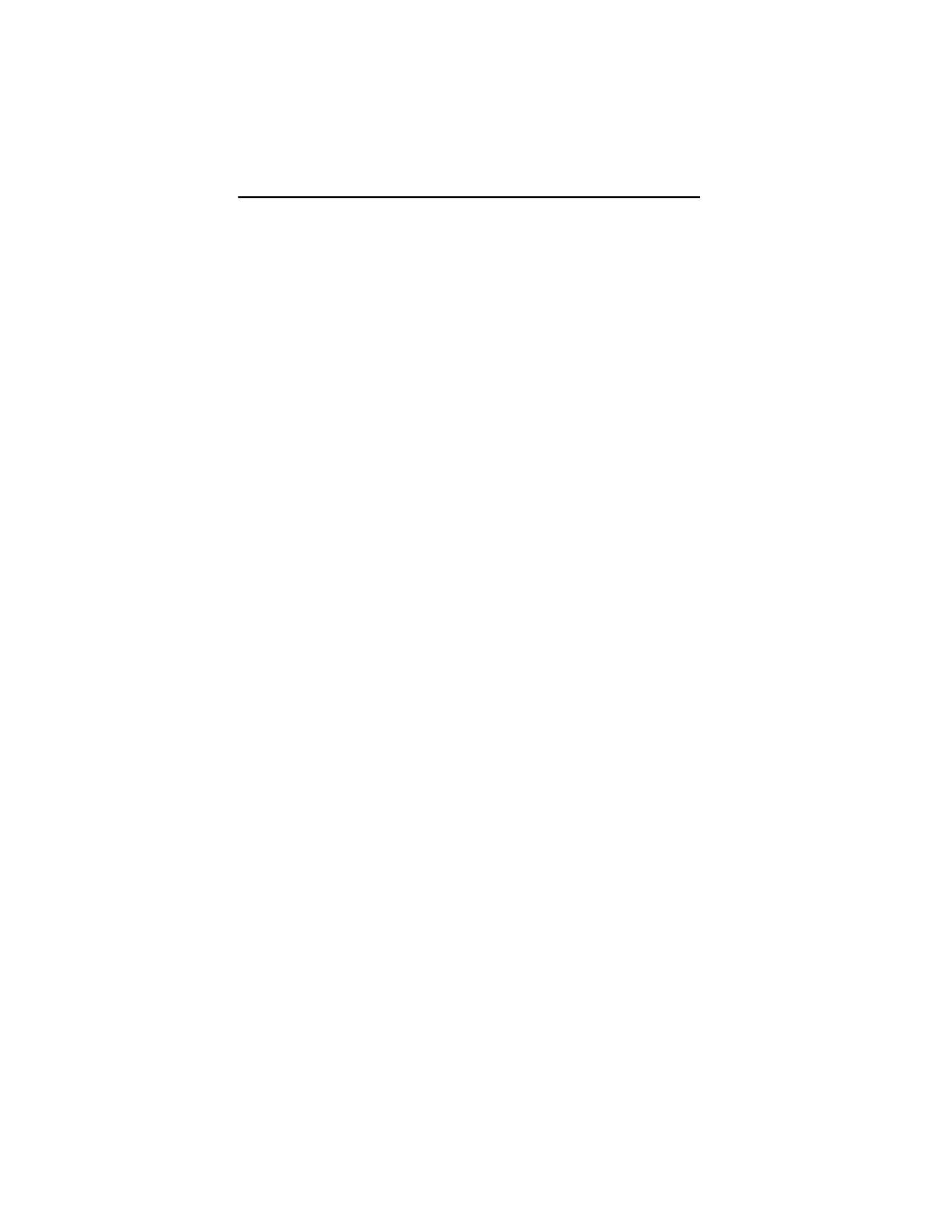
Chapter 2. Installing the 9750 SATA+SAS Controller Card
14
LSI 3ware 9750 SATA+SAS RAID Controller Card Installation Guide
Chapter 2. Installing the
9750 SATA+SAS
Controller Card
Tools You Need
You need the following tools during installation:
An ESD grounding strap or mat
A Phillips screwdriver
Before You Start
3ware 9750 SATA+SAS controller cards can be installed in a
standard enclosure or in an enclosure with a backplane.
1
Be sure to read “Safety Information” on page 10 in Chapter 1.
2
If you have a battery backup unit (BBU), install it before
proceeding. See “Installing Your BBU” for installation
instructions.
3
If your enclosure is low-profile, unscrew the full height bracket
from the 3ware 9750 SATA+SAS controller card and replace it
with the included low-profile bracket, using the same screws.
Not valid for high-port count controller cards, 9750-16i4e and
9750-24i4e.
4
If appropriate, set the PM2 (power management) jumper on the
disk drives, to enable staggered spinup. Check the
documentation that came with your disk drives to see whether
this is required.
5
SATA-2 hard drives are sometimes shipped from the
manufacturer with the transfer rate set to 1.5 Gbps. If this is the
case for your drives, you may need to remove a jumper or run a
software utility to change the transfer rate to 3.0 Gbps. Please
check with your hard drive manufacturers documentation or
website on how to set the transfer rate to 3.0 Gbps.