Gettingstarted, Installinganduninstallingsimcard,thisphoneh, Chargingthebattery – Mpman PH100 User Manual
Page 5: Connectingtothenetwork, Simcard, Calllogs, Main menu
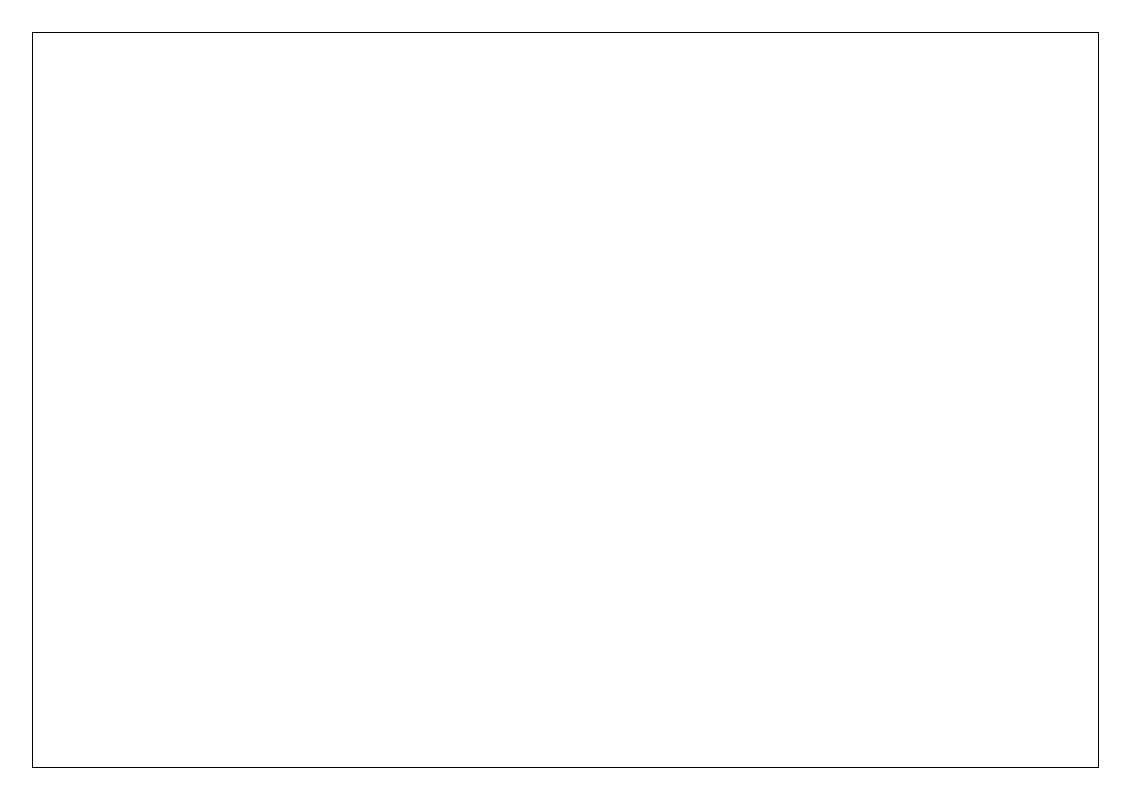
MPMAN
PH100
5
Do not short-circuit the battery.
Do not dispose of batteries in fire.
If you smell anything strange from the battery or find that the battery is overheated, you should stop using it immediately and contact the authorized
Service Center in your region.
2. Getting Started
2.1.1. Installing and uninstalling SIM card, this phone have two SIM card slot.
Switch off the phone; remove the back cover, battery and other external power source. Fit the SIM card into the SIM card slot.
2.1.2. Charging the battery
Plug the charger into the socket on the side of your phone. Connect the charger to an AC wall socket. The blinking of the battery level icon indicates the battery
is being charged. When the blinking stops, it indicates the charging is finished
During charging, the phone and charger will feel warm to the touch. This is normal.
Warning:
The operating ambient temperature of the charger is 0 C-50 C. Do not use it when the temperature exceeds this limit.
Use only chargers approved by the phone manufacturer to ensure safety. Failing to comply with this will violate the terms and conditions of the warranty.
2.2. Connecting to the Network
2.2.1. SIM card
Please insert available Subscriber Identity Module (SIM) card into your phone before using it. SIM card is supplied by your network carrier. All the information
related to network connection is recorded on the SIM card, so are the contact information such as names, phone numbers and SMS that you set to store on the
SIM. You can take out the SIM card from the phone and insert it into another GSM phone to use it. Most new phones will recognize the SIM card automatically.
2.2.2. Connecting to the network
After the SIM card is unlocked, you phone will automatically search for the registered network or other local available network. Once connected, the name of
the network carrier will appear on the top of the screen.
You phone is now in Standby mode, ready for making and receiving call
Main menu
3. Call logs
With this function, you can view the information of Missed calls、Dialed calls、Received calls、Rejected calls、Call timers、GPRS counter, and also you can clean
all these records via Delete All menu.