Mpman ICR300 User Manual
Fa b c d, Digital voice recorder, Model:icr-300
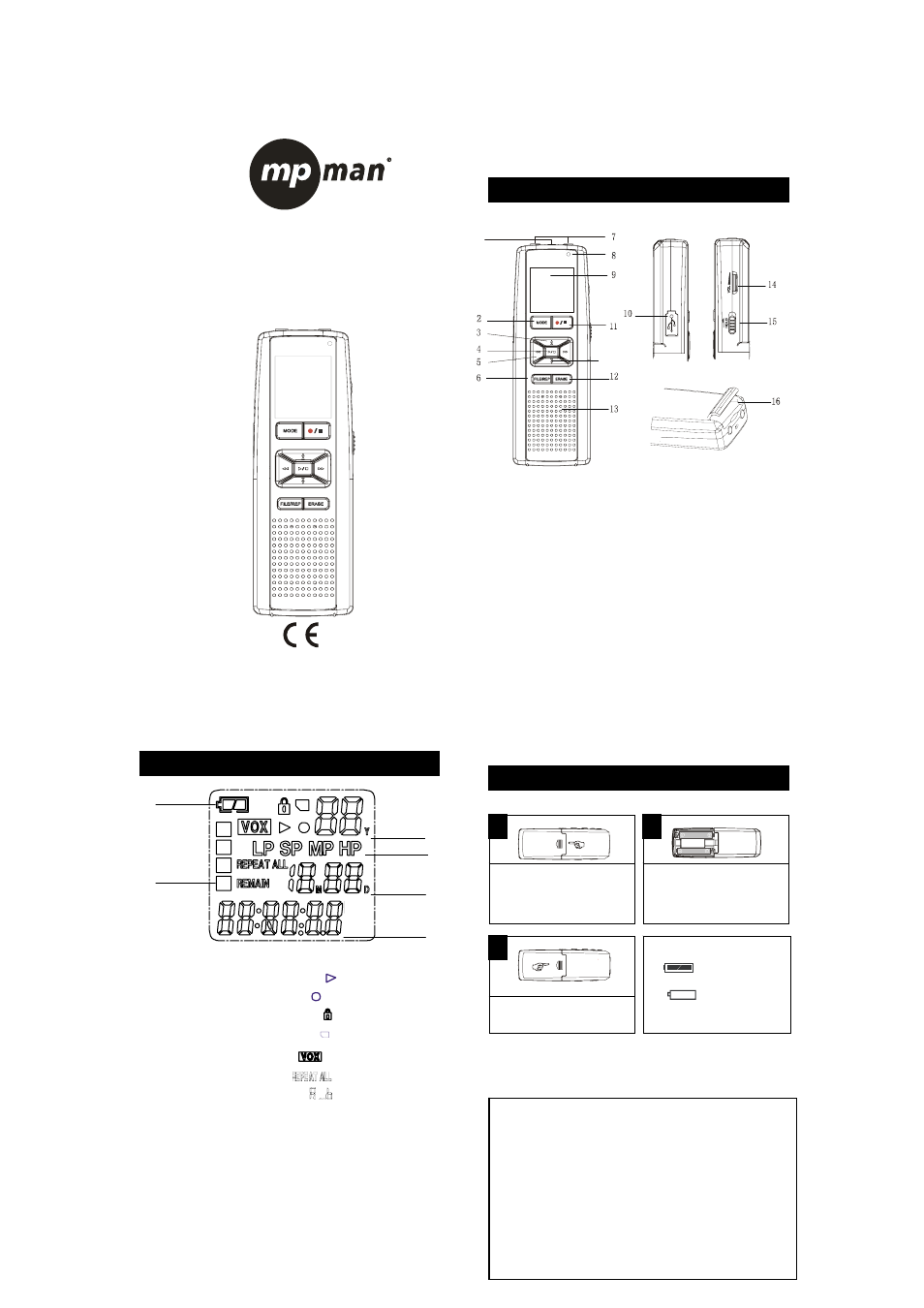
2
3
DIGITAL VOICE
RECORDER
MODEL:ICR-300
INSTRUCTION MANUAL
A. Year/Message Play logo
B. Recording quality Record logo
C. Month/Date Hold logo
D. Elapsing of message SD card logo
E. File folder
Voice activate
F. Battery indicator
Repeat 1/repeat all
Repeat A-B
Built-in Microphone 1 Record/Stop key 11
MODE/Power on 2 Pause/Delete key
12
UP/Down(↑/↓)key 3 Speaker 13
Play/Stop 4 Volume 14
Right/left(←/→)key 5 Hold key 15
File/Repeat 6 SD card socket 16
Ext. Microphone Jack 7
Recording indicator 8
LCD display 9
USB Jack 10
BATTERY INSTALLATION
NOTE
:
Replace batteries don’t affect messages or files stored on unit.
But the time and date may need reset if the unit out off power more than 1
minute.
MODE
FILE/REP
ERASE
LOCATION OF INDICATORS
B
A
C
D
F
A
B
C
D
LOCATION OF INDICATORS
MODE
FILE/REP
ERASE
HO
LD
VO
L
1
3
OPERATION
1
2
E
Push to open battery cover..
Insert 2pcs of“AAA”size
batteries with correct polarity.
3
RY
BATTERY INDICATORS:
The batteries are fresh.
e
The batteries are weak or dead to
replace.
Close the battery cover
BATTERY PRECAUTIONS
Please follow below advices while handle batteries:
1.Use only the size and type of batteries specified.
2.Be sure correctly install batteries as logos carved on battery compartment.
Batteries reversed may lead the unit defect.
3.Do not mix different types of batteries together(e.g. Alkaline and Carbon-zinc),Or
old battery with fresh.
4.If the device is not to be used for a long period of time, remove the batteries to
prevent damage or injury from possible battery leakage.
5.Do not try to recharge batteries not intended to be recharged; they can overheat
and rupture.(Follow battery manufacturer’s directions.)
6.Never try to remove the batteries while recording.