Mpman TPM500 User Manual
Page 13
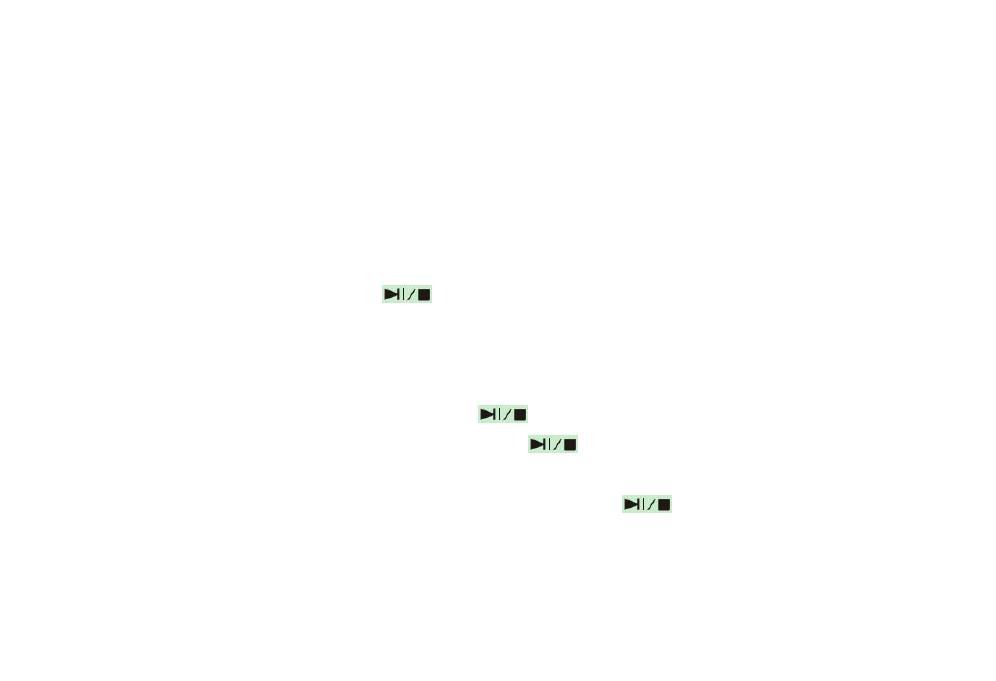
12
the order number. For instance, while recording via HP, the file recorded will list at the
end of the files recorded via HP; while recording via LP, the file recorded will list at the
end of the files recorded via LP. The unit can support 199 files at most, if exceed 199,
please create a new folder, move the files recorded previously to the newly-created folder,
then continue recording.
3.1 MP3 mode
Under stop or pause status, press
button to play current file
NOTE: The unit can play the files in MP3 (The 3rd layer of MPEG1, MPEG2, MPEG3,
MPEG2.5) and WMA format.
3.2 Pause/stop/power off
Pause: under playback status, shortly press
button to enter pause mode. The turn
plate indicator will flash on the LCD. And press
button again to continue the
playback
Stop: under playback or pause status, continuously press
button for about
2seconds, the turn plate indicator stop flashing. Then release the button to return to the
stop status. Under stop status, the total length of file will displayed below the track
number