Mpman TPM500 User Manual
Page 12
Advertising
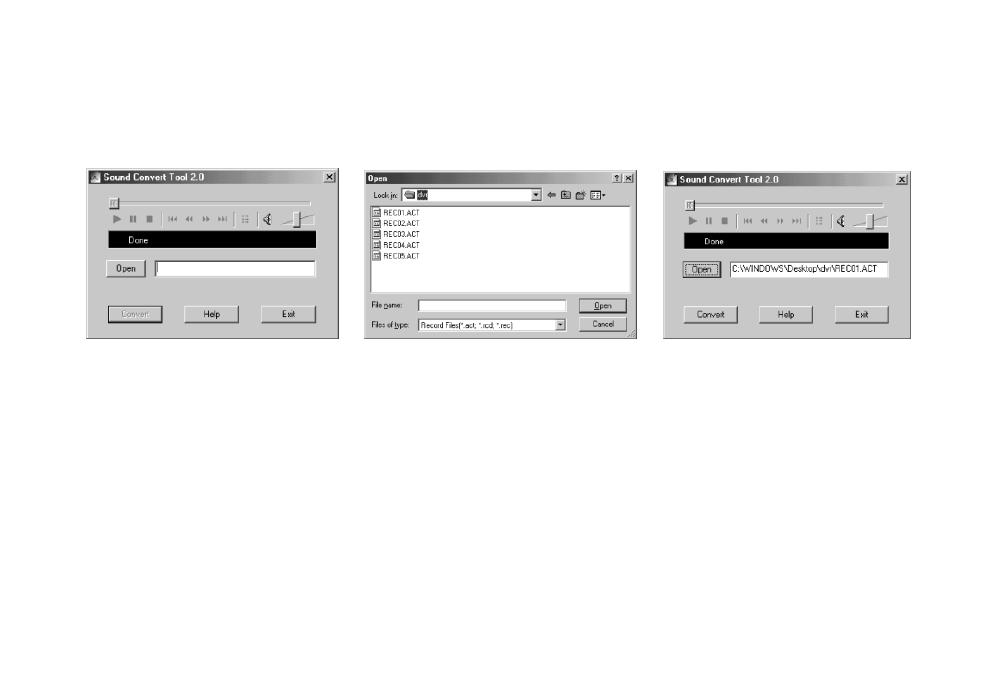
11
2.12. Convert REC format files into WAV format
The REC format files can be converted into WAV format through the software in the
install CD accessorized with the unit.
1). Open and run “sound converter”, click “open”
2). Select the REC files you want to convert
3). Clock “convert” and start the converting
Besides, the software can also play WAV and Mp3 format files.
NOTE: The order number of files recorded is sequenced according to the type of the files;
files recorded via HP, SP are sequenced ahead of files recorded in LP. In the sequence of
the same type of files, if it lacks of file in the sequence, the files recorded afterwards will
fill up the space. Thus it will come out some differences between the name of files and
Advertising
This manual is related to the following products: