页面 6, Dvd/cd functions, Setup – Mpman XVD360 HDMI User Manual
Page 6: Menu, Screen, Preferences, Selected, Category, Will provide, Setting
Advertising
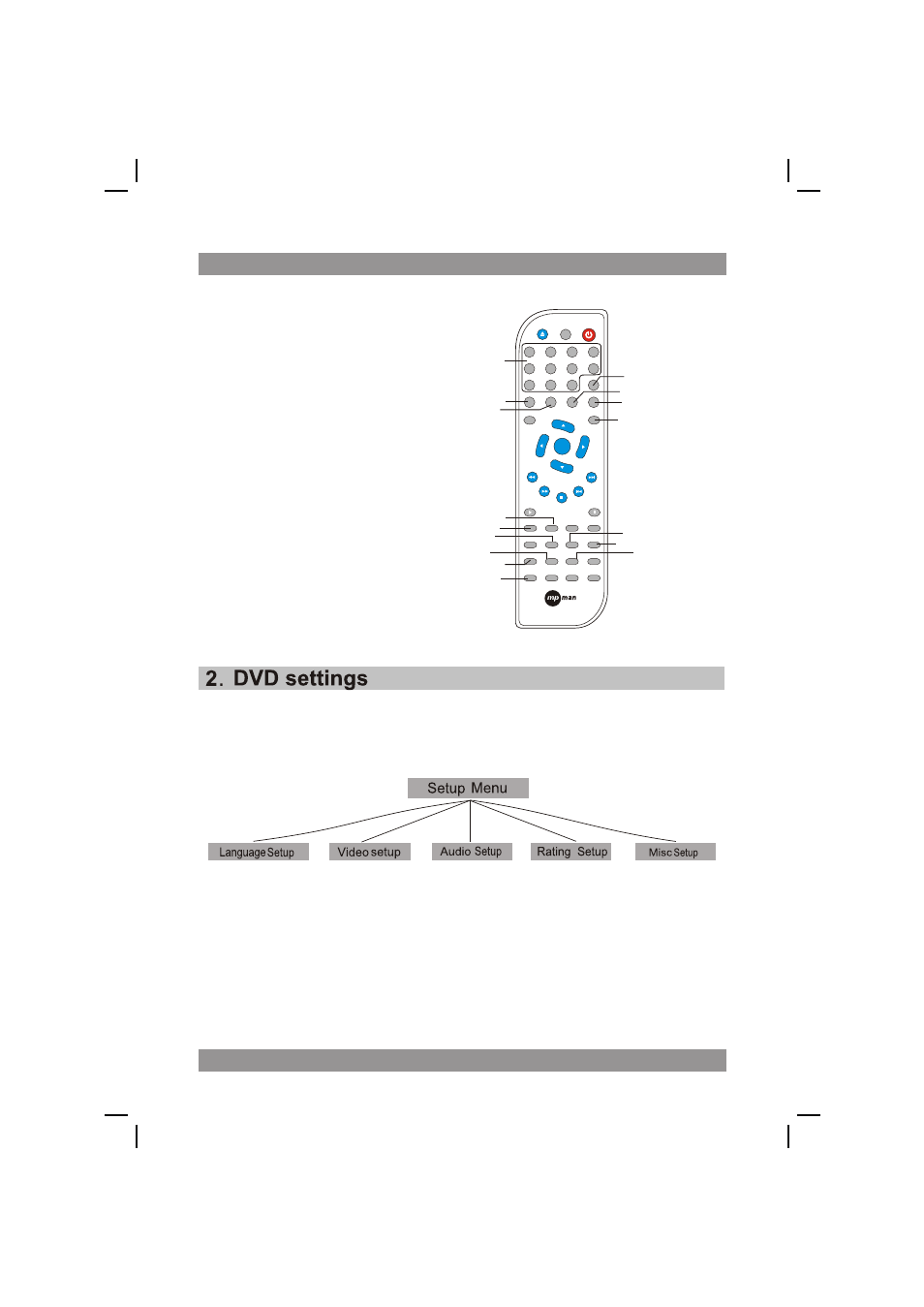
04
This player allows you to customise the performance to your
personal preferences.
Displaying
the
setup
menu
screen
the
setup
preferences
.
The
selected
category
will provide
you
the
setting
details
using
the
following
screen
.
42. LANGUAGE button
43. PBC button
44. N/P button
45. L/R button
46. V-MODE button
47. A-B button
48. TITLE button
49. SLOW button
50. ZOOM button
51. SUBT button
52. SETUP button
53. RETURN button
54. REPEAT button
55. NUMBER button
56. ANGLE button
57. GOTO button
DVD/CD functions
1
2
3
4
5
6
7
8
9
10/0
10+
ENTER
VOL+
VOL-
OPEN/CLOSE
POWER
OSD
GOTO
SETUP
MENU
LANGUAGE
ANGLE
SUBTITLE
TITLE
STEP
A-B
REPEAT
MUTE
V-MODE
ZOOM
RETURN
SLOW
USB
L/R
N/P
PROG
CLEAR
PBC
PLAY
PAUSE
42
43
44
45
46
47
48
49
50
51
52
53
54
55
56
57
XVD360 HDMI
Advertising