页面 7, Main page, Language video audio rating misc – Mpman XVD360 HDMI User Manual
Page 7: Adult, Digital output
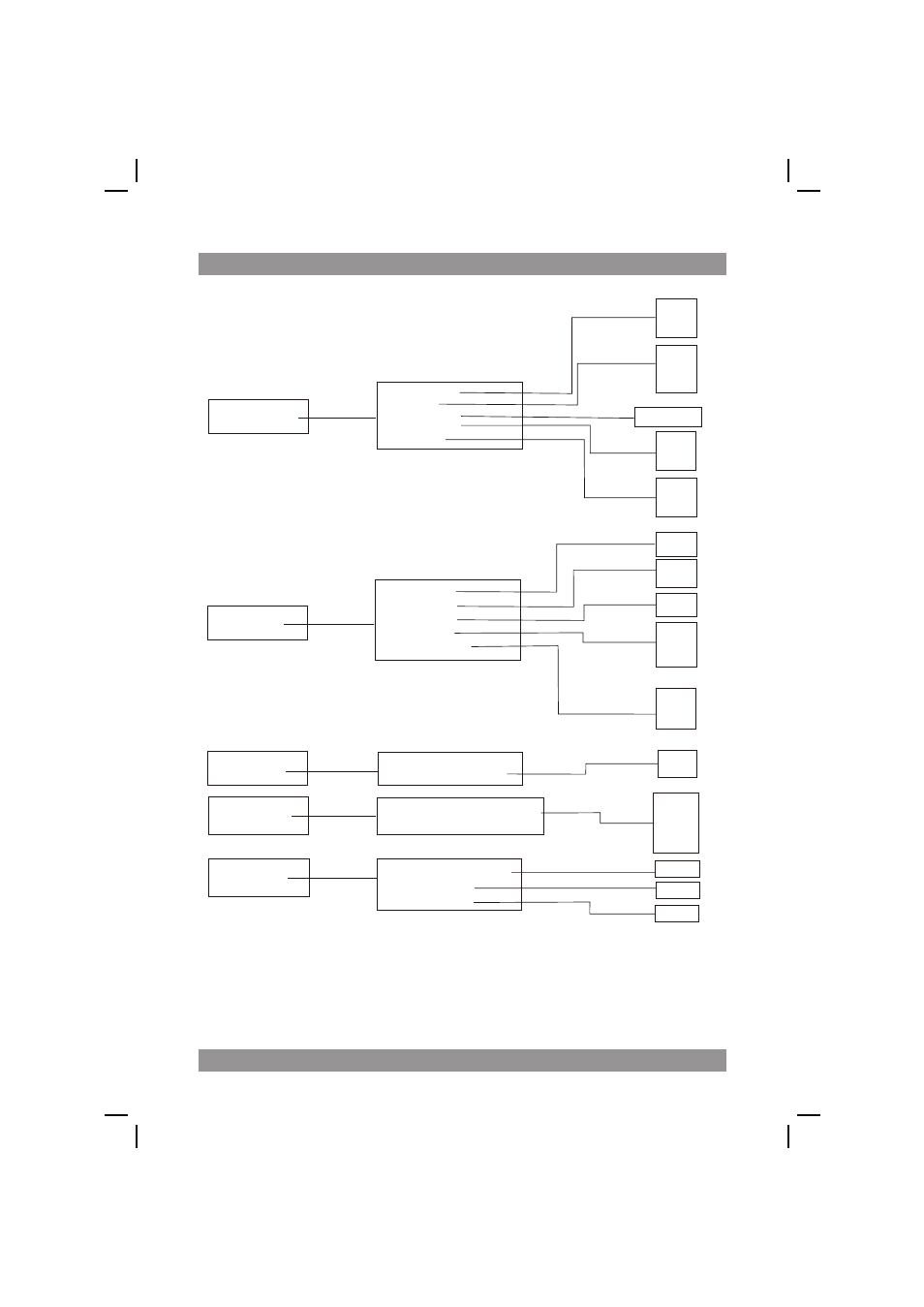
05
Set on "PARENTAL CONTROL"under "Rating",Press"enter"and input code
0000 (The original factory code is 0000). After input and confirm the code,
press"PARENTAL CONTROL" and chosse the desired rating.Move below to
"SET PASSWORD",input again the code,and confirm.The function of
"PARENTAL CONTROL"is effective.
Main Page
Language
Video
Audio
Rating
Misc
Use Default Settings
Screen saver
Parental Control:
Set Password
8
.
Adult
Digital output
Video out
TV System
Aspect Ratio
View Mode
OSD Language
Subtitle
MPEG4 Subtitle
Audio
DVD Menu
English
French
German
Italian
Dutch
Polish
Auto
Off
Western European
4:3 PS
4:3 LB
16:9
Fill
Original
Auto Fit
Pan scan
NTSC
PAL
Auto
CVBS
S-VIDEO
YUV
RGB
P-Scan
HDMI
Off
PCM
ALL
1.Kid Safe
2.G
3.PG
4.PG-13
5.PG-R
6.R
7.NC-17
8.Adult
Yes
No
Off
On
Off
On
English
French
German
Italian
Dutch
Polish
HD Resolution
Last
Memory
Central European
Auto
480P/576P
720P
1080I
1080P
English
French
German
Italian
Dutch
Polish
English
French
German
Italian
Dutch
Polish