PLANET ATA-150 User Manual
Page 7
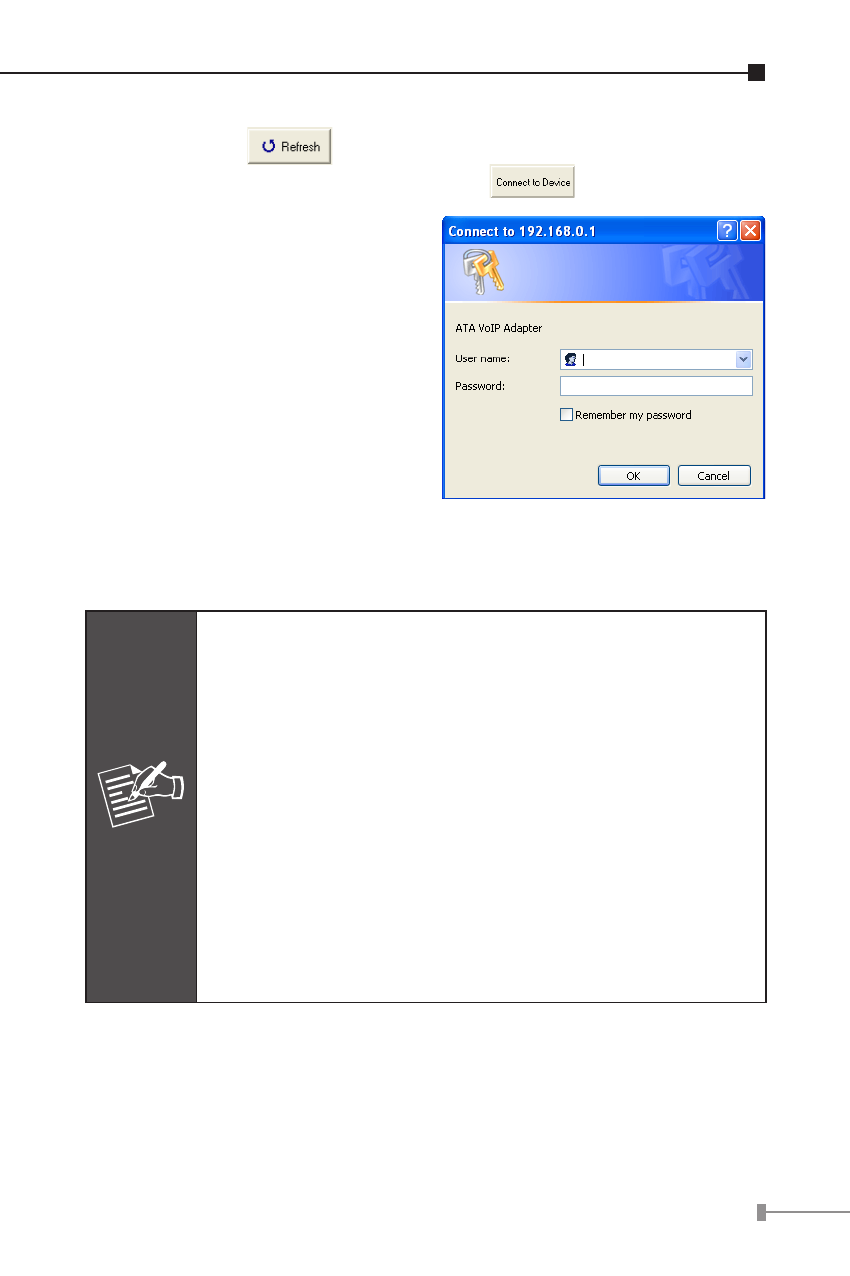
1-3
To press the
button to show out the SIP ATA, then
click IP Address item and press the
button.
You will connect to SIP
ATA via your web browser
automatically. ATA will
prompt for logon username/
password, please enter:
admin / 123 to continue
machine administration.
The default IP address
of ATA is 192.168.0.1.
You also could open your
web browser, and insert
http://192.168.0.1 in the address bar on your web browser
to logon ATA web configuration page.
Note
1. In order to connect machine for administration,
please locate your PC in the same network
segment (192.168.0.x) of ATA. If you’re not
familiar with TCP/IP, please refer to related
chapter on user’s manual CD or consult your
network administrator for proper network
configura-tions.
2. Using the power supply that is not the one
included in package will cause damage and
void the warranty for this product.
3. Be noted to use the switching type power
supply for regular operating.
l
l
l