3 remote management – PLANET IPX-1980 User Manual
Page 10
Advertising
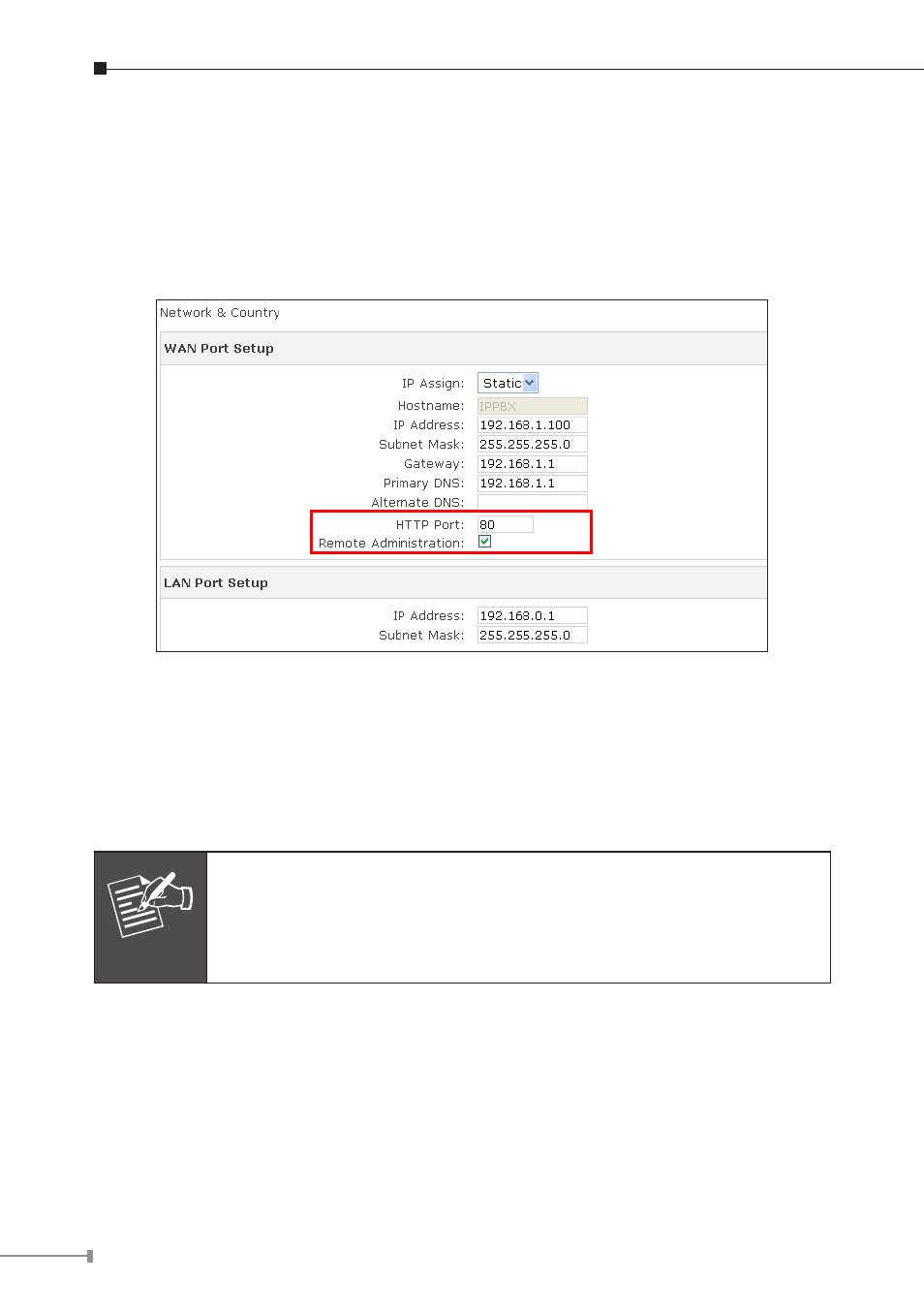
10
3.3 Remote Management
The function can enable users to manage the Internet Telephony PBX system
at remote sites and to allow technical person to assist you in solving network
problem.
Step 1. Go to Network & Country HTTP port and Remote Administration.
Figure 3-5. HTTP port and Remote Administration
Step 2. Mark Remote Administration to active it. And then enter the control port
you want to use. The default value is 80.
Step 3. Click Apply to save the configuration. And you can type the http://WAN
IP address: to access the IPX-1980 from the remote side.
Note
For security reason, please change and memorize the new pass-
word after this first setup.
Advertising