PLANET IPX-1980 User Manual
Page 11
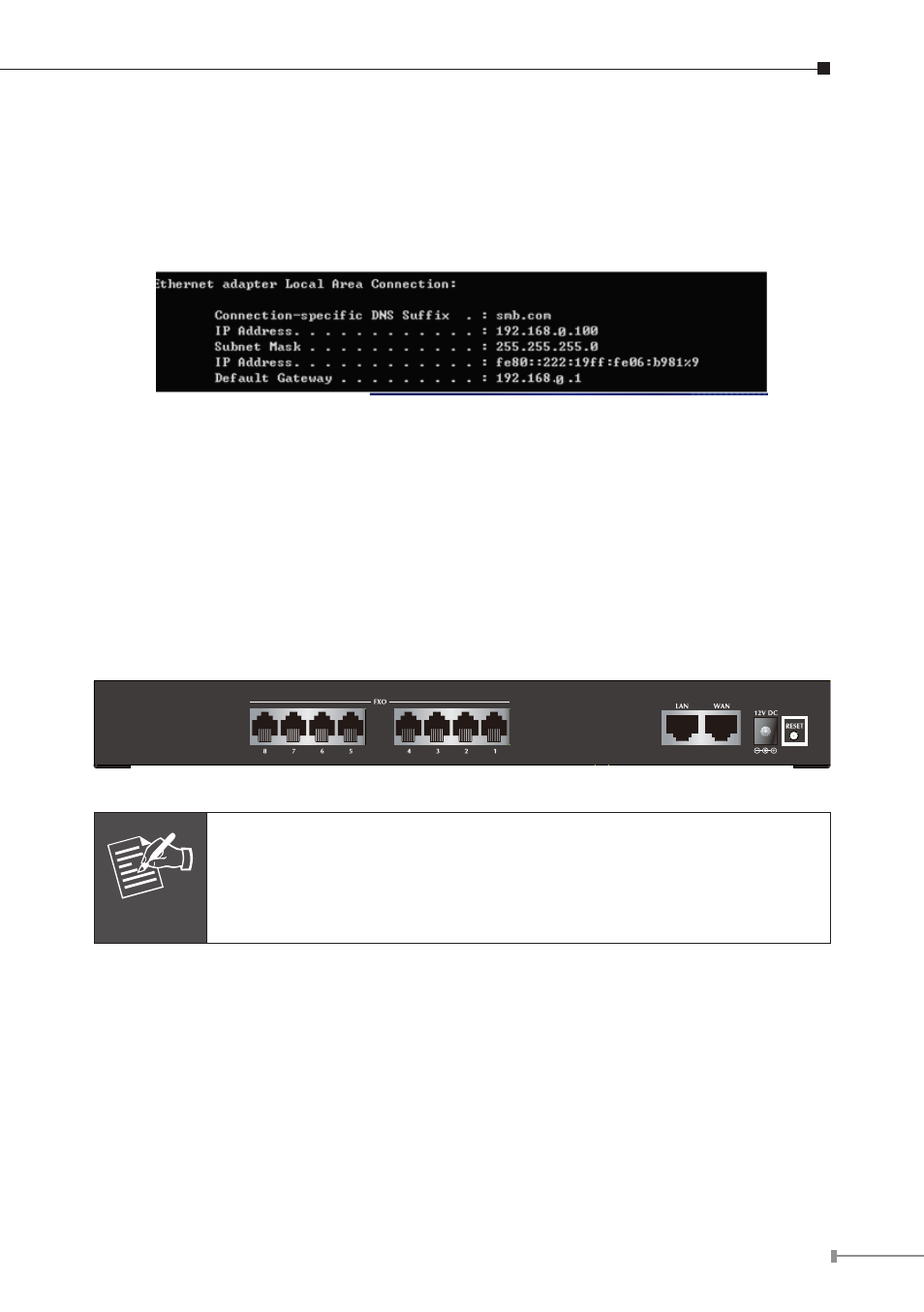
11
Step 4. To verify the IP addresses of your computer and the Internet Telephony
PBX system. Click Start form Windows Run. Type the cmd to open
the command window, then type ipconfig for getting default gateway
address. In the below case, the default gateway is 192.168.0.1 and the
user’s PC is 192.168.0.100.
Figure 3-6. Check the IP address for the PC and IPX-1980
3.4 While IP Address be changed or forgotten admin password
To reset the IP address to the default IP Address “192.168.0.1” (LAN) or reset
the login password to default value. Press the hardware reset button at the front
panel more then 7 seconds. After the device is rebooted, you can login the
management WEB interface within the same subnet of 192.168.0.xx.
Note
After press the “Reset” button, all the system data will all reset to
default, if possibility, backup the config file before reset.