Subscribers – PLANET MCU-1400 User Manual
Page 12
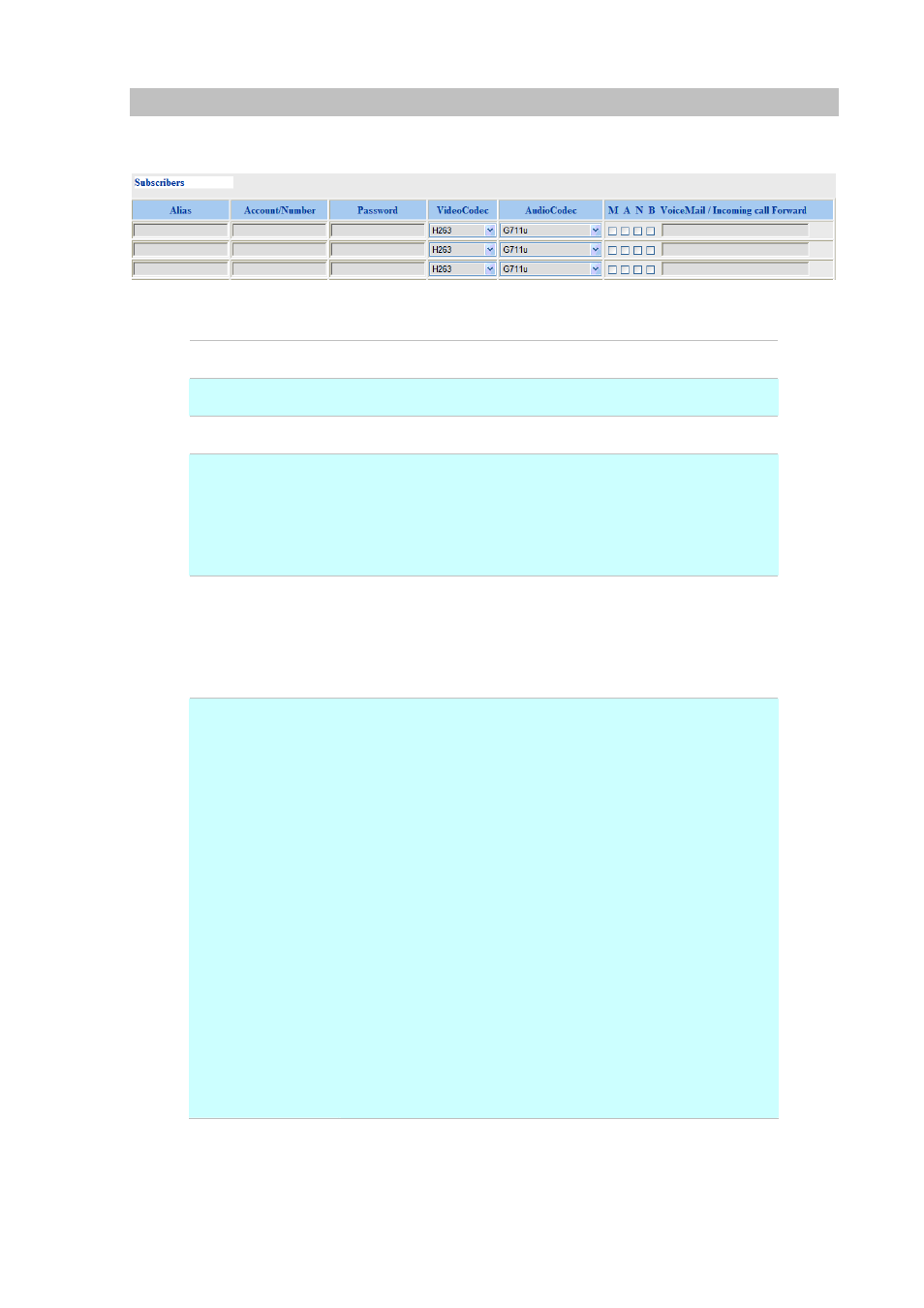
Subscribers
This page allows the users to add /edit /delete extensions in the VoIP telephony network.
Figure 3-3. Subscriber’s settings
Alias
Input User Name
Account Number
Input Subscriber account (number)
Password
Input Subscriber password
Video Codec
There are 3 kinds of video codec’s for selection by video phone
extension: H.263/H.263p/MPEG4. Please to check which video
codec supported by video phone, and to assign for each
extension.
Audio Codec
The Audio Codec is used to compress the voice signal into data
packets. Each Codec has different bandwidth requirement.
There are 3 kinds of codec’s for selection by each extension:
G.711u/G.729/G.723.
Voice Mail /
Incoming Call
Forward
To assign the incoming call redirect to voice mail automatically,
or assign the call forward function and fill in the forward number
at the late field.
There are four options to stand for voice mail or call forward:
M (Voice Mail): Redirecting the incoming call to voice mail if
enable this option.
A (Always Forward): Redirecting the incoming call to the
specific number directly.
N (No Answer Forward): If no answer the incoming call after
specific time, it will be redirected to the specific number.
B (Busy Forward): If extension on call and there is incoming
call simultaneously, the incoming call will be redirected to the
specific number.
Table 3-1. Subscriber’s description
12