PLANET MCU-1400 User Manual
Page 21
Advertising
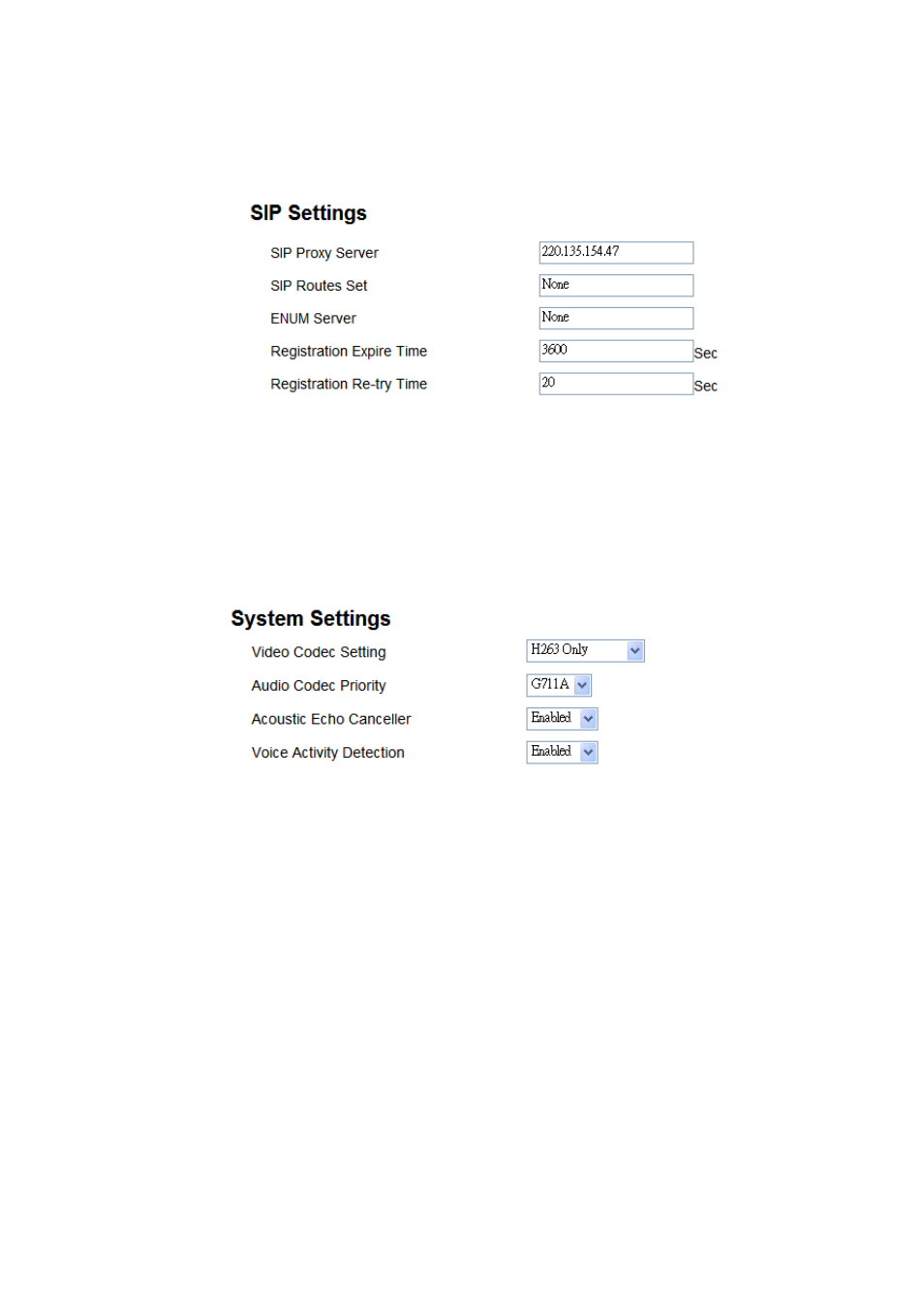
STEP 4:
Please browse to “Advance Settings Æ SIP Settings” configuration menu to fill in the SIP Proxy
Server IP address.
Figure A-5. SIP settings
STEP 5:
Please browse to “Advance Settings Æ System Settings” configuration menu to setup the
Video codec and Audio Codec settings.
Figure A-6. System settings
STEP 6:
Please refer to the above descriptions (Step 3~5) and let other Video Phone (ICF-1600) register
to MCU.
¾
Test the Scenario:
1. All of Video Phone dial
999
and input the password (
1234
) to entry the conference room.
2. Each conferee will see everyone’s video pictures by 2x2 division layout and they could precede
the video conference.
21
Advertising
This manual is related to the following products: