Appendix frequently ask question, Hy does, Show nothing when – PLANET UP-121 User Manual
Page 11: Plug in, Hone, Ow to customise ring tones, Hat is the function of the speaker key
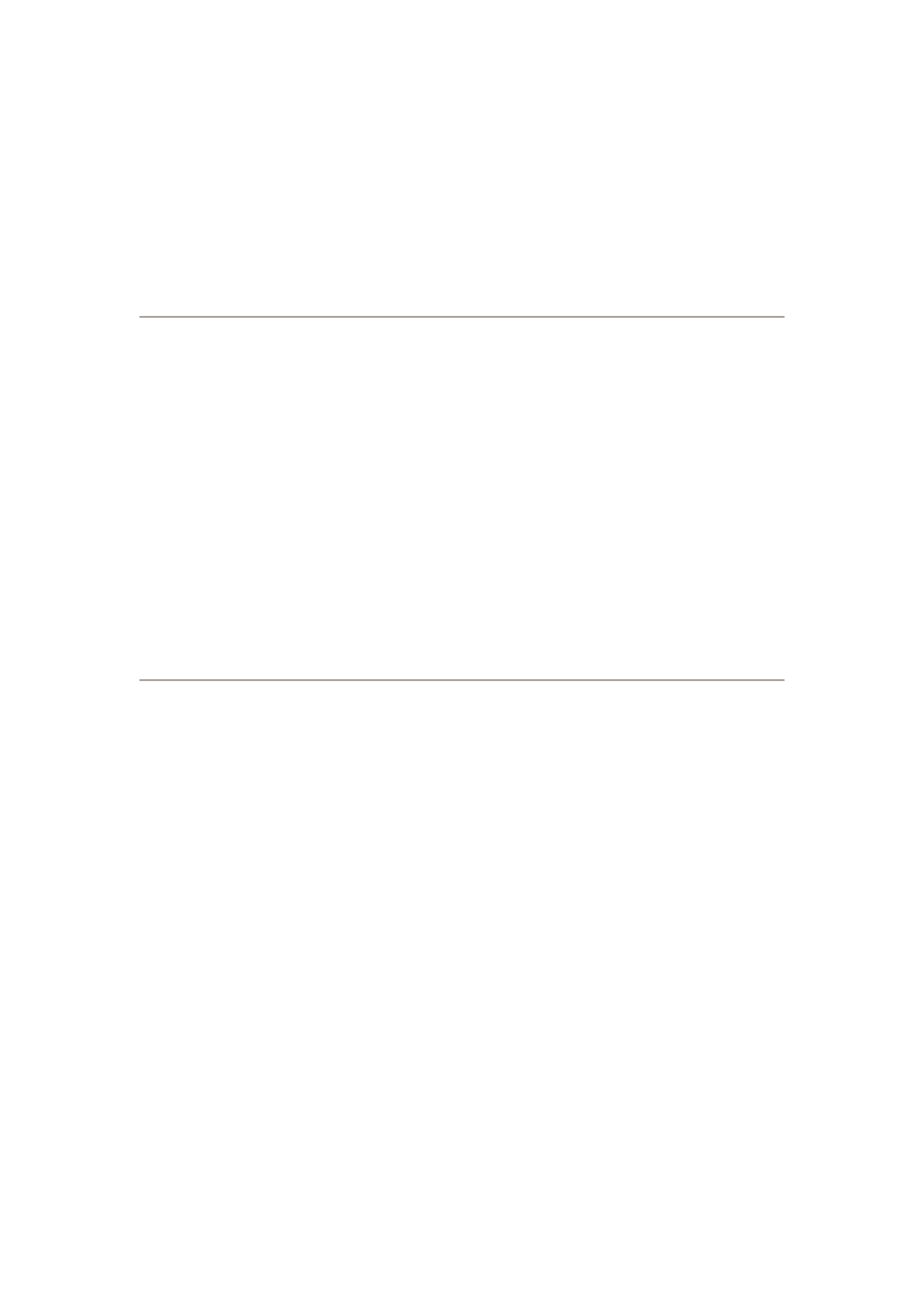
Appendix Frequently Ask Question
Q1.
Why does LCD show nothing when I plug in USB Phone?
A1:
LCD shows nothing if USB phone controller isn’t running status, please make sure the USB
phone controller in the start menu.
Q2.
How to customize ring tones?
A2:
USB Phone supports customize ring tones; you can easily set the ring tones with our controller.
It supports unlimited ring tones file and multi-language file name, the files format is .wav file.
How to set the ring tones:
¾ Set up the ring tones directory, right click the USB Phone controller in the taskbar, and
select “Select Ringtone Directory”, then choose the ring file directory.
¾ Use the ring tone button of USB Phone to select your favorite ring tone.
¾ Go to the Skype-->tools-->options-->sound device and set the ringing device to USB
Device.
Notice: If you want to set up the ring tone use the ring tone key simultaneous play the tone in
the USB Phone, you have to set your windows audio sound playback device to “USB Device”
Q3.
What is the function of the speaker key?
A3:
USB Phone doesn’t support hands free mode during talking. The speaker function is use in
ringing to increase the ringing volume. Also you can use the speaker function to get a better
effect when you use the USB Phone as your system sound playback device.