4 . calling mode and description of lcd mode – PLANET UP-121 User Manual
Page 9
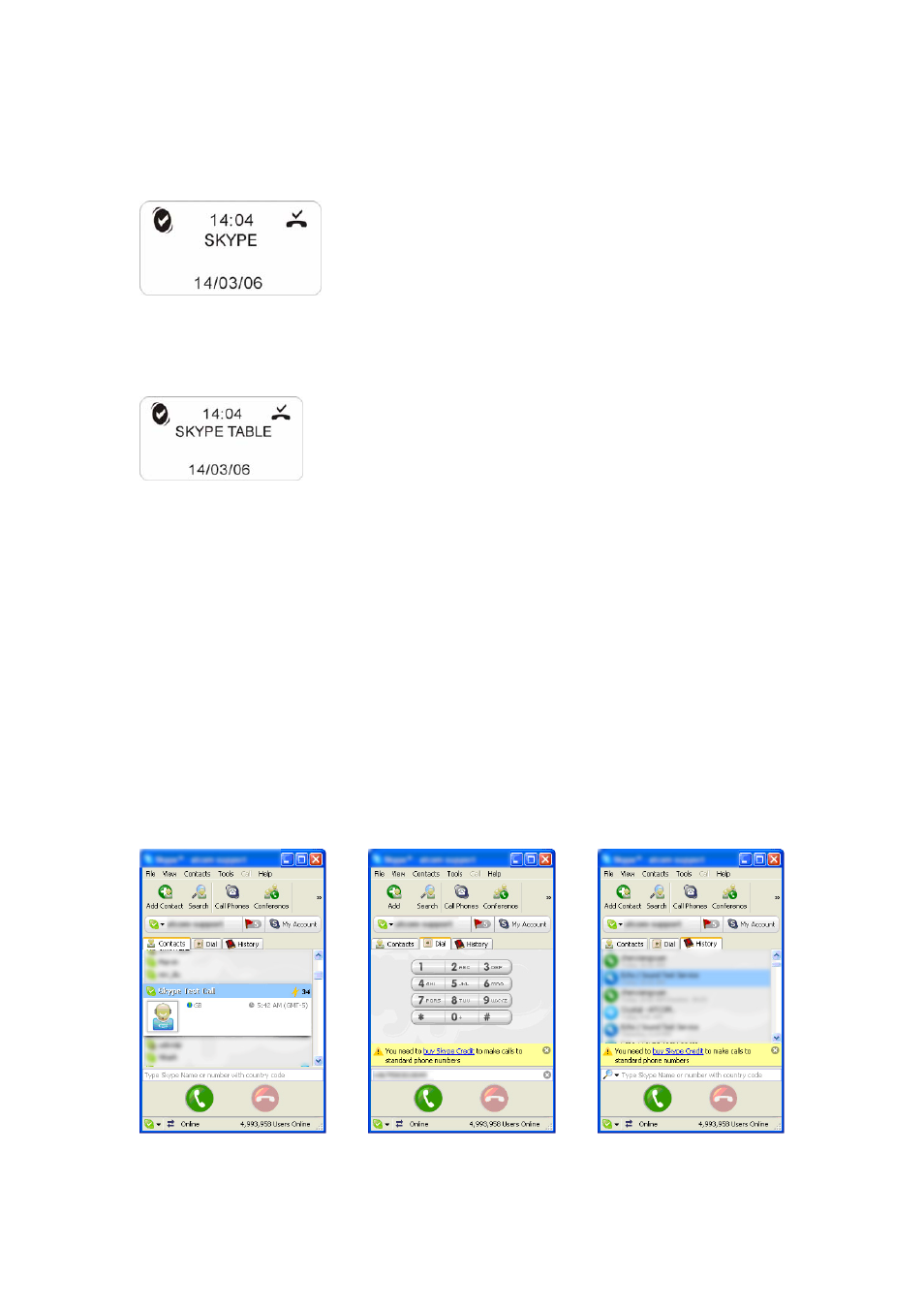
4. Calling Mode and Description of LCD Mode
Idle Mode
Under Idle Mode, press CALL button to check the dialed numbers,
pressing Up/Down to select the number, then press CALL button
to place a call.
Under Idle Mode, press any digital numbers (0~9, *, #) to dial the
Speed-up number or Skypeout number
Skype Table Mode
Under Idle Mode, press F1 button into Skype Table Status. You could
use USB Phone to operate the Skype under Skype Table Mode.
Press F1 to convert Contacts/Dial/History freely
¾ Make a call in the Contacts Menu, as Figure 1,
Press
F1 to Contacts, pressing Up/Down button to select a contact, then press CALL
button to make a call.
¾ Make a call in the Dial Menu, as Figure 2,
Press
F1 to tab over to the Dial page, using the number keypad of USB phone to input
Skype Speed-Dial number or Skypeout number, then press
CALL button to make a call.
¾ Make a call in the Call List Menu, as Figure 3,
Press
F1 to tab over to the Call List page, pressing Up/Down button to select the Call List,
then press CALL
button to make a call.
Figure 1 Figure 2 Figure 3