PLANET VIP-362WT User Manual
Page 13
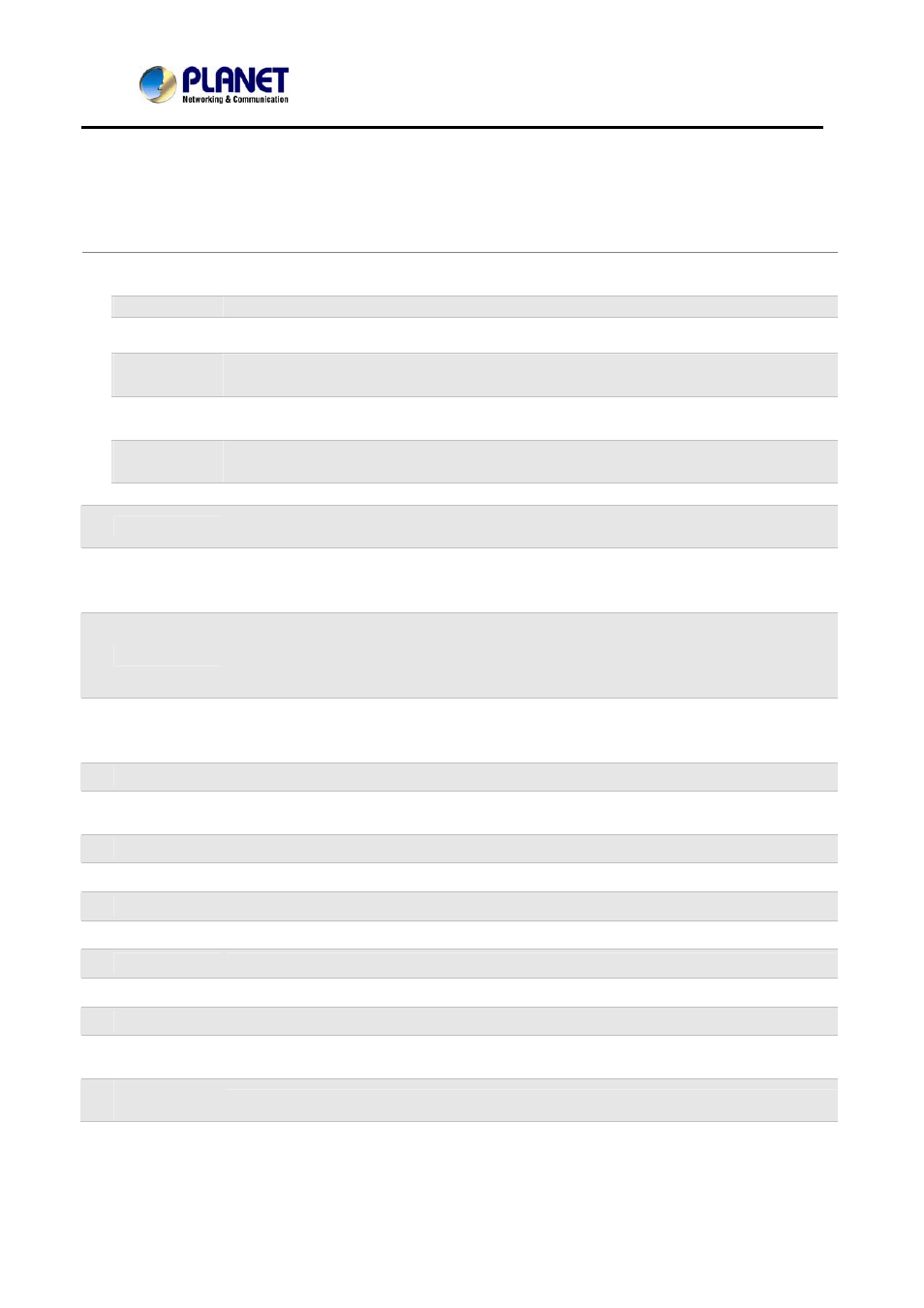
802.11n Wireless SIP IP Phone
VIP-362WT
13
VIP-362WT Front
Keypad Description
Handset top
cradle
For the placement of handset (Receiver end)
Hook switch
For hang-up and hang-off of handset
Cradle latch
To prevent the handset from dropping when it is wall-mounted.
Handset
bottom cradle
For the placement of handset (Transmitter end)
Handset cord
port
RJ-11 jack on the left side of the IP phone
Headset wire
port
RJ-11 jack on the bottom of the handset
1
Headset
To mount mouthpiece and earpiece on the single handle.
2
LCD screen
The LCD screen is for displaying your settings, such as phone number, line status and so
on.
3
Line Keys
These keys are used as line keys; you can press the line button to select the
corresponding line, and then user can make call or do other functions.
The LED under the keys used to display the status of each extension,
4
Soft keys
These keys are used as soft keys. These can be used for item selection or control on the
LCD screen.
The soft key’ function depends on their corresponding content displayed on the LCD at
that time.
5 MSG
1. The key can be used for voicemail selection, press it to access voicemail (must be set
up by your phone administrator)
2. The LED is to indicate voicemail status.
6
Hold
The Hold key is used to hold the current call, press it again to release the hold function.
7 Menu
Press it to access to menu items: such as phonebook, multi-functional key, and call
history and so on.
8
UP
To scroll up when configuration LCD menu
9
VOL+
To turn up the volume
10
OK
Press it to confirm
11
Down
To scroll down when configuration LCD menu
12
VOL-
To turn down the volume
13
Hands free
Press it to use Hands free
14
Headset
Press it to use headset.
15
Mute/Del
During an active call, press it to mute the current call.
When input text, press it to delete a digit or number.
16
Numeric
Keypad
Enters numeric digits for initiating a call or for entering configuration information.