Call log – PLANET VIP-362WT User Manual
Page 50
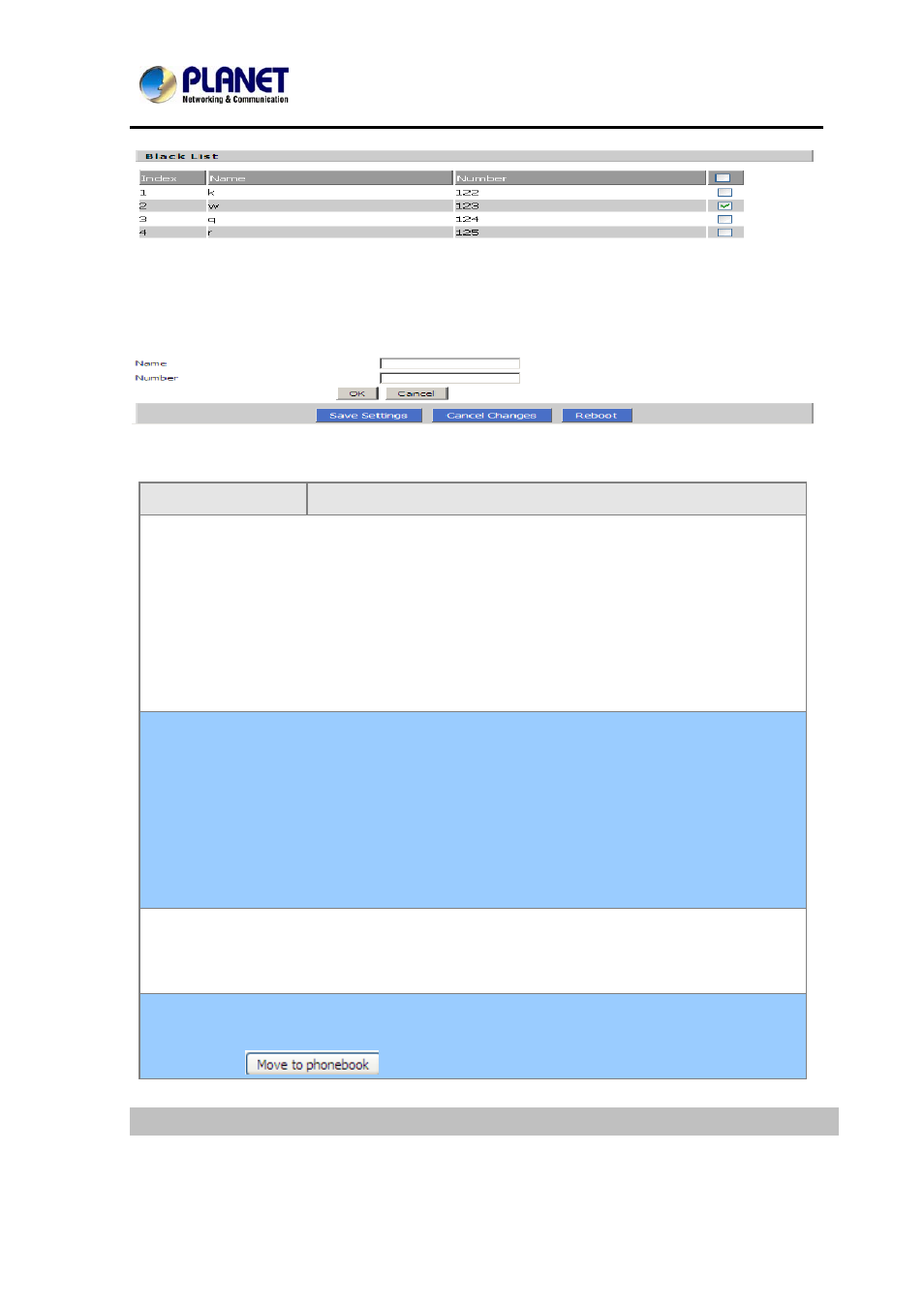
802.11n Wireless SIP IP Phone
VIP-362WT
50
Items
Description
Adding one Black List:
Step 1. Click Add button, then the configuration table.
Step 2. Fill in the value of parameters.
Step 3. Press OK button to end configuration.
Step 4. Press Save Settings button to save changes.
Editing one Black List:
Step 1. Choose one black list
Step 2. Click Edit button, and the configuration table
Step 3. Change the value of parameters.
Step 4. Press OK button to end configuration.
Step 5. Press Save Settings button to save changes.
Deleting one Black List:
Step 1. Choose one black list
Step 2. Click Delete button to delete the black list
Moving one Black List to phonebook:
Step 1. Choose one black list
Step 2. Click
button to move the black list to the phonebook
Call Log
To view the call log information such as redial list (incoming call), answered call and missed call