4 connecting vc-101m/s, 1 connecting standalone pc, 2 connecting multiple pcs to an ethernet lan – PLANET VC-100M User Manual
Page 18
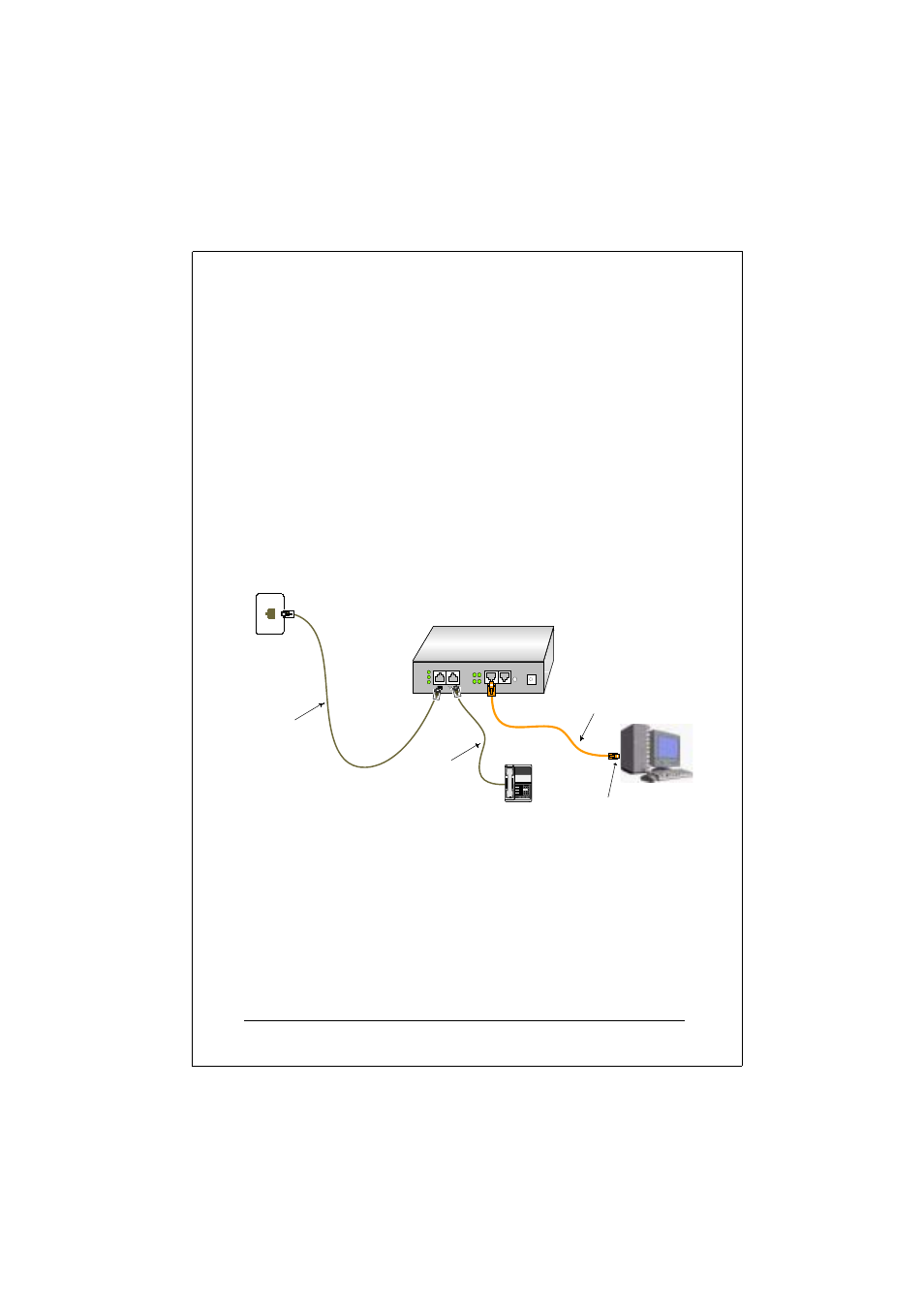
18
3.4 Connecting
VC-101M/S
3.4.1 Connecting Standalone PC
Refer to the following procedures to setup the VC-101M/S to
a standalone PC.
1.
Power on the VC-101M/S by connecting its power
source.
2.
Power LED will illuminate.
3.
Connect VDSL line from another VDSL device to VDSL
port of the VC-101M/S.
4.
SYNC LED will illuminate.
5.
Connect telephone to the POTS port.
6.
Connect Ethernet port to PC Network Interface Card
(NIC) via regular Cat. 5 cable.
CN-501
5V@2A
POWER
SYNC
ERR
VDSL
POTS
RESET
10/100
LNK
=
X
FDX/COL
ACT
10/100 Base-Tx
1 2
3
4 5
6
7 8
9
*
8
#
RJ-11
Phone
Jack
RJ-11 Line Cord
CN-501 RT
VDSL Modem
NIC Cable Connection
RJ-11 Line Cord
Cat. 5 Ethernet Cable
(Straight-through)
3.4.2 Connecting Multiple PCs to an Ethernet LAN
Refer to the following procedures to setup the VC-101M/S to
an Ethernet LAN.
1.
Power on the VC-101M/S by connecting its power
source.
2.
Power LED will illuminate.
3.
Connect VDSL line from another VDSL device to VDSL
port of the VC-101M/S.
4.
SYNC LED will illuminate.
VC-101M/S