2 update procedure – PLANET VC-100M User Manual
Page 21
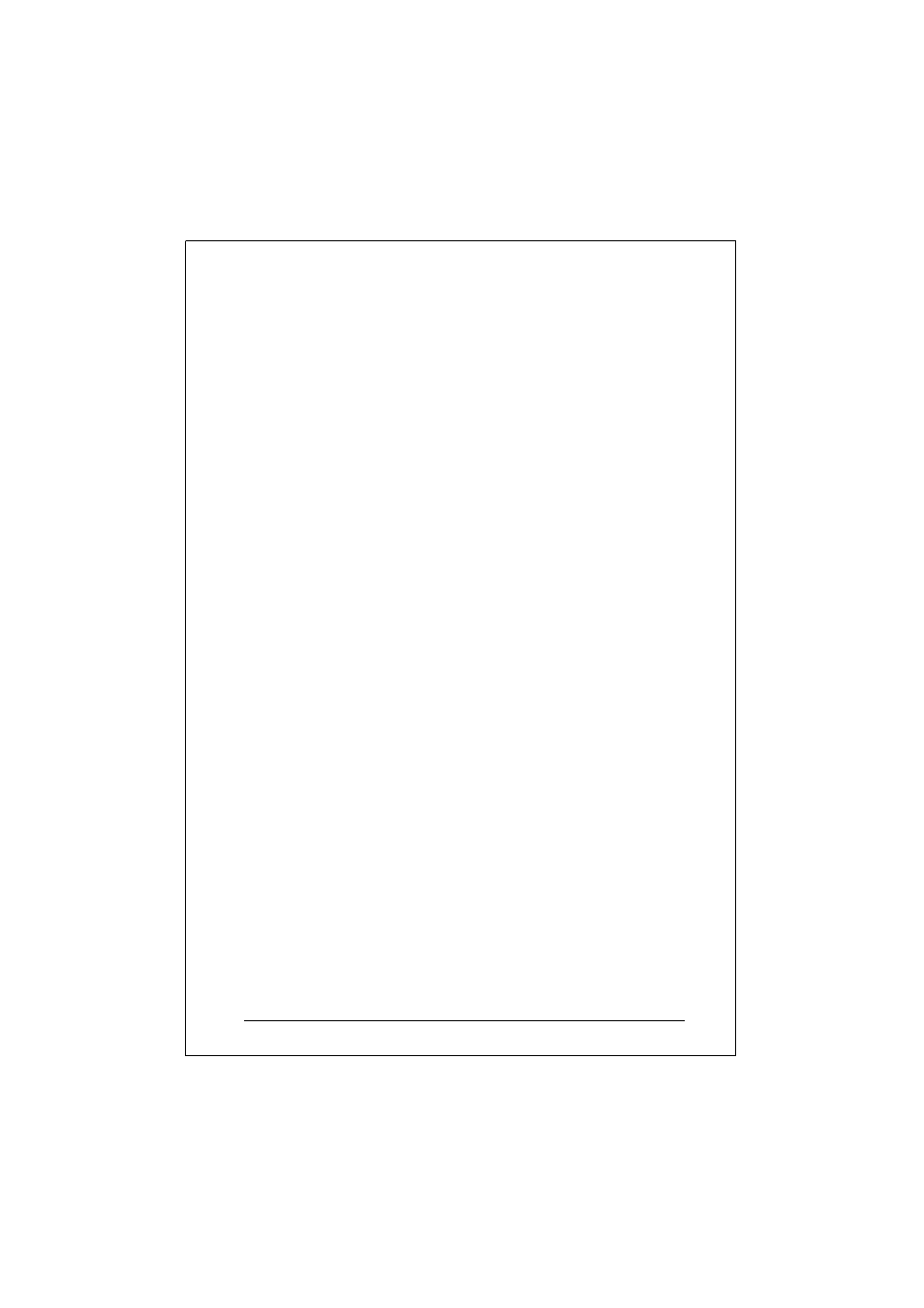
21
4.2 Update
Procedure
Users can adjust transmission speeds manually through an
application called the “E2PROM Programmer” created by
Infineon. This program can be found on “Utility” directory of
bundled CD. Before running this program, please note that
it is only for the following operation systems:
1. Windows 95, 98, NT, Me English version.
2. Windows 2000 and XP
However, Windows 2000 and XP should be configured to
use English as default language settings for the system. To
configure this,
Windows 2000: Click “Start” -> “Settings” -> “Control Panel”
-> “Regional Options” -> “General” tab. Click “Set default”
button and select “English [United States] as default
language settings.
Windows XP: Click “Start” -> “Settings” -> “Control Panel” ->
“Regional and Language Options” -> “Advanced” tab. On
the ”Language for Non-Unicode programs” list, select
“English [United States]”.
Below are the procedures to change its speed through
“E2PROM Programmer”.
1. Connect VC-101 console port to a PC COM port. (DB9
to DB9 Cable)
2. Launch the “E2Prom Programmer” application.
3. Select “PEF22822 V2.2” option from the drop-down
menu.
4. Press the “Continue” button.