Physical connection, Pstn, 1 wan connection – PLANET UMG-1000 User Manual
Page 10: 2 lan port connection, Internet
Advertising
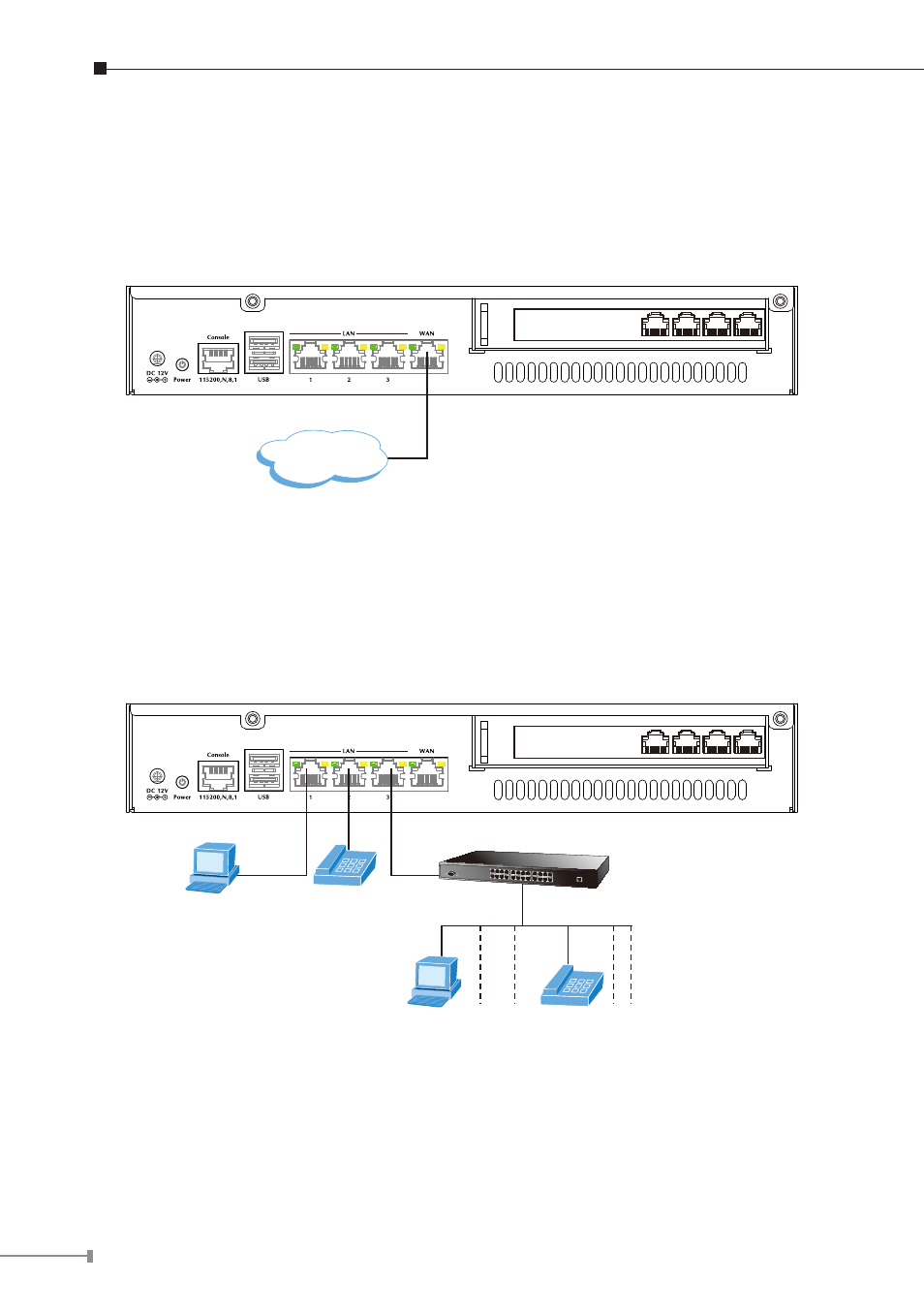
10
4. Physical Connection
4.1 WAN Connection
Locate the WAN port on the rear panel.
l
Connect the WAN port with the Ethernet cable.
l
Internet
PSTN
PC
IP Phone
IP Phone
PC
Switch
4.2 LAN Port Connection
There are 3 Ethernet ports on the rear panel. It is recommended to connect the
l
third party switches to the LAN port to expand the LAN ports.
Internet
PSTN
PC
IP Phone
IP Phone
PC
Switch
Advertising