Resetting the module – ProSoft Technology MVI69E-LDM User Manual
Page 27
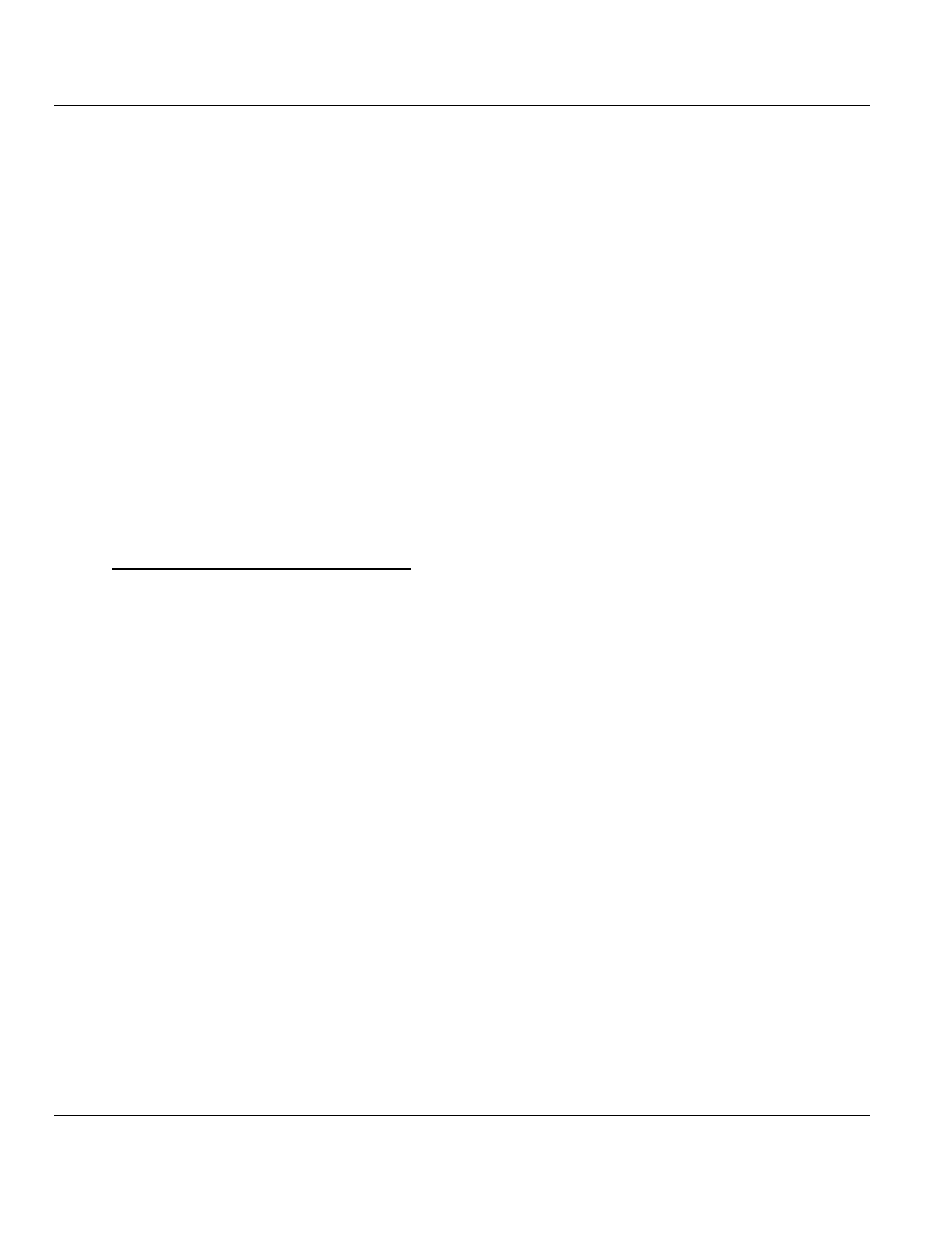
MVI69E-LDM ♦ "C" Programmable
Contents
Linux Application Development Module
Developer's Manual
ProSoft Technology, Inc.
Page 27 of 130
August 21, 2014
3 Using the vi editor, edit the file to change the address.
4 Save the file.
For help on using the vi editor to write and save the file, refer to
http://www.lagmonster.org/docs/vi.html
5 Change the IP address of your PC back to the original IP address and subnet.
6 Telnet to the new IP Address of the module.
1.7
Resetting the Module
In the event that it becomes necessary to revert the MVI69E-LDM module back to its initial
out-of-the-box state, there are a number of methods you can use depending on the
condition of the module.
The Rescue process re-installs all of the Operation System commands and configurations to
their original defaults. The files deleted during the rescue process are the startup scripts in
the /etc/init.d path since extra scripts in this path are automatically executed by the
operating system on startup and may cause problems. All other files may be overwritten to
the initial state of the device. Extra files are not deleted.
If the web pages and services for the module have been altered, it may not be possible to
use the web-based rescue.
To connect to the module over Ethernet:
1 Place the onboard setup jumper to the installed state. See Setup Jumper - MVI69E.
2 If you know the the IP address, change the network mask and IP of the connected PC to
compatible values.
For example, if the MVI69E-LDM is configured with the default IP address
(192.168.0.250) and network mask (255.255.255.0), the the PC should have the same
IP4 network mask and an IP address in the 192.168.0.xxx subnet.
Note that IP addresses must be unique on the network. If in doubt, create a physical
network consisting of only the MVI69E-LDM and the PC.
If you do not know the IP address of the MVI69E-LDM module, you can establish
communication through the serial configuration port, Port 1 (upper port).
1 Use Telnet or a similar terminal program to communicate with the module. The default
settings are 115,200 baud, 8 data bits,1 stop bit, No Parity, xon/xoff flow control.
2 Use the following username and password:
Username:
root
Password:
password
3 From the shell prompt, run
ifconfig
to find the Ethernet IP address and network mask of
device "eth0". Then follow the steps under To connect to the module over Ethernet
(above).