Commands supported by the module, Read coil status (function code 01) – ProSoft Technology MVI69L-MBTCP User Manual
Page 109
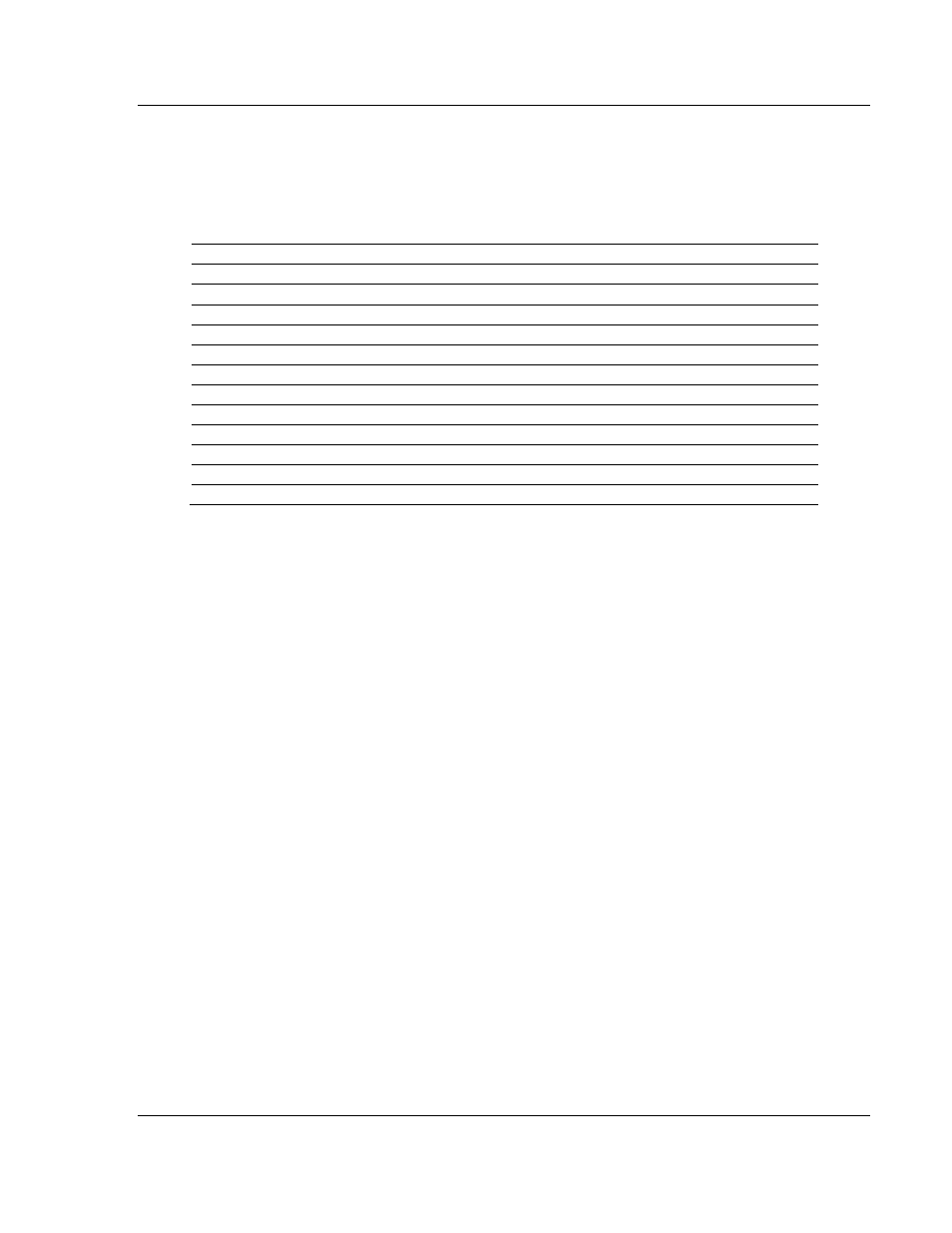
MVI69L-MBTCP ♦ CompactLogix Platform
Reference
Communication Module
User Manual
ProSoft Technology, Inc.
Page 109 of 152
January 6, 2014
7.2.1 Commands Supported by the Module
The format of each command in the list depends on the Modbus Function Code
being executed. The following table lists the Function Codes supported by the
module.
Function Code
Definition
Supported as Client
Supported as Server
1
Read Coil Status 0x
X
X
2
Read Input Status 1x
X
X
3
Read Holding Registers 4x
X
X
4
Read Input Registers 3x
X
X
5
Set Single Coil 0x
X
X
6
Single Register Write 4x
X
X
8
Diagnostics
X
15
Multiple Coil Write 0x
X
X
16
Multiple Register Write 4x
X
X
17
Report Server ID
X
22
Mask Write 4X
X
23
Read/Write
X
Each command list record has the same general format. The first part of the
record contains the information relating to the communication module and the
second part contains information required to interface to the Modbus server
device.
7.2.2 Read Coil Status (Function Code 01)
Query
This function allows the user to obtain the ON/OFF status of logic coils (Modbus
0x range) used to control discrete outputs from the addressed Server only.
Broadcast mode is not supported with this function code. In addition to the Server
address and function fields, the message requires that the information field
contain the initial coil address to be read (Starting Address) and the number of
locations that will be interrogated to obtain status data.
The addressing allows up to 2000 coils to be obtained at each request; however,
the specific Server device may have restrictions that lower the maximum
quantity. The coils are numbered from zero; (coil number 1 = zero, coil number 2
= one, coil number 3 = two, and so on).
The following table is a sample read output status request to read coils 0020 to
0056 (37 coils) from Server device number 11.