ProSoft Technology ILX56-MM User Manual
Page 33
Advertising
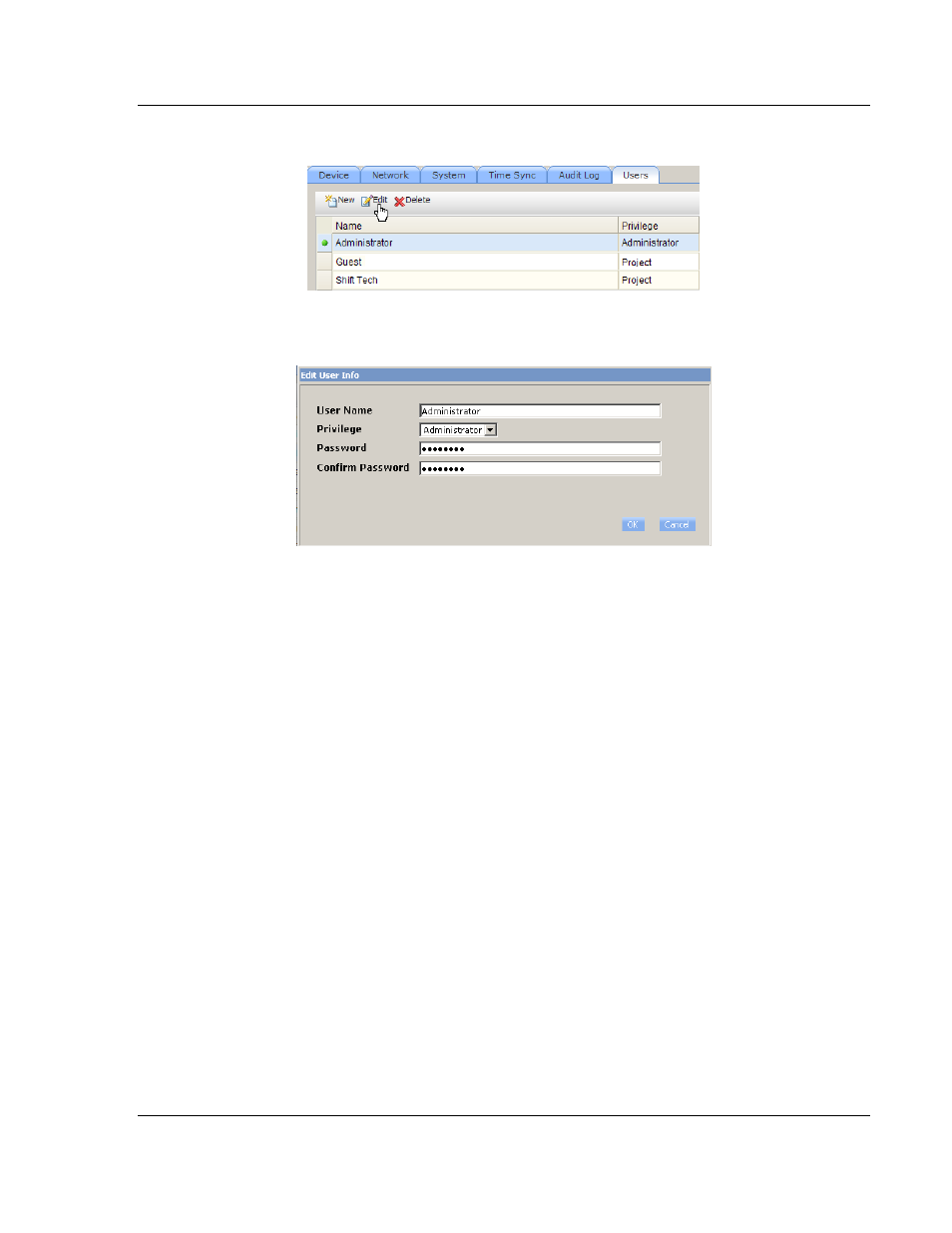
ILX56-MM ♦ ControlLogix Platform
Administration
InRAx Message Manager for Industrial Communication
User Manual
ProSoft Technology, Inc.
Page 33 of 112
February 6, 2012
2.6.3 Editing an Existing User
1 Select a user and click the E
DIT
button. This action opens the
E
DIT
U
SER
I
NFO
dialog box
2 You can change the Username, Privilege, or Password.
If you change the password, you must also enter the new password in the
Confirm Password edit box.
Advertising