ProSoft Technology MVI56E-DNPNET User Manual
Page 89
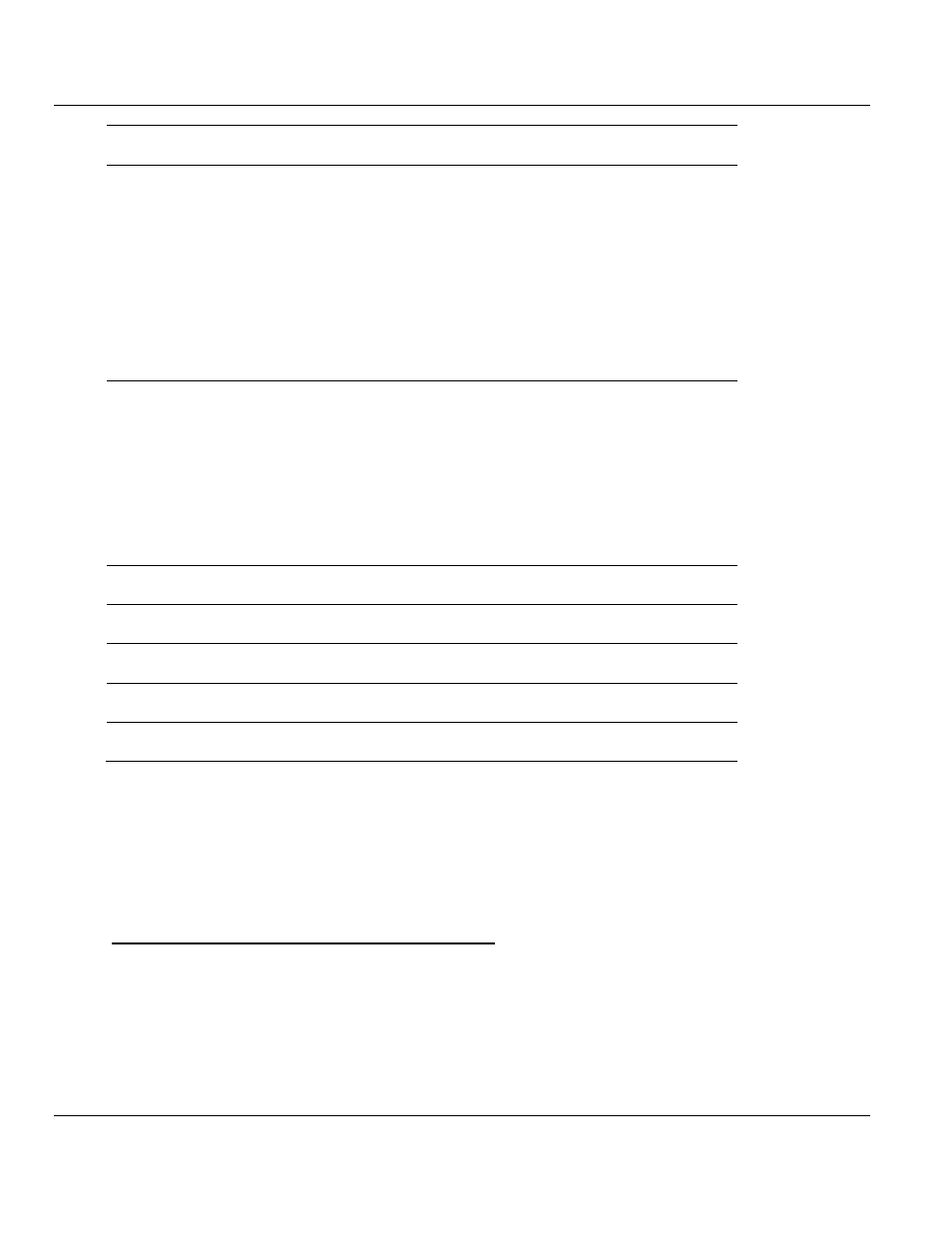
MVI56E-DNPNET ♦ ControlLogix Platform
Contents
DNPNET Ethernet Client/Server Communication Module
User Manual
ProSoft Technology, Inc.
Page 89 of 140
February 13, 2015
Word
Offset
Tag Name
Range
Description
50
DNPNET.CONFIG.DNP3
_Server.PassThrough_
CROB
0 or 1
This parameter determines if the module will
pass all received CROB messages received
through to the processor. If it is set to 0
(default), then the messages will not be sent to
the processor. If the parameter is set to 1, then
block 9910 will be sent to the processor with
the CROB information. The database will still
be controlled by the CROB message, but the
ladder can control other virtual BO data in the
processor using this data. This feature is
useful if the controlling station sends CROB
data to the server driver with very short on or
off times.
51
DNPNET.CONFIG.DNP3
_Server.Use_TripClose_
Single_Point
0 or 1
This parameter determines if data associated
with CROB commands operate on a single or
dual point. If the value of 0 is supplied (default
value), then all points will be dual-point unless
neither the trip or close bit is set in the control
code of the command. If either bit is set, then
the CROB block will interact with the bit
database as a dual-point database. If the
parameter is set to 1, then all CROB blocks
received will operate on the database as single
bits.
52
DNPNET.CONFIG.DNP3
_Server.reserved_4
53
DNPNET.CONFIG.DNP3
_Server.reserved_3
54
DNPNET.CONFIG.DNP3
_Server.reserved_2
55
DNPNET.CONFIG.DNP3
_Server.reserved_1
56
DNPNET.CONFIG.DNP3
_Server.reserved_0
4.2.4 Special Function Blocks
Special Function blocks are special blocks used to control the module or request special
data from the module. The current version of the software supports several Special Function
blocks.
Block 9901: CROB Control Block for Digital Output
If the ControlLogix processor sends a block 9901, the module places the digital output
control commands to be sent to the server into the command queue of the modules client
driver. Commands placed in the queue with this method are not contained in the normal
command list. Data contained in the block completely defines the command to the system.
The format for the block is as follows: