Session configuration menu, Online state, Session state – ProSoft Technology MVI46-103M User Manual
Page 66
Advertising
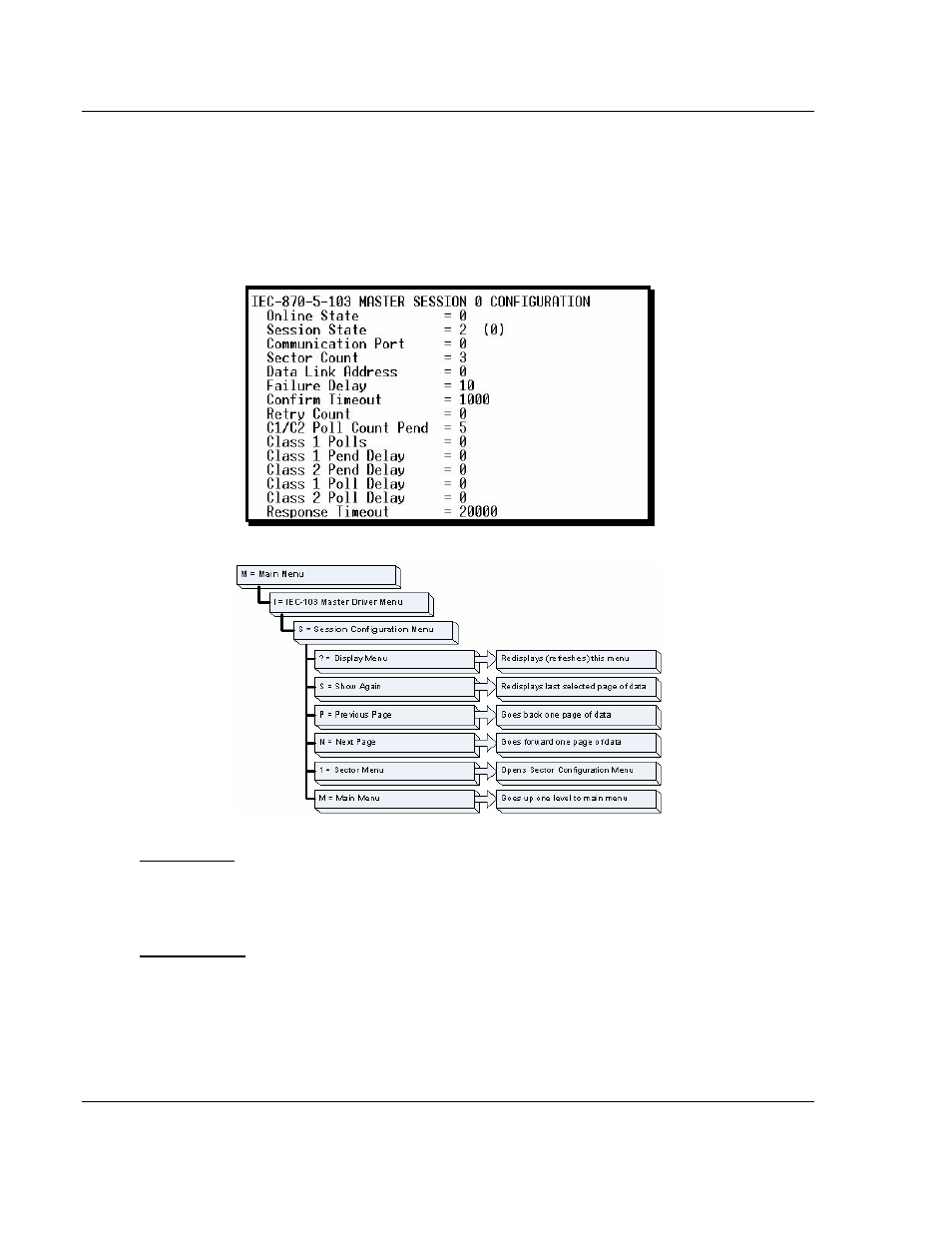
MVI46-103M ♦ SLC Platform
Diagnostics and Troubleshooting
IEC 60870-5-103 Master Communication Module
Page 66 of 187
ProSoft Technology, Inc.
September 12, 2006
6.4.8 Session
Configuration
Menu
Press [S] from the IEC-103 Master Driver Menu to open the Session
Configuration menu. Use this command to view the session configuration for
each controlled device.
Online State
The Online State indicator displays 0 if the module is not online, 1 if the module
is online.
Session State
The Session State indicator displays 1 if there is a configuration error, or 2 if the
module is ready for communication. If the session is not in use, the Session State
indicator displays 0.
Advertising