ProSoft Technology PTQ-104C User Manual
Page 7
Advertising
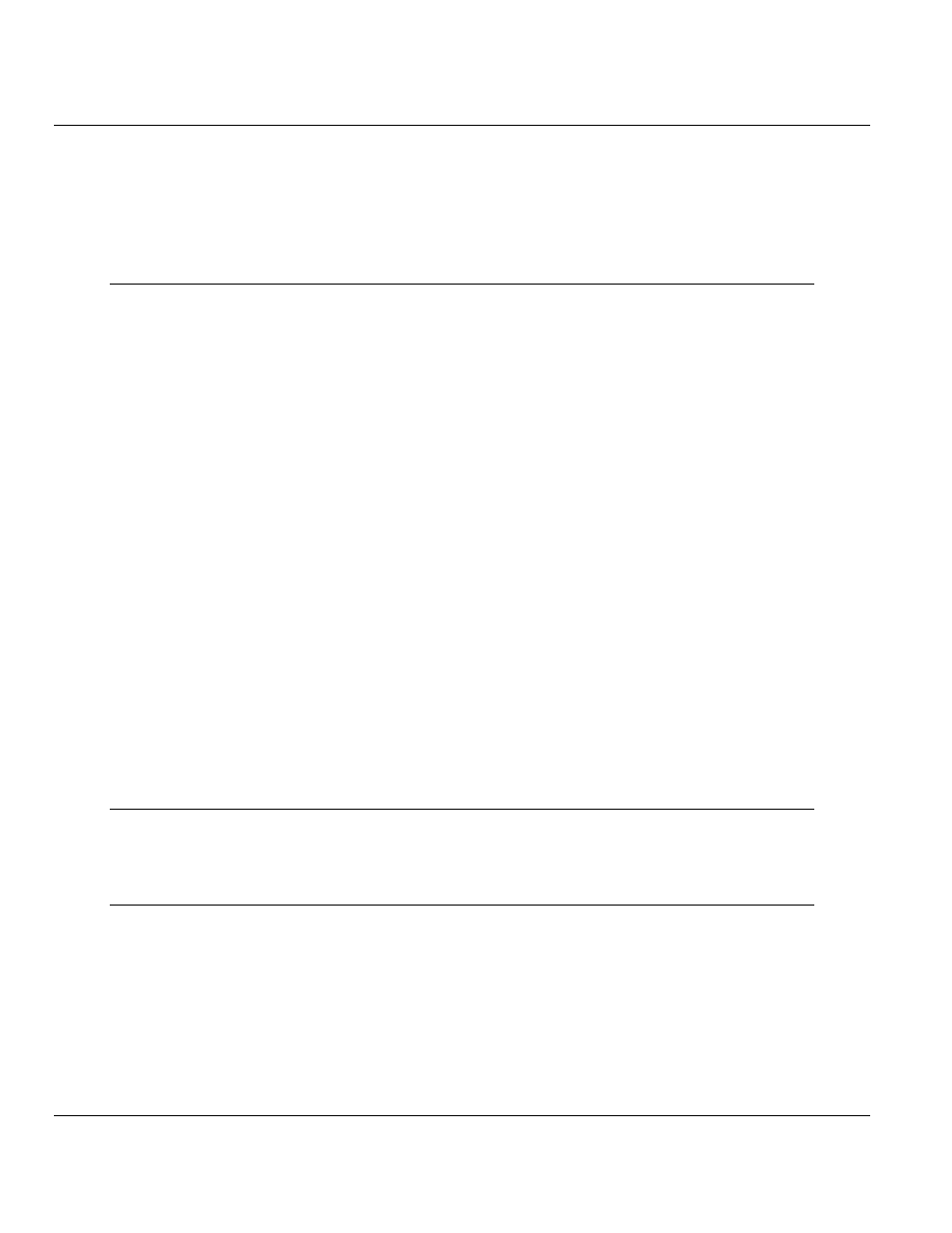
49TPTQ-104C ♦ 48TQuantum Platform
Contents
47TIEC 60870-5-104 Client
12TUser Manual
Monitor Direction and Control Direction: Point Definition ...................................... 111
IEC 60870-5-104 Client Interoperability Statement .............................................. 119
Type identifier and cause of transmission assignments ....................................... 123
What kind of data transfer rates can I expect between the PLC and the module?129
ProSoft Technology, Inc.
Page 7 of 136
March 4, 2013
Advertising