ProSoft Technology RLXIB-IHN-W-E User Manual
Page 56
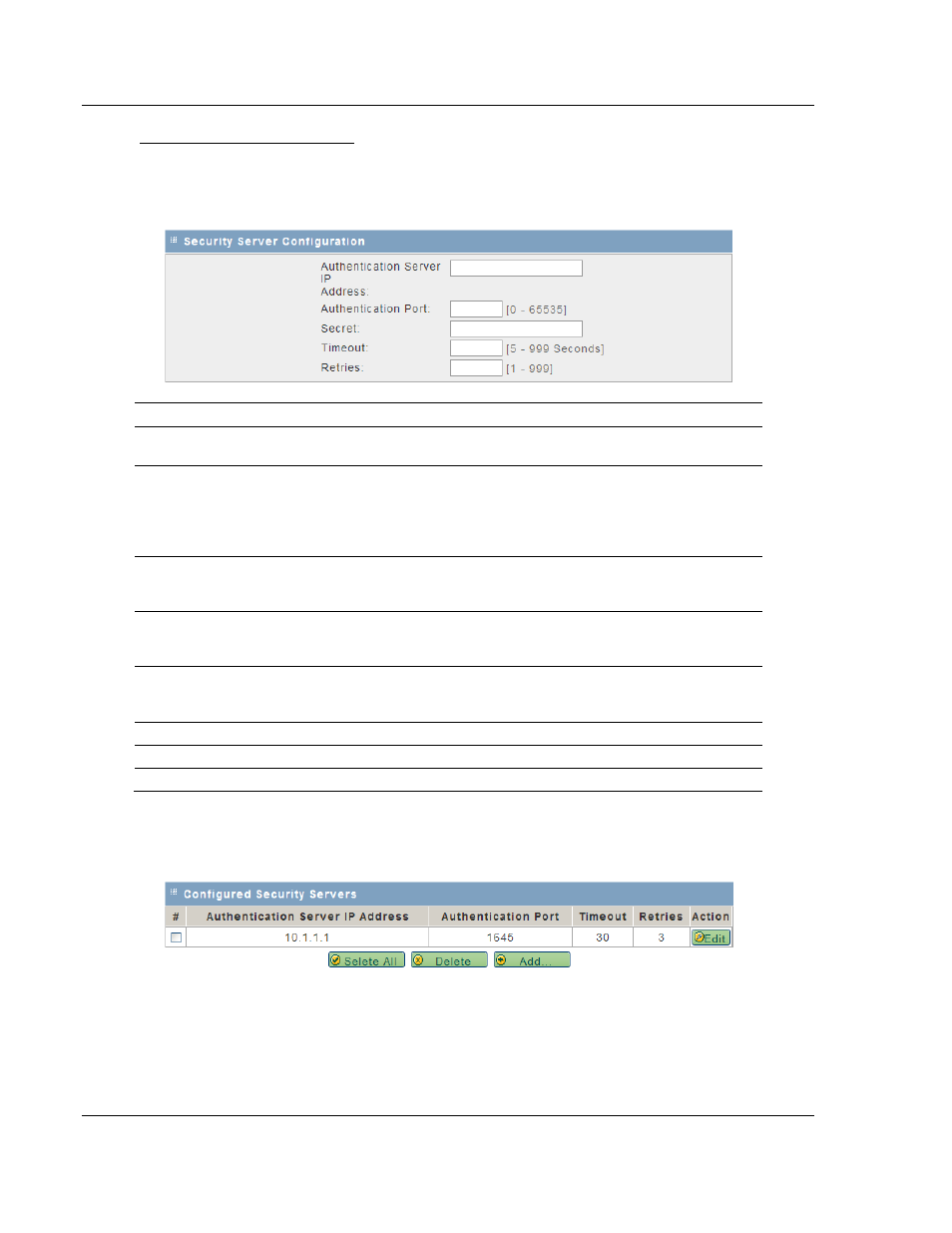
RadioLinx Configuration Manager
RLXIB-IHN-WC ♦ 802.11n
User Manual
Weatherproof Industrial Hotspot
Page 56 of 56
ProSoft Technology, Inc.
July 9, 2012
Configured Security Servers
To use Security Server authentication, you must add one or more RADIUS
servers to the list. To add a server, click the Add button, and enter the server
information.
Parameter
Description
Authentication Server IP
Address
IP address on the network where the RADIUS server is located.
Authentication Port
The most commonly used authentication ports for RADIUS are 1812
(the default for Microsoft RADIUS server), or 1645 (legacy, the default
for Cisco and Juniper Networks RADIUS servers).
Other configurations are possible. Refer to the documentation for your
RADIUS server to determine the UDP port number to use (0 to 65535).
Secret
Enter the Shared Secret for this RADIUS client (the RLXIB-IHN-W
radio). Obtain this information from the administrator for the RADIUS
server.
Timeout
The time in seconds for an authentication attempt to time out after no
response from the server. The value in seconds should be between 5
and 999.
Retries
This field sets the number of times to retry authentication with this
server after a timeout before the authentication attempt fails. This value
should be between 1 and 999.
Select All
Selects all configured security servers in the list
Delete
Deletes the selected configured security servers from the list
Add
Opens the Security Server Configuration page.
The following illustration shows a security server configured for RADIUS
authentication (Port 1645).