ProSoft Technology RLXIB-IHN-W-E User Manual
Page 69
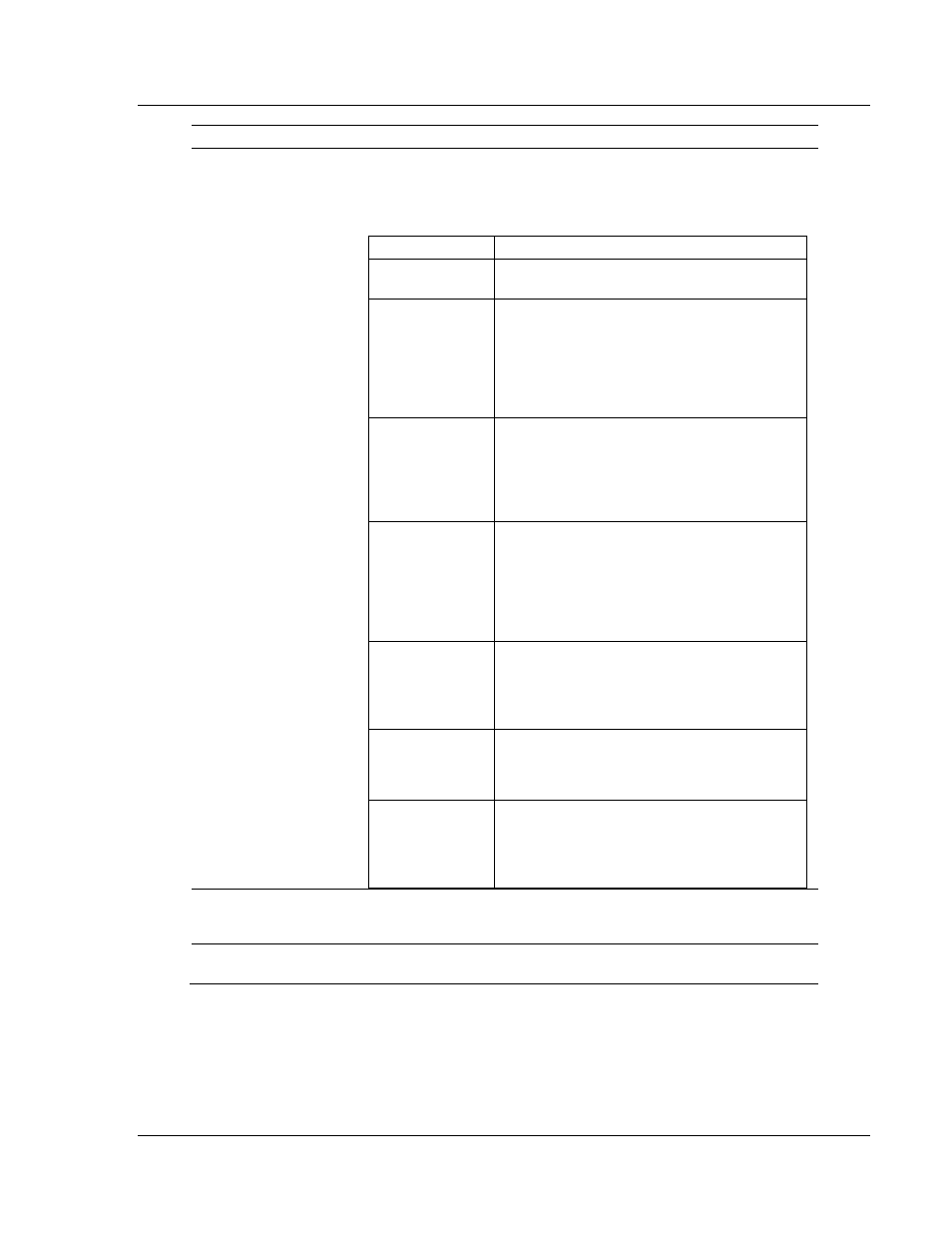
RLXIB-IHN-WC ♦ 802.11n
RadioLinx Configuration Manager
Weatherproof Industrial Hotspot
User Manual
ProSoft Technology, Inc.
Page 69 of 69
July 9, 2012
Parameter
Description
Security
This defines the security parameters for the Virtual AP. The Master
device in the wireless network defines the security even for VAPs. If this
RLXIB-IHN-W radio is a Repeater or Client mode, you must use the
same security settings as the network defined by the Master. Choose
from one of the following options:
Parameter
Description
None
Open/no security. Any wireless device can
connect to this AP (subject to an ACL policy).
WEP 64 bit
Select this to use WEP (Wired Equivalent
Privacy) encryption on the data packets. WEP is
not considered to be secure and can be easily
broken. Select this only if there are clients that
can only support WEP security. The 64-bit
encryption type is the least strong of WEP
encryption options.
WEP 128 bit
This uses 128-bit encryption for WEP security.
The larger size WEP keys provide stronger
encryption, thus making the key more difficult to
crack (i.e. 64 WEP has a 40-bit key which is less
secure than the 128 WEP, which has a 104-bit
key).
WPA - Personal
WPA (Wi-Fi Protected Access) is part of the
wireless security standard (802.11i)
standardized by the Wi-Fi Alliance. It supports
TKIP/CCMP encryption (default is TKIP). The
personal authentication is the preshared key
(PSK) that is an alphanumeric pass phrase
shared with the wireless peer.
WPA - Enterprise
This selection allows you to use WPA with
RADIUS server authentication. The
Configuration > Security pages contain
configuration parameters to enable RADIUS
server authentication.
WPA2 - Personal
WPA2 is the implementation of the security
standard specified in final 802.11i. It supports
AES encryption, and uses preshared key (PSK)
based authentication.
WPA2 - Enterprise WPA2 is the implementation of the security
standard specified in final 802.11i. It supports
TCKP/AES encryption (default is AES), and
uses RADIUS server (Enterprise) based
authentication.
WPA/WPA2 Key
Enter the alphanumeric password for WPA or WPA2 PSK
authentication. Upstream parents or downstream clients must also be
configured with the same password.
WEP Key
Choose any alphanumeric phrase (longer than 8 characters for optimal
security) that is shared with upstream parents or downstream clients.
Click
Apply to save your changes.
Click
Clear to discard your changes.