Additional settings for speaker volume, 6additional settings for speaker volume – Datalogic Heron HD3100 User Manual
Page 11
Advertising
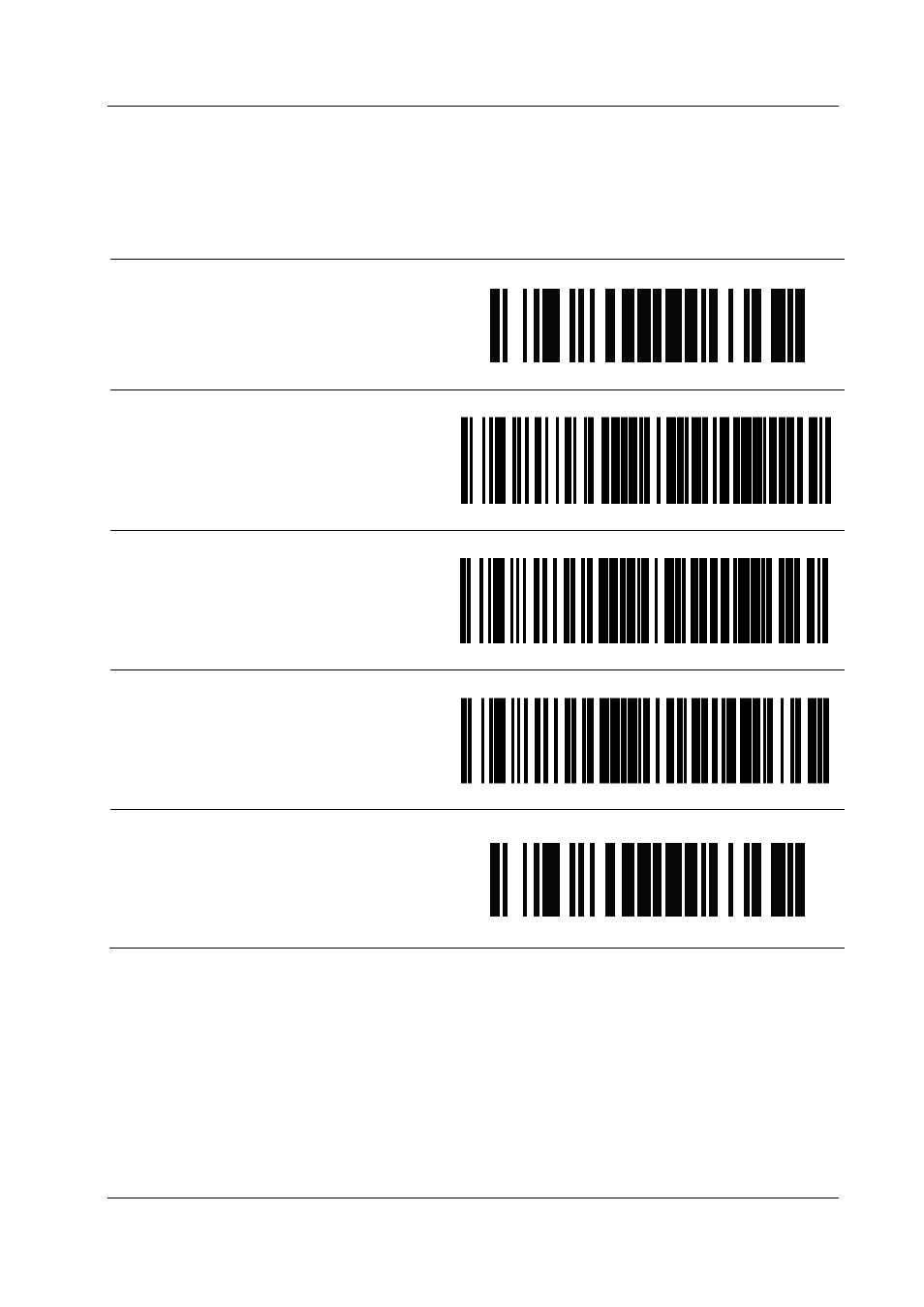
COBISS System Management
Datalogic Heron HD3130User Guide
© IZUM,
7 July
2015, VIF-NA-28-EN, V1.0
5/6
6
Additional Settings for Speaker Volume
1
Enter Programming Mode
2a
Good Read Speeker Volume:
GRBV = Low
2b
Good Read Speeker Volume:
GRBV = Medium
2c
Good Read Speeker Volume:
GRBV = High
3
Exit Programming Mode and save
parameters
You can select the speaker volume. You can select either 2a, 2b, or 2c.
Advertising
This manual is related to the following products: