Using the datalogic heron™ hd3130 reader – Datalogic Heron HD3100 User Manual
Page 7
Advertising
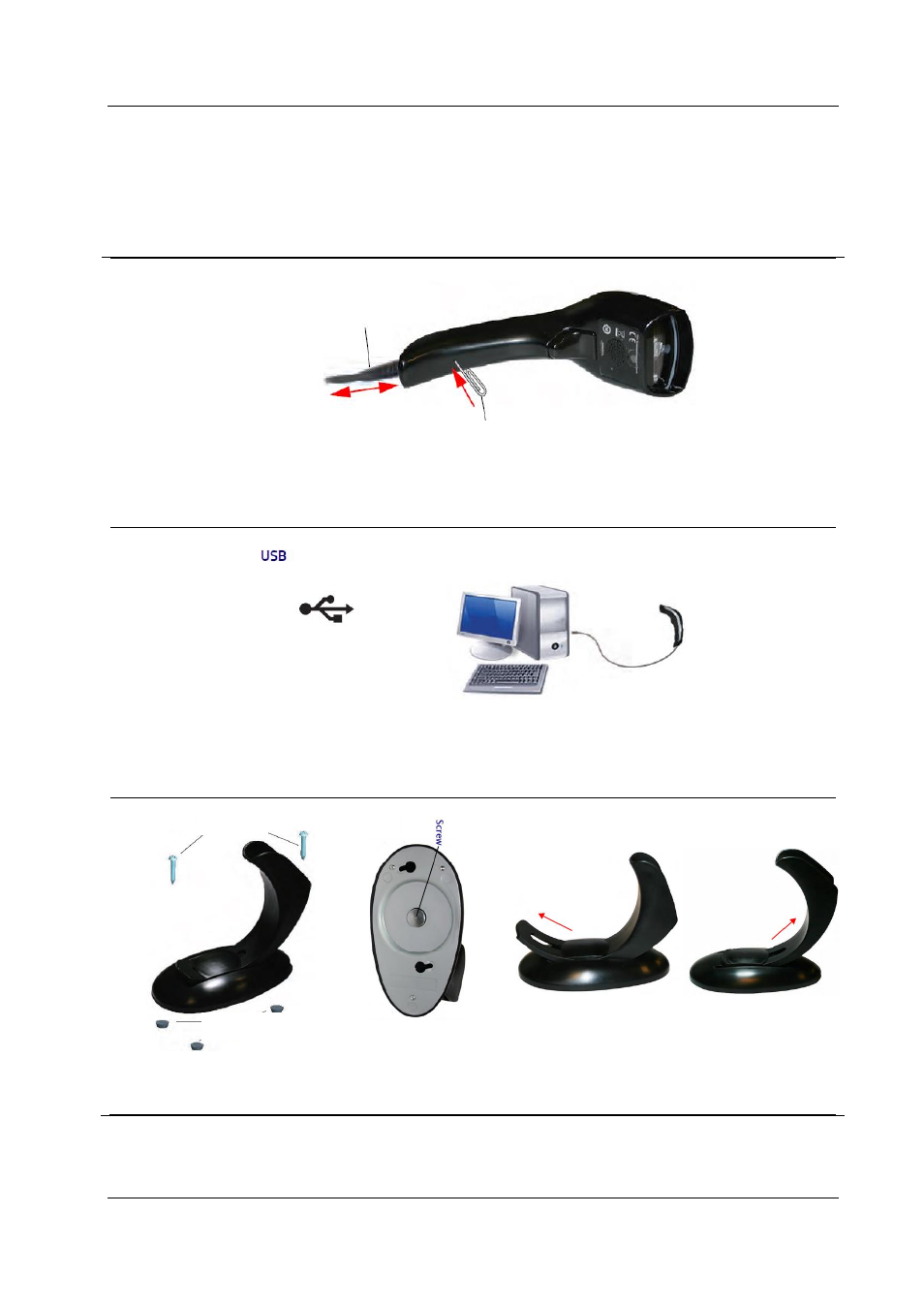
COBISS System Management
Datalogic Heron HD3130User Guide
© IZUM,
7 July
2015, VIF-NA-28-EN, V1.0
1/6
1
Using the Datalogic Heron™ HD3130 Reader
Use a paperclip to help attach or remove the power cable.
To use the HERON™ HD3130 reader in the COBISS system, connect it to your PC by using
the USB port.
Set up and adjust the stand as shown above.
Power Cable
Paper Clip
Screws
Screw for
the metal
stand
Rubber Feet
Advertising
This manual is related to the following products: