Led colours, Motor leds – Parrot AR. Drone 2.0 User Manual
Page 15
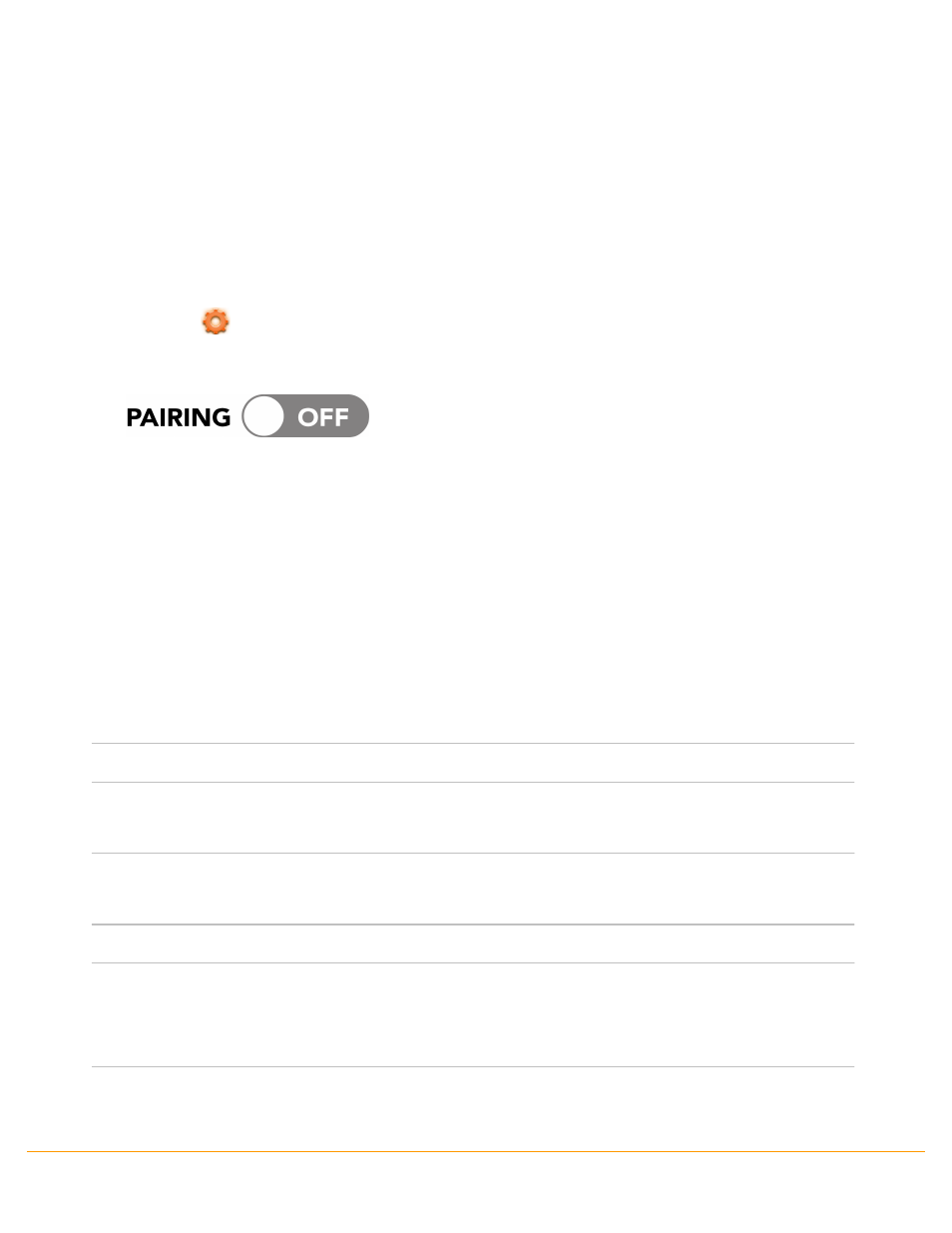
Getting Started 15
If the
Pairing
option is activated, the connection between the AR.Drone 2.0 and any other
Smartphone will not be possible.
To deactivate the
Pairing
option:
1. Launch AR.FreeFlight 2.0.
2. Tap the Piloting mode button and press
TAKE OFF
.
3. Press the
button.
4. Deactivate the
Pairing
option.
LED colours
The LED lights (light emitting diodes) are the little red or green lights on the device. There are 2
types of LED on the AR.Drone 2.0:
- the 4 motor LEDs located close to the propellers
- the system LED located on the belly of the AR.Drone 2.0.
Motor LEDs
LED behaviour
Meaning
The 4 LEDs are red
Power is connected
A problem has occurred
Each LED flashes red
one after the other
The motors are starting up.
The 4 LEDS flash green
The AR.Drone 2.0 is currently taking off or landing.
The 2 front LEDs are green
The 2 rear LEDs are red
The AR.Drone 2.0 is currently flying. These colours make it
easy for you to distinguish the front and the rear of the
AR.Drone 2.0 (when at a distance from the device).