Joypad mode – Parrot AR. Drone 2.0 User Manual
Page 29
Advertising
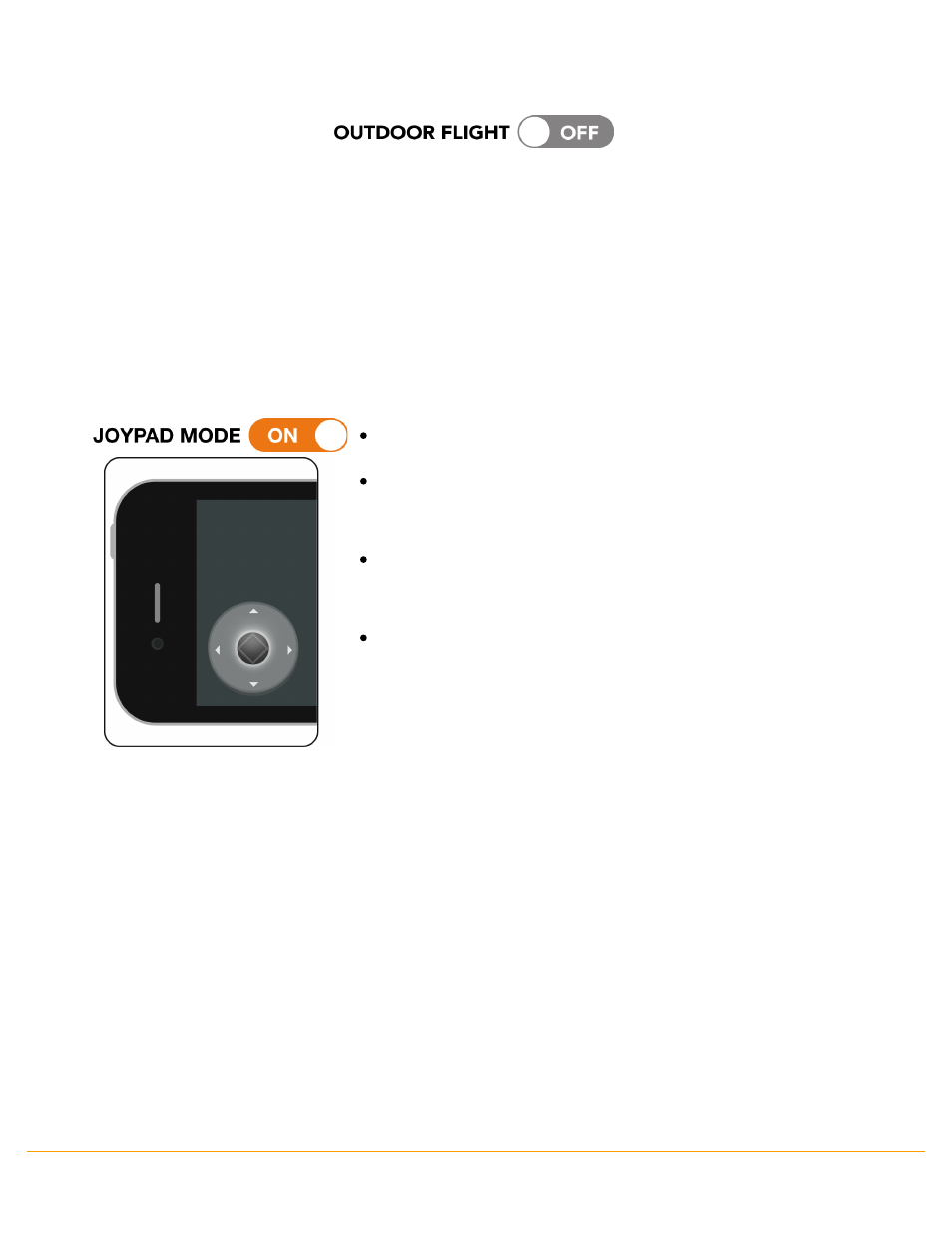
Flight 29
Joypad mode
The option
Joypad mode
lets you enable/disable the use of your Smartphone's accelerometer for
controlling the AR.Drone 2.0.
If the
Joypad mode
option is disabled, and if your Smartphone has an accelerometer you can use the
accelerometer button to move the AR.Drone 2.0. If the
Joypad mode
option is enabled, a 2
nd
joystick
replaces the accelerometer button.
Slide the joystick upwards to direct the AR.Drone 2.0 forwards.
Slide the joystick downwards to direct the AR.Drone 2.0
backwards.
Slide the joystick to the right to direct the AR.Drone 2.0 to the
right.
Slide the joystick to the left to direct the AR.Drone 2.0 to the
left.
Advertising