Viewing recommended settings – Huawei P10 User Manual
Page 16
Advertising
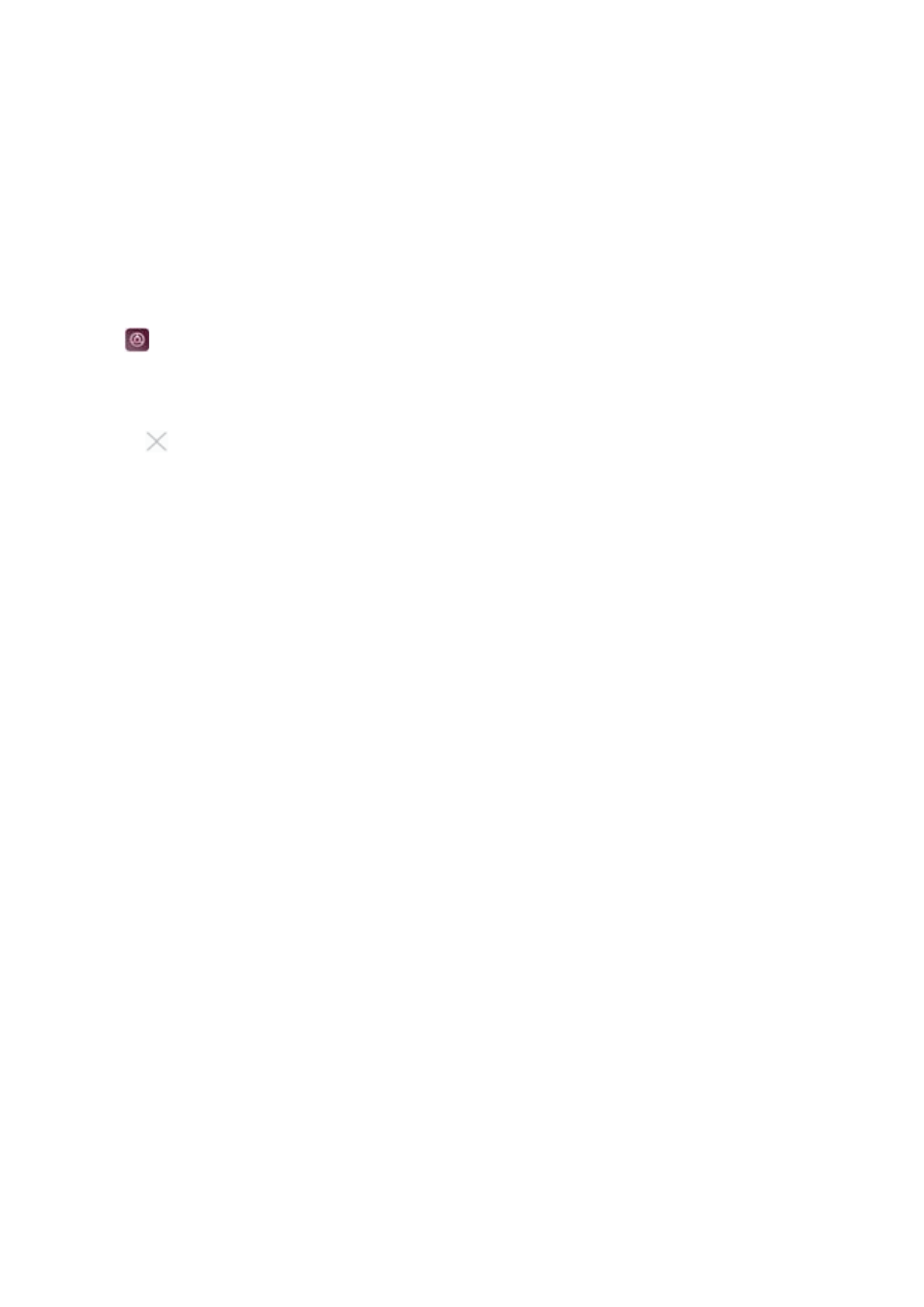
4
Connect your new device to your computer with a USB cable. Go to the data restore screen
in HiSuite.
5
Choose which backup you want to restore and follow the onscreen instructions to restore the
data.
Viewing recommended settings
After you have completed the initial setup process, your device will display a list of
recommended settings.
Open
Settings. Touch a recommended setting to configure it.
l
Recommended settings include Screen lock, and Change wallpaper, and Add another email
account.
l
Touch
next to a recommended setting to remove it from the list. Recommendations that
have been removed from the list will no longer be displayed.
Getting Started
10
Advertising
This manual is related to the following products: