Deleting home screens, Moving home screens – Huawei P10 User Manual
Page 23
Advertising
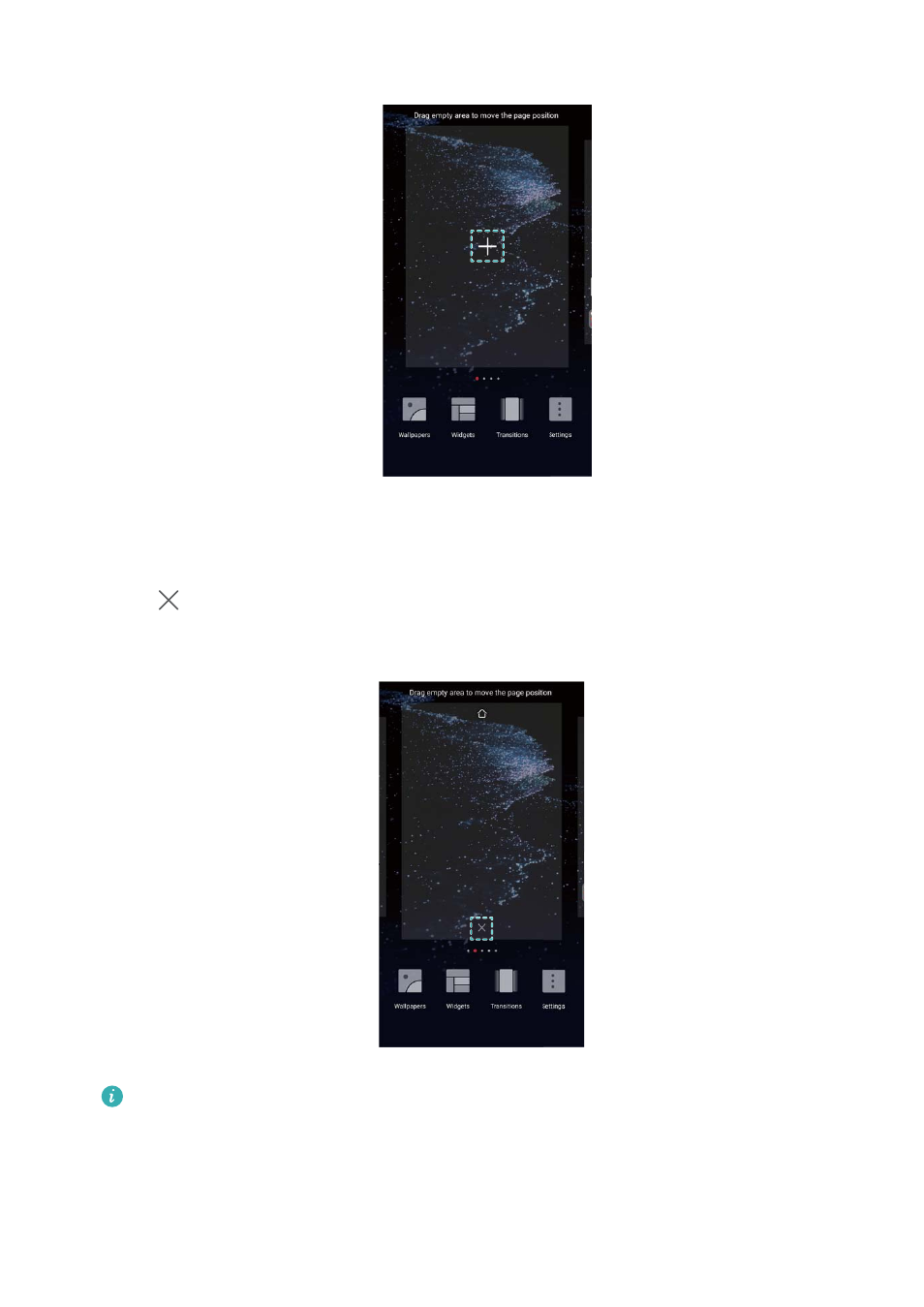
Deleting home screens
1
On the home screen, pinch two fingers together to open the home screen editor.
2
Touch
on a blank screen to delete it.
You cannot delete a home screen if it contains apps or widgets.
Moving home screens
1
On the home screen, pinch two fingers together to open the home screen editor.
2
Touch and hold the home screen you want to move and drag it to the desired location.
Screen and Display
17
Advertising
This manual is related to the following products: