Special features for tyros5, Creating original voices by using preset voices – Yamaha Expansion Manager User Manual
Page 23
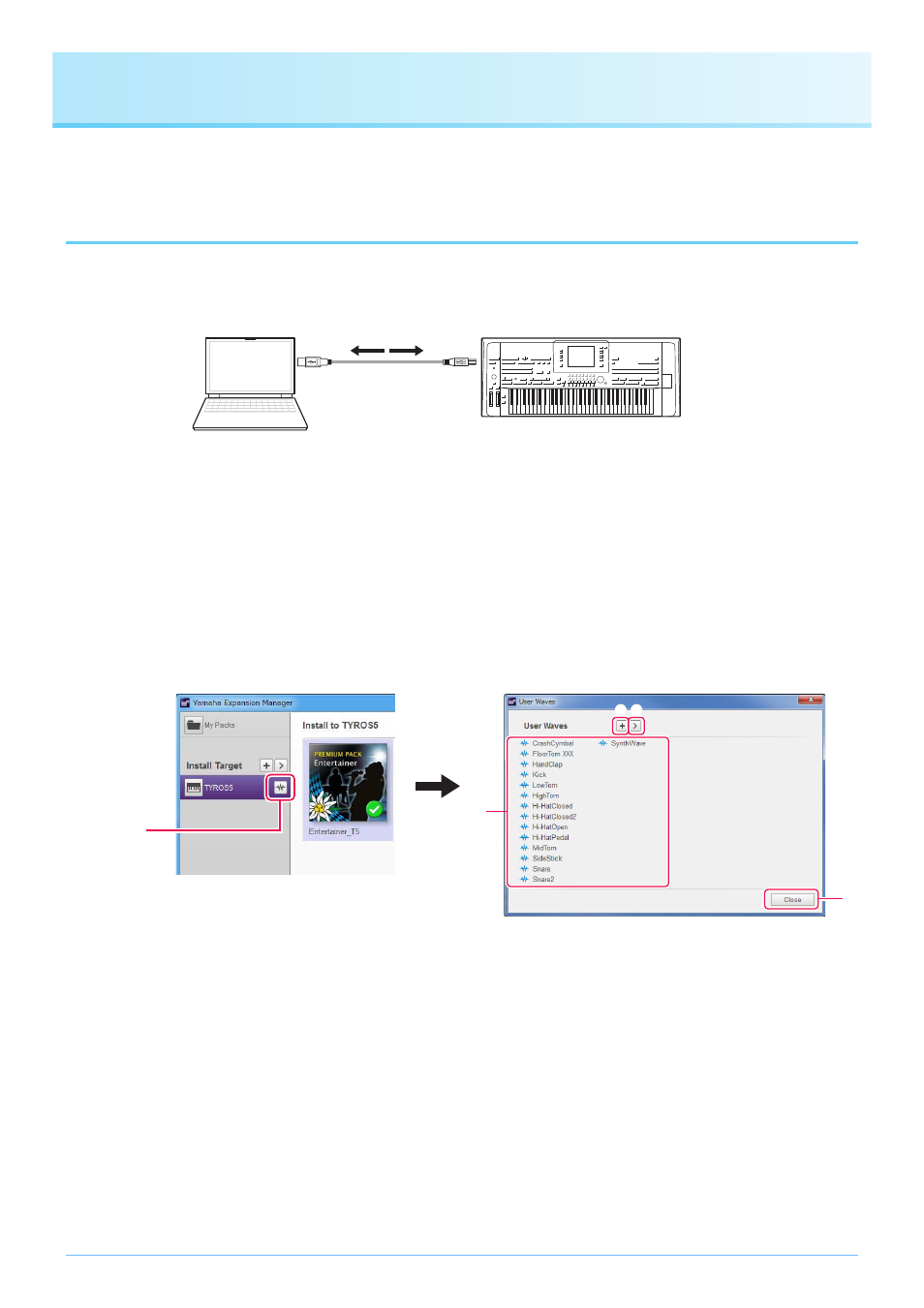
23
Special Features for Tyros5
Special features for the Tyros5 are described below.
Creating original Voices by using preset Voices
When creating a Voice by editing one of your instrument’s preset Voices, you can check the sound by using the instrument itself.
Preset sounds cannot be played on the computer. Before proceeding to the next step, connect your instrument and computer by
using a USB cable.
1.
In the Pack list on the Pack Manager window, select the Pack in which you wish to
store your new Voice.
Refer to
for details on how to import Packs, or
for details on how to create a new Pack.
2.
If you wish to edit a preset Voice from an instrument, click the Add User Wave but-
ton from the Install Target list on the Pack Manager window, and then add the
Wave file you wish to use.
q Used to add User Waves.
w Used to display the Edit User Wave menu.
• Rename
Used to change the name of the selected Wave file.
• Delete
Used to delete the selected Wave file.
e Displays a list of User Waves that are available for use.
r Used to close the User Waves window.
Digital instrument
Computer
Expansion
Manager
USB cable
e
q w
r
Add User
Wave button