Using this reference manual, Edit mode – Yamaha Reface YC User Manual
Page 2
Advertising
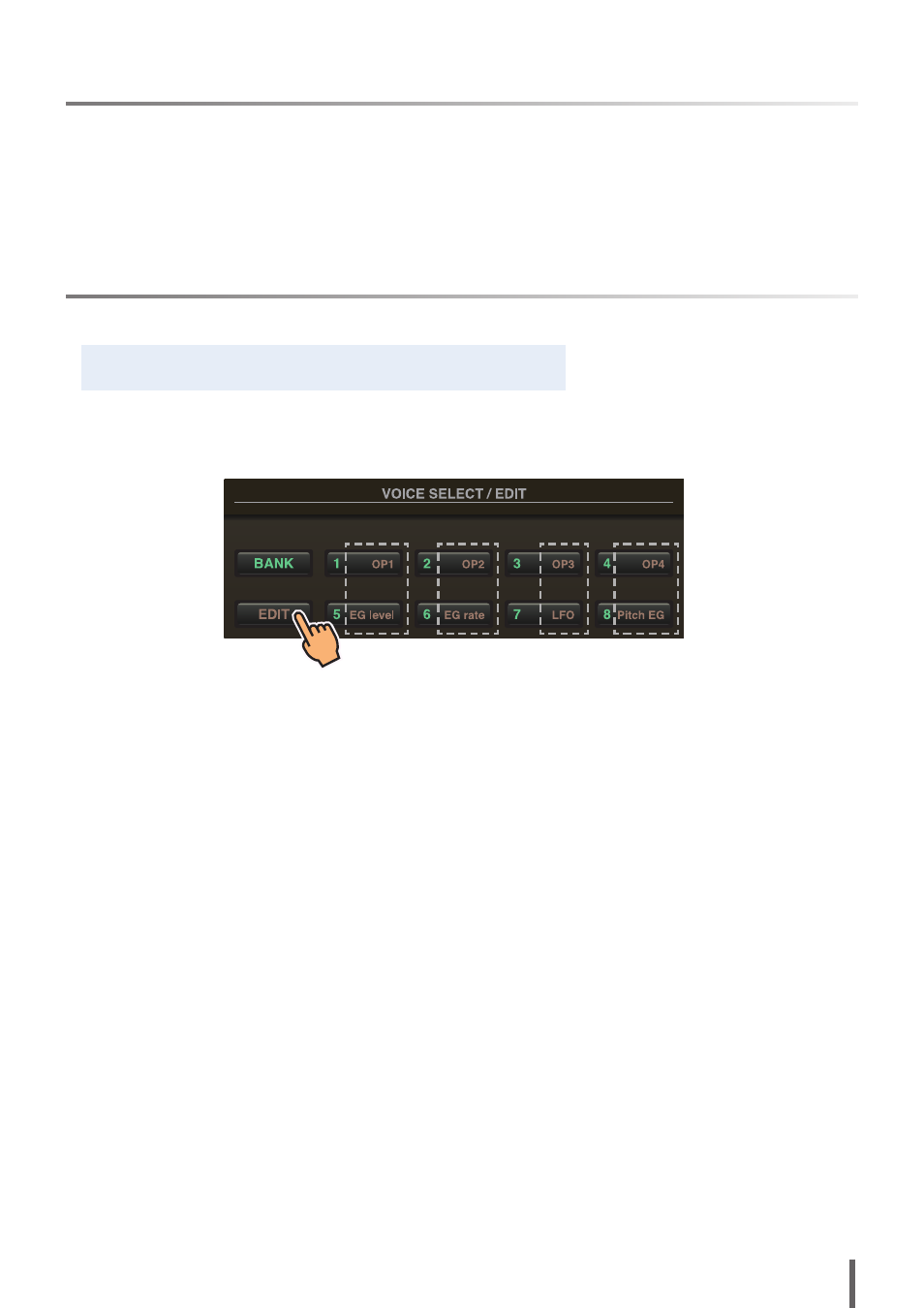
reface Reference Manual
2
Using this Reference Manual
By using Edit mode on the reface DX, you can make detailed settings for individual operators.
Please read this manual if you wish make detailed changes to Voices on the reface DX.
Edit Mode
In Edit mode, you can make detailed adjustments to Voice settings.
Edit mode is activated by pressing the [EDIT] button.
In Edit mode, you can use the [1] to [8] buttons from the VOICE SELECT/EDIT section as [OP1] to [OP4], [EG level], [EG
rate], [LFO], and [Pitch EG] buttons.
To leave Edit mode, press the [EDIT] button once again.
NOTE
To change the algorithm, use the [ALGO] button from the FM section.
Advertising