Synthesis tutorial, Middle c – Novation Bass Station II User Manual
Page 8
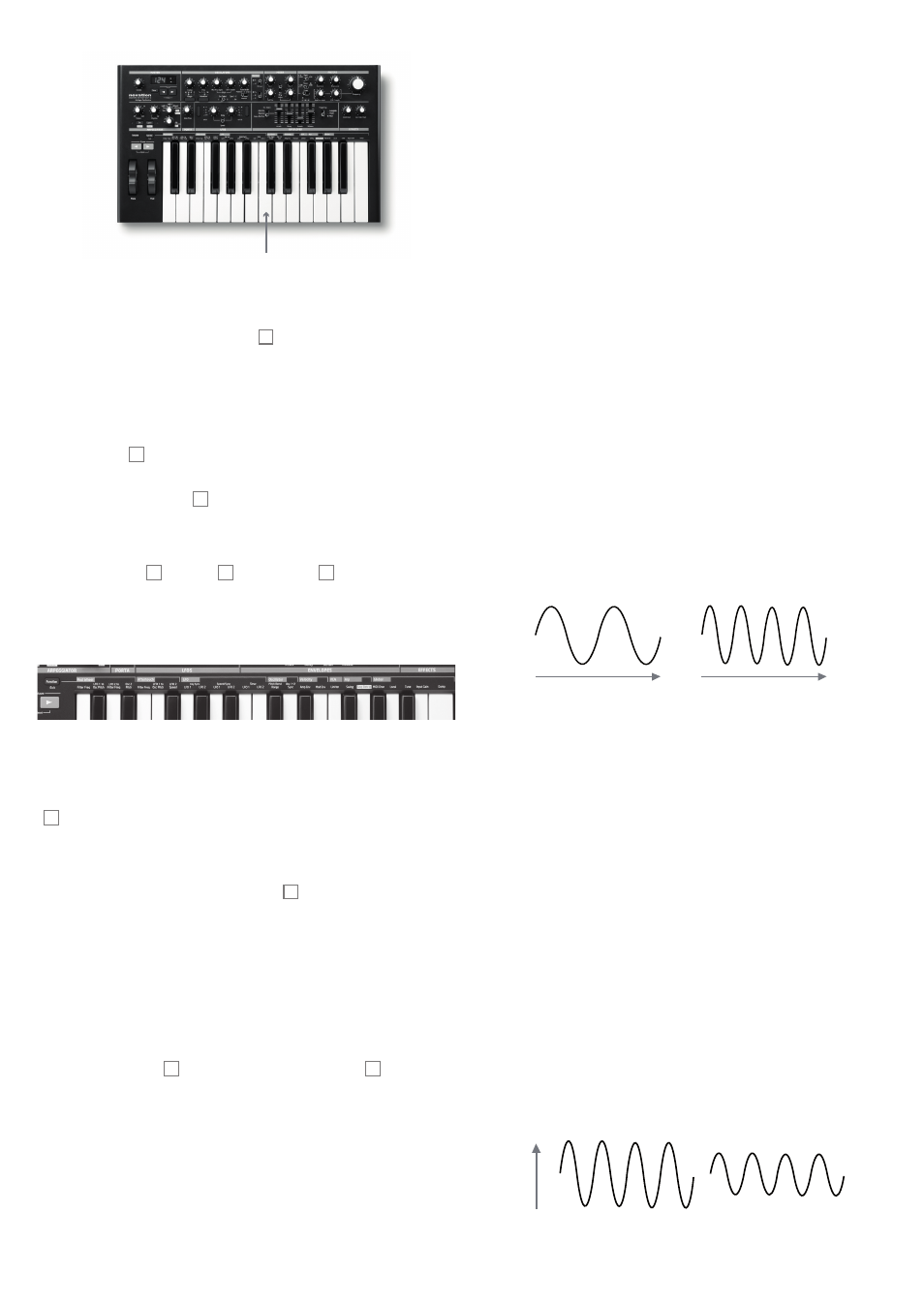
8
Middle C
Transpose
The keyboard may be transposed up or down one octave, in semitone increments.
To transpose, hold down the Transpose button 4 , and hold down the key representing
the key that you wish to transpose to. Transposition is relative to Middle C. For example,
to shift the keyboard up four semitones, hold Transpose and press E above Middle C. To
return to normal pitching, perform the same actions, only select Middle C as the target key.
The Arpeggiator
Bass Station II includes an arpeggiator, which allows arpeggios of varying complexity and
rhythm to be played and manipulated in real-time. The arpeggiator is enabled by pressing
the Arp ON button 42 ; its LED will illuminate.
If a single key is pressed, the note will be retriggered by the arpeggiator, at a rate
determined by the Tempo control 44 . If you play a chord, the arpeggiator identifies its
notes and plays them individually in sequence at the same rate (this is termed an arpeggio
pattern or ‘arp sequence’); thus if you play a C major triad, the selected notes will be C, E
and G.
Adjusting the Rhythm 45 , Arp Mode 46 and Arp Octaves 47 controls will alter the
rhythm of the pattern, the way the sequence is played and the range in a variety of ways.
See “The Arpeggiator Section” on page 16 for full details.
On-Key functions
To reduce the number of controls on Bass Station II (and hence make the synth smaller and
neater!), a number of configuration and setup options have been assigned to the keyboard
itself. Think of the keys as having a Shift (or Ctrl, or Fn) function, as on a computer
keyboard; the On-Key functions are enabled by holding down the Function/Exit button
5 while pressing a key. The On-Key function for each key is printed on the top panel
immediately above the keyboard.
Some On-Key functions are “bi-state” – i.e., they enable or disable something, while others
are “analogue” parameters which consist of a range of values. Once the On-Key function
mode has been entered, use the Patch/Value buttons 8 to alter its state or value.
Pressing Function/Exit a second time will exit the On-Key function mode or alternatively,
if you wish to change another parameter, hold the Function/Exit button while pressing the
key of the next parameter. See page 17 for full details of all the On-Key functions.
Local control
Bass Station II has a very high degree of MIDI implementation, and almost every control
and synth parameter transmits MIDI data to external equipment, and similarly, the synth can
be controlled in almost every respect by incoming MIDI data from a DAW or sequencer.
Local control is enabled/disabled via the On-Key function Global: Local (upper A). Hold
the Function/Exit button 5 and press the key. Use the Value buttons 8 to switch
Local control On or Off. The display will confirm the setting. Press Function/Exit to exit the
On-Key mode. The default state is for Local mode to be On, so that the keyboard works! If
you want to control the synth via MIDI from other equipment (such as a master keyboard),
set Local mode to Off. Local mode is always set to ON after a power cycle.
SYNTHESIS TUTORIAL
This section covers the general principles of electronic sound generation and processing
in more detail, including references to Bass Station II’s facilities where relevant. It is
recommended that this chapter is read carefully if analogue sound synthesis is an
unfamiliar subject. Users familiar with this subject can skip this section and move on to the
next.
To gain an understanding of how a synthesizer generates sound it is helpful to have an
appreciation of the components that make up a sound, both musical and non-musical.
The only way that a sound may be detected is by air vibrating the eardrum in a regular,
periodic manner. The brain interprets these vibrations (very accurately) into one of an
infinite number of different types of sound.
Remarkably, any sound may be described in terms of just three properties, and all sounds
always have them. They are:
•
Pitch
•
Tone
•
Volume
What makes one sound different from another is the relative magnitudes of the three
properties as initially present in the sound, and how the properties change over the
duration of the sound.
With a musical synthesizer, we deliberately set out to have precise control over these three
properties and, in particular, how they can be changed during the “lifetime” of the sound.
The properties are often given different names: Volume may be referred to as Amplitude,
Loudness or Level, Pitch as Frequency and Tone as Timbre.
Pitch
As stated, sound is perceived by air vibrating the eardrum. The pitch of the sound is
determined by how fast the vibrations are. For an adult human, the slowest vibration
perceived as sound is about twenty times a second, which the brain interprets as a bass
type sound; the fastest is many thousands of times a second, which the brain interprets
as a high treble type sound.
Time
Time
A
B
If the number of peaks in the two waveforms (vibrations) are counted, it will be seen that
there are exactly twice as many peaks in Wave B as in Wave A. (Wave B is actually an
octave higher in pitch than Wave A). It is the number of vibrations in a given period that
determines the pitch of a sound. This is the reason that pitch is sometimes referred to as
frequency. It is the number of waveform peaks counted during a given period of time which
defines the pitch, or frequency.
Tone
Musical sounds consist of several different, related pitches occurring simultaneously. The
loudest is referred to as the ‘fundamental’ pitch and corresponds to the perceived note
of the sound. Other pitches making up the sound which are related to the fundamental in
simple mathematical ratios are called harmonics. The relative loudness of each harmonic
as compared to the loudness of the fundamental determines the overall tone or ‘timbre’ of
the sound.
Consider two instruments such as a harpsichord and a piano playing the same note on the
keyboard and at equal volume. Despite having the same volume and pitch, the instruments
still sound distinctly different. This is because the different note-making mechanisms of
the two instruments generate different sets of harmonics; the harmonics present in a piano
sound are different to those found in a harpsichord sound.
Volume
Volume, which is often referred to as the amplitude or loudness of the sound, is determined
by how large the vibrations are. Very simply, listening to a piano from a metre away would
sound louder than if it were fifty metres away.
Volume
A
B