Power up your 4g wi-fi hotspot – ZTE MF920A User Manual
Page 4
Advertising
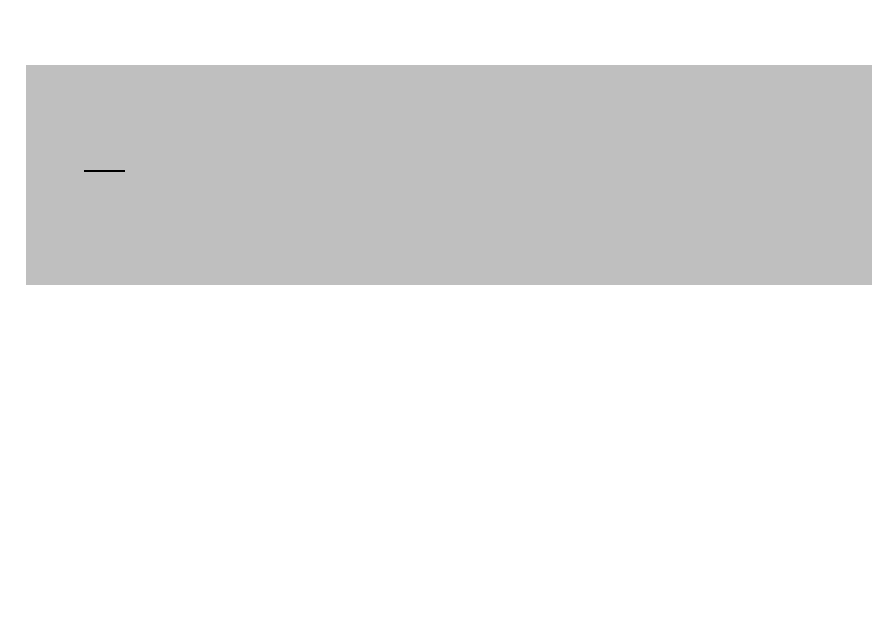
4
IMPORTANT NOTES
This device supports a standard SIM card, also called 2FF size.
Do not insert a micro SIM (3FF) or use a SIM card adaptor.
Using the wrong SIM card or adaptors can damage your device.
Physical damage to the SIM slot is not covered by warranty and
will make your device unusable.
POWER UP YOUR 4G WI-FI HOTSPOT
Press and hold the Power key for 3-4 seconds until the lights
flash. The hotspot will be available after about 20 seconds.
Note: If you insert the charger with the device off, or the
battery is flat, you can only power up the device after about
20 seconds when the start up sequence is complete.
Advertising