Login to the user interface – ZTE MF920A User Manual
Page 9
Advertising
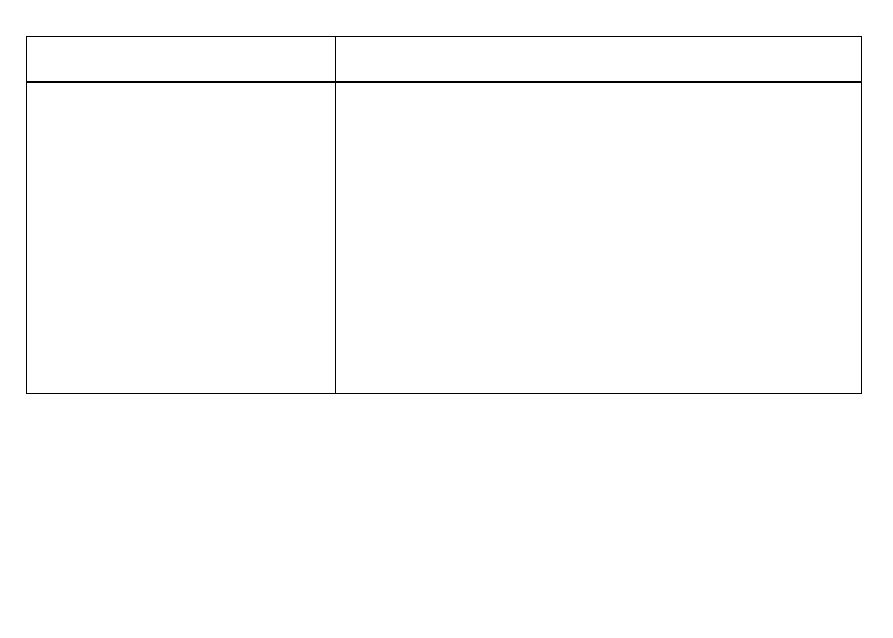
9
(password)
Restore defaults
From the powered up state:
Open the SIM slot cover. Press the
reset button for 5 seconds until the
device LED’s flash.
All passwords and settings will be
restored to defaults and the hotspot
will reboot.
LOGIN TO THE USER INTERFACE
Open a browser and go to http://192.168.0.1 to access the
hotspot home page.
Advertising