FujiFilm X-Pro2 User Manual
Page 131
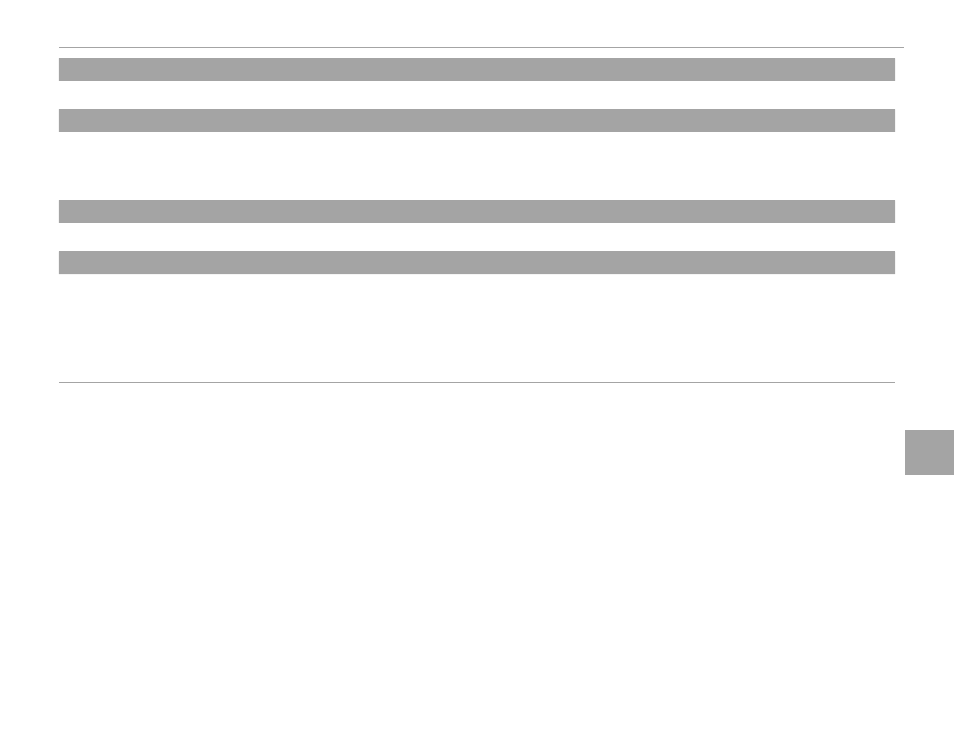
113
Men
u
s
The Setup Menu
AE-L/AF-L BUTTON SETTING
AE-L/AF-L BUTTON SETTING
Switch the roles of the AF-L and AE-L buttons.
AE/AF-LOCK MODE
AE/AF-LOCK MODE
If AE & AF ON WHEN PRESSING is selected, exposure and/or focus will lock while the AE-L or AF-L button is pressed (
P 76). If AE
& AF ON/OFF SWITCH is selected, exposure and/or focus will lock when the AE-L or AF-L button is pressed and remain locked
until the button is pressed again.
AF-LOCK MODE
AF-LOCK MODE
Choose the role played by the AF-L button (
P 76).
APERTURE SETTING
APERTURE SETTING
Choose the method used to adjust aperture when using lenses with no aperture rings.
• AUTO +
o MANUAL: Rotate the rear command dial to choose the aperture. Rotate past minimum aperture to choose A (auto).
• AUTO: Aperture is selected automatically; camera functions in exposure mode P (program AE) or S (shutter-priority AE).
• MANUAL: Rotate the rear command dial to choose the aperture; camera functions in exposure mode A (aperture-priority AE)
or M (manual).