FujiFilm X-Pro2 User Manual
Page 154
Advertising
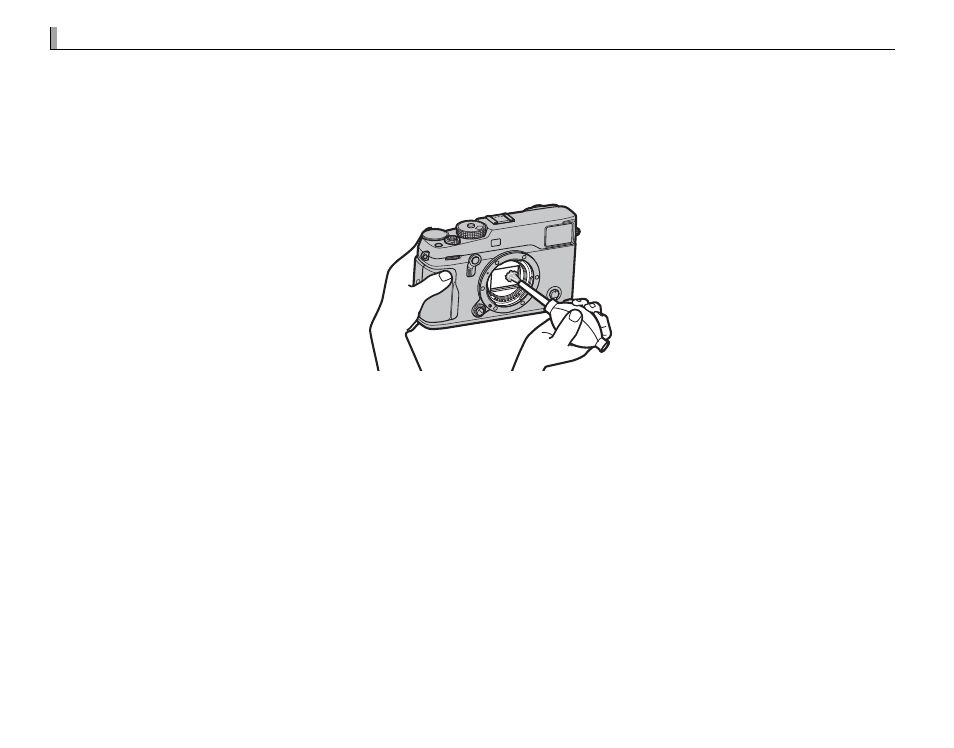
136
Cleaning the Image Sensor
Cleaning the Image Sensor
Multiple photographs marred by spots or blotches in identical locations may indicate the presence of
dust on the camera image sensor. Clean the sensor using
D USER SETTING > SENSOR CLEANING
(
P
108); if the problem persists, you can clean the sensor manually as described below. Note that there
will be a charge to repair or replace the image sensor if it is damaged during cleaning.
1
Use a blower (not a brush) to remove dust from the sensor.
Q Do not use a brush or blower brush. Failure to observe this precaution could damage the sensor.
2
Check whether the dust has been successfully removed.
R Repeat Steps 1 and 2 as necessary.
3
Replace the body cap or lens.
Advertising