Roland Aerophone Mini Digital Wind Instrument User Manual
Page 3
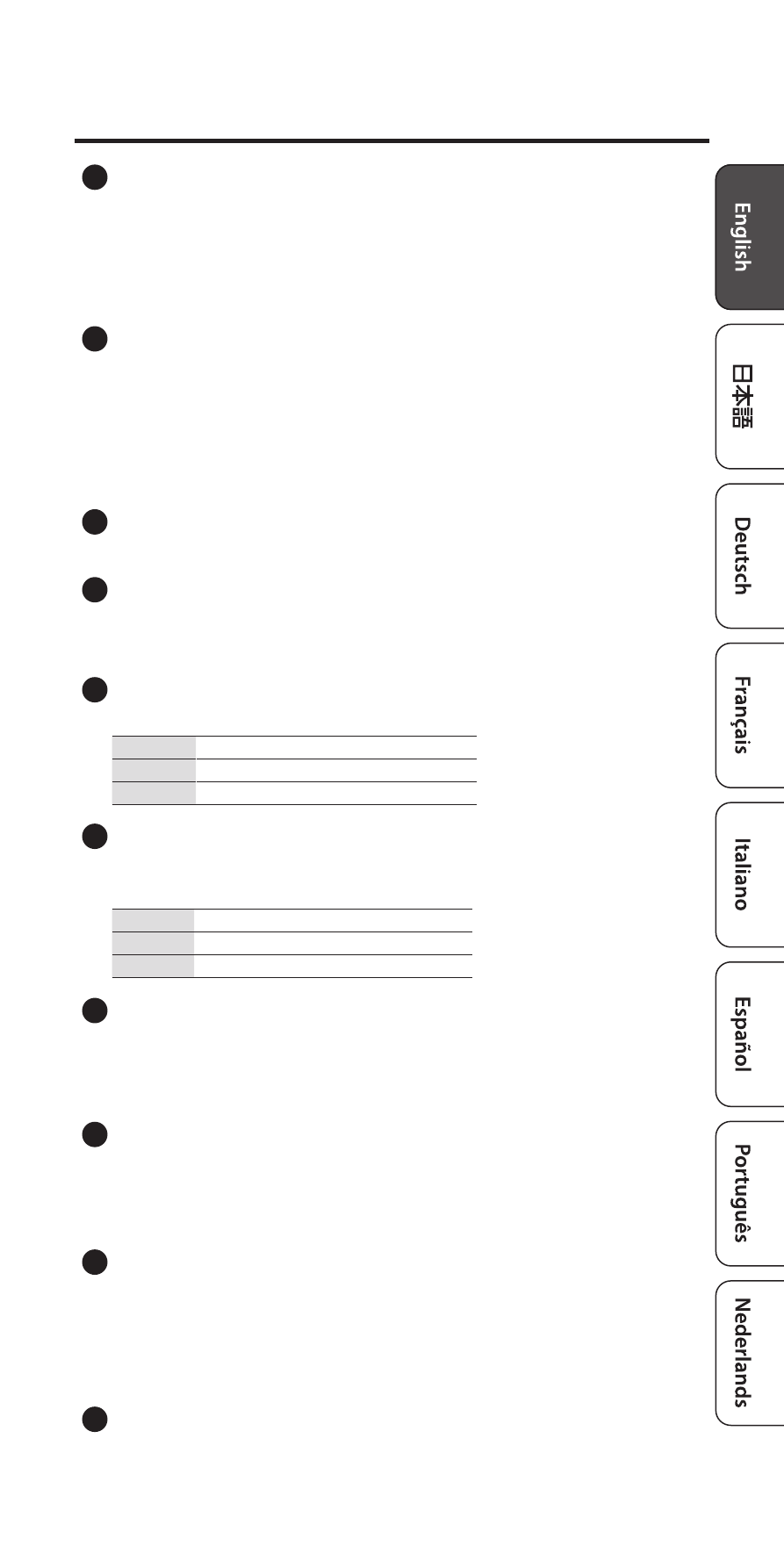
3
3
Panel Descriptions
8
Thumb hook/Strap ring
Place your right thumb under the hook. You can attach a neck strap to
the strap ring.
&
“Holding the Aerophone mini” (p. 9)
&
“Attaching the Neck Strap” (p. 9)
9
Battery case
If you are using the Aerophone mini on batteries, insert four Ni-MH
batteries (AA).
&
“Selecting the Power Source” (p. 4)
* Please note that alkaline batteries and zinc-carbon batteries cannot be
used.
10
Water drain
Drops of water will exit here. Wipe them off with a soft cloth.
11
PHONES/OUTPUT jack
Connect this jack to your headphones or external speakers.
&
“Connecting Your Headphones or External Speakers” (p. 8)
12
Bluetooth LED (blue)
The LED indicates the Bluetooth connection status.
Lit
Connected via Bluetooth
Blinking
Waiting to connect via Bluetooth
Unlit
Bluetooth off
13
Power LED (orange)
The LED indicates whether the power is on/off and the amount
remaining in the batteries.
Lit
Power on
Blinking
Batteries are low
Unlit
Power off
14
[
L
] switch
This switches between power off, power on, and power on + Bluetooth
on.
&
“Turning the Aerophone mini On” (p. 5)
15
Power Select Switch
This selects the Aerophone mini’s power source (batteries or USB AC
adaptor).
&
“Selecting the Power Source” (p. 4)
16
USB Port
If you are powering the Aerophone mini from a USB AC adaptor, connect
the included USB cable.
&
“Selecting the Power Source” (p. 4)
* Do not use any cable other than the included USB cables.
17
Cord hook
When using a USB cable, use this cord hook to secure it.
&